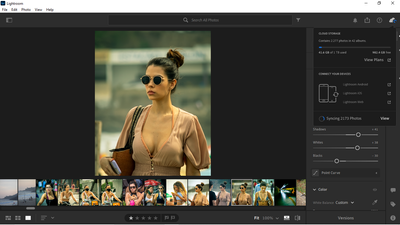Adobe Community
Adobe Community
- Home
- Lightroom ecosystem (Cloud-based)
- Discussions
- Re: Problema na sincronização desktop > cloud
- Re: Problema na sincronização desktop > cloud
Problema na sincronização desktop > cloud
Copy link to clipboard
Copied
Apos dois anos de uso do LR no desktop sem qualquer problema com sincronização para a nuvem, no dia 13 de setembro 2021 nao consigo mais fazer upload de fotos do Lr desktop para Adobe Cloud. Dados relevantes:
1 - Fotos foram copiadas por cabo da camera para uma pasta no meu HD e de lá foram adicionadas no Lr desktop com sucesso. Ha dois anos esse procediento funciona e consigo editar no Lr Celular imediatamente apos upload do desktop para Cloud.
2 - Já coloquei todas as opções do Norton em disabled mas mesmo assim nada sobe para a nuvem e a mensagem no aplicativo indica permanentemente " sincronizando xxx fotos".
3 - Com o problema já ocorrendo no desktop, tirei nova foto com celular e adicionei no Lr Celular. Após sincronização essas fotos foram para a nuvem Adobe e aparecem no Lr do desktop, corretamente. Mas, após fazer qualquer edição nessa foto no desktop, essas modificações não sobem para a nuvem. Isso indica, aparentemente, que o problema está apenas no upload do desktop para a Adobe Cloud.
4 - Já fiz atualização do Lr no dia 14 pensando que isso poderia ser algum problema de versão mas o problema continua.
5 - Desktop é Windows 10 Home, Versão 21H1 atualizado com as ultimas correções disponíveis.
6 - Lightroom Versão 4.4 (Desktop) ultima atualixação feita em 14 de setembro de 2021, após o problema de sincronização já estar ocorrendo.
Copy link to clipboard
Copied
One thing to check. Make sure you are leaving the edited image in Lr Desktop and going to a new image to commit the edits to syncing. If you stay on the image, the edits don't sync.
If the edits still do not show on your phone check at https://lightroom.adobe.com and see if the edits have arrived in the cloud. That will determine whether the problem is Desktop>Cloud or Cloud>Device.
Copy link to clipboard
Copied
Rick, thanks for commenting. I've just checked the link you sent and the photos (not only the edits) are not there, they are only in the Lightroom Desktop. So far, I have photos from cellphone goes up to Adobe Cloud. But Photos added to Lightroom Desktop from camera does not go up to Adobe Cloud. I believe I have a problem in desktop.
By the way, internet access in desktop is perfect, good speed, no restrictions to volume of upload or download.
Copy link to clipboard
Copied
Can you click on the Cloud Icon - upper right and expand your sync information. Screenshot what it says and post it here please.
Copy link to clipboard
Copied
Sorry for the delay. This is the screenshot you asked.
Copy link to clipboard
Copied
Sorry for the delay. This is the screenshot you asked.
Copy link to clipboard
Copied
Does the 2173 count syncing change with time or is it stuck on that value?
Copy link to clipboard
Copied
Rick, it's even worse, it's on 2187 because whenever try to make some editing in order to see if that last change uploads the number goes up. So far I'm still in the same place. Now I'm using my cellphone as a hub to upload photos from camera straight to Lr and Cloud.
Copy link to clipboard
Copied
If the number is moving it is hard to determine where the issue may be. When you get to a point (overnight for example) where you are not editing and not importing new images to the cloud, does the number continue to move? If left alone, to where does it settle?
Copy link to clipboard
Copied
It stops at 2187.
Copy link to clipboard
Copied
I'm in contact with Adobe Support. They asked me to disable all functions of Norton and try syncing again, but it did not work. Then I was asked to uninstall my version of Lr (4.4) and install version 4.2. It didn't work either. They asked me to rename some Lightroom folders to Lightroom_old but it did not work.
Copy link to clipboard
Copied
Log in at https://lightroom.adobe.com and screenshot the interface and post it here please.
Copy link to clipboard
Copied
Rikk, the problem was finally fixed by the Adobe Customer Support. The fifth person assumed control of my computer and after ten minutes checking everything he found that the Lightroom catalog was corrupted, there was a difference in the number of photos in Lr Great capture. Desktop and Lr Web based. He managed to fix the catalog (I don't know how, he was fast) and all that more than 2000 photos finally synchronized. I tested with five new photos that I included in Lr desktop and immediately they were sync to the cloud.
Thank you very much for your support.
Copy link to clipboard
Copied
estou exatamente com o mesmo problema. você conseguiu reoslver?
Copy link to clipboard
Copied
Enviado do meu Samsung S10