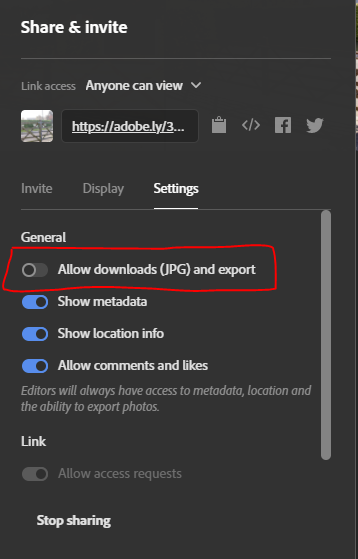Adobe Community
Adobe Community
- Home
- Lightroom ecosystem (Cloud-based)
- Discussions
- Re: Protect photo from download or copy in a share...
- Re: Protect photo from download or copy in a share...
Protect photo from download or copy in a shared album
Copy link to clipboard
Copied
Hallo, I need to share some undred of photos whit my client, they can like them or comment but I need some watermarks to protect from copy...
Can anybody help me?
Tanks
Max
Copy link to clipboard
Copied
In the album share settings menu, there is the option to NOT allow downloads. The client can still comment/like the images, but cannot download if that option is disabled.
Copy link to clipboard
Copied
Ok but, a smart user can make a screenshot of the photo and print them?
Copy link to clipboard
Copied
Only a watermark will 'protect' your images from copying or screen-grab.
1) Do a 'Custom' export of the photos. Resize and add a Watermark.
2) Import (Add) these photos with the watermark to share from Lightroom.
Copy link to clipboard
Copied
Exactly... But it's possible do this without export and import? And if not, it's a good idea for further development? Don't you think?
Copy link to clipboard
Copied
I need this capability due a large number of image I need to manage...
Copy link to clipboard
Copied
it's a good idea for further development? Don't you think?
Yes, agree! Suggest it at the Feedback Forum. https://feedback.photoshop.com/topics/lightroom-desktop-cloudbased/5f5f2093785c1f1e6cc40874
Nothing we can do in this Community forum of 'Users' like you, .