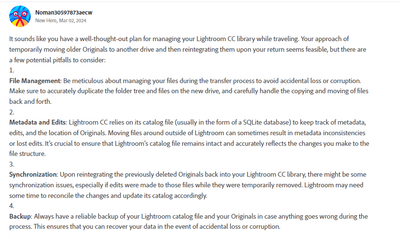Adobe Community
Adobe Community
- Home
- Lightroom ecosystem (Cloud-based)
- Discussions
- Reduce size of Originals folder for travelling
- Reduce size of Originals folder for travelling
Reduce size of Originals folder for travelling
Copy link to clipboard
Copied
I have over 5TB of Originals in LR CC. I want to reduce the size for travelling purposes by deleting approx 2TB of the older Originals. I plan to store these originals in an identical copy of the folder tree on another drive. When I return, I will copy back to the original LR CC folder tree drive the new daily directories which have been created during my travels. I will also return the deleted files to that same directory. Then I will redefine the old drive as the destination for Originals. When I restart LR it should find the complete tree and not consider any originals to be missing.
My Question: will this work? What problems might I encounter? Does the XML file with the edits get lost or LR get corrupted? I am nervous about experimenting. Appreciate any help.
Copy link to clipboard
Copied
You have local copies only of the originals, right?
If you work with Lightroom (not Lightroom Classic), then all your photos are always in the cloud. The local copies are not actively needed, though can speed up work and work w/o internet access.
Let me know if I got you wrong.
Copy link to clipboard
Copied
simply disconnect my MacBook from the external drive containing the
Originals. I will secure the originals separately on a traveling drive, but
only sync to the Originals directory once I return. --
Regards
Tom Schuster
Past is prologue
Copy link to clipboard
Copied
You are still writing about originals on the drive.
Please clarify whether you use Lightroom or Lightroom Classic.
Copy link to clipboard
Copied
You have 5TB of local original images? That, and what you ask us, sounds like you are probably using Lightroom Classic (or its predecessor). 'Lightroom CC' is an old name that was abandoned years ago. If you are indeed using Lightroom Classic, then what you want to do will work, but is unnecessarily complicated. Lightroom Classic can store originals on any drive you like, also on multiple drives. So just move the old images to the other drive and let Lightroom Classic manage them there. No need to move them back after you've returned from your trip.
If you are using Lightroom (cloud) after all, then just delete those originals. They are not needed. I doubt that removing them and putting them back on return will work.
Copy link to clipboard
Copied
When using Lightroom (not Lightroom Classic), all your photos are consistently stored in the cloud. While local copies are not necessarily required for active usage, they can enhance the speed of your workflow and allow you to work offline without an internet connection.
Copy link to clipboard
Copied
OKay so after discussion with expert, consider my for Lightroom Classic, or Lightroom. There's nothing for Lightroom CC
Copy link to clipboard
Copied
The answer in the above post is for the Lightroom Classic,or Lightroom. Just for avoiding any confusion.
Copy link to clipboard
Copied
Because I've tried for both Classic and Lightroom.
Copy link to clipboard
Copied
It sounds like you have a well-thought-out plan for managing your Lightroom CC library while traveling. Your approach of temporarily moving older Originals to another drive and then reintegrating them upon your return seems feasible, but there are a few potential pitfalls to consider:
File Management: Be meticulous about managing your files during the transfer process to avoid accidental loss or corruption. Make sure to accurately duplicate the folder tree and files on the new drive, and carefully handle the copying and moving of files back and forth.
Metadata and Edits: Lightroom CC relies on its catalog file (usually in the form of a SQLite database) to keep track of metadata, edits, and the location of Originals. Moving files around outside of Lightroom can sometimes result in metadata inconsistencies or lost edits. It's crucial to ensure that Lightroom's catalog file remains intact and accurately reflects the changes you make to the file structure.
Synchronization: Upon reintegrating the previously deleted Originals back into your Lightroom CC library, there might be some synchronization issues, especially if edits were made to those files while they were temporarily removed. Lightroom may need some time to reconcile the changes and update its catalog accordingly.
Backup: Always have a reliable backup of your Lightroom catalog file and your Originals in case anything goes wrong during the process. This ensures that you can recover your data in the event of accidental loss or corruption.
Copy link to clipboard
Copied
@Noman30597873aecw
Please be clear in the naming of Lightroom to not mix up things, there is no Lightroom CC.
There is either Lightroom Classic, or Lightroom.
No one here does understand why Adobe did go that way....
Copy link to clipboard
Copied
oh thanks for correcting, is there any option to edit my previous comment?
Copy link to clipboard
Copied
Click on the three dots below your post and select to edit
Copy link to clipboard
Copied
Thanks