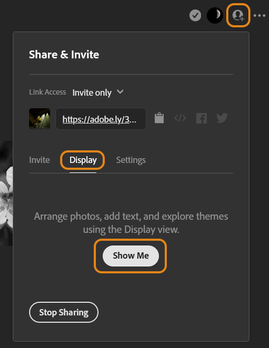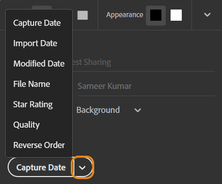Adobe Community
Adobe Community
- Home
- Lightroom ecosystem (Cloud-based)
- Discussions
- Sortierreihenfolge in der Web Galerie anpassen.
- Sortierreihenfolge in der Web Galerie anpassen.
Copy link to clipboard
Copied
Die Bildreihenfolge im der Webgalerie ( Link aus LR Galerieanpassung ) entspricht nicht der Reihenfolge der Alben bzw. der Galerievorschau in LR-Online.
Kann man die Reihenfolge ( ich möchte nach Aufnahedatum sortieren ) beeinflussen?
Gut Licht
-rainer-
 1 Correct answer
1 Correct answer
Hi there, I'd love to help you figure this out.
You can create custom orders in a web gallery by clicking the following:
- Go to Share Settings from the top right > Select Display > Click on 'Show Me'
- On the following page > Go to 'Reorder by' & then sort by the given options. The capture date order might work for you.
Check this article for more help: https://helpx.adobe.com/lightroom-cc/how-to/share-photos-on-web-gallery.html
Let me know if this helps,
Thanks!
Sameer K
Copy link to clipboard
Copied
Hi there, I'd love to help you figure this out.
You can create custom orders in a web gallery by clicking the following:
- Go to Share Settings from the top right > Select Display > Click on 'Show Me'
- On the following page > Go to 'Reorder by' & then sort by the given options. The capture date order might work for you.
Check this article for more help: https://helpx.adobe.com/lightroom-cc/how-to/share-photos-on-web-gallery.html
Let me know if this helps,
Thanks!
Sameer K