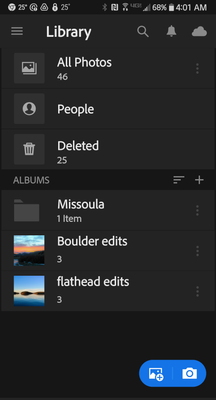Adobe Community
Adobe Community
- Home
- Lightroom ecosystem (Cloud-based)
- Discussions
- Re: Stand alone edited photos
- Re: Stand alone edited photos
Stand alone edited photos
Copy link to clipboard
Copied
I noticed after deleting an original photo from a folder that the edited version, which I had saved in its own album, was also deleted.
I don't think this is necessarily a bug, but would consider it as an issue for Lightroom Devs to investigate.
- Anyone else notice this issue?
Copy link to clipboard
Copied
If a photo was actually saved, in other words a new photo was actually created using the Export option and created in the same folder or in a different folder, deleting the original image should not affect the copy. However, if the edited image was simply added to a collection that does not create another copy of the image. The collection is simply another method of organizing within the catalog. It is not another separate copy of that image. Deleting the original image will remove that image from all collections to which that image has been added.
Copy link to clipboard
Copied
Ok so the original photo was edited and added to an album in the "Missoula" folder. The original exists in the album "All Photos". After completing the edits and adding it to the album in the Missoula folder, I deleted the original in My Photos, which in turn deleted the edited version as well.
I understand your explanation, and although it is still a bit disconcerting, I will just have to stay vigilant with my future deletions.
Thanks, I appreciate your help!
Copy link to clipboard
Copied
Yes, creating an album and placing the images within that album does not create another copy of the image. The album is just another way of organizing the single copy of the image. Deleting the one instance of the image in All Photos WILL remove the image in any albums in which you have placed that image. That is a standard behavior in both Lightroom and Lightroom Classic.
Copy link to clipboard
Copied
Adding a photo to an album does not make a copy of that photo. An album is like a membership. You can be a member of lots of different clubs, but there is only one person (you). So if you delete the original, you will delete all the album 'versions' too.
Copy link to clipboard
Copied
time to get the hang of things.
Mike Eder