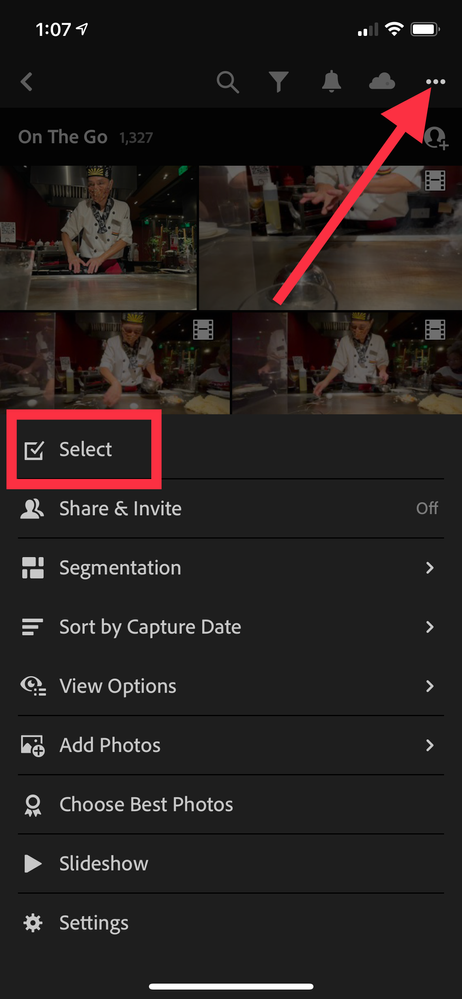Adobe Community
Adobe Community
Turn on suggestions
Auto-suggest helps you quickly narrow down your search results by suggesting possible matches as you type.
Exit
- Home
- Lightroom ecosystem (Cloud-based)
- Discussions
- Still can’t find the delete key for lightroom
- Still can’t find the delete key for lightroom
0
New Here
,
/t5/lightroom-ecosystem-cloud-based-discussions/still-can-t-find-the-delete-key-for-lightroom/td-p/12165214
Jul 08, 2021
Jul 08, 2021
Copy link to clipboard
Copied
Just downloaded some photos I want to delete.How do I delete?
Community guidelines
Be kind and respectful, give credit to the original source of content, and search for duplicates before posting.
Learn more
 1 Correct answer
1 Correct answer
Community Expert
,
Jul 08, 2021
Jul 08, 2021
I'll show using the iPhone, other devices should be similar:
1. From the grid view, choose the 3 dots menu, and choose "Select:"
2. Tap the photos to select, then select the trash can icon ("Remove") at the bottom to delete:
Community Expert
,
LATEST
/t5/lightroom-ecosystem-cloud-based-discussions/still-can-t-find-the-delete-key-for-lightroom/m-p/12165483#M41991
Jul 08, 2021
Jul 08, 2021
Copy link to clipboard
Copied
I'll show using the iPhone, other devices should be similar:
1. From the grid view, choose the 3 dots menu, and choose "Select:"
2. Tap the photos to select, then select the trash can icon ("Remove") at the bottom to delete:
Community guidelines
Be kind and respectful, give credit to the original source of content, and search for duplicates before posting.
Learn more
Resources
Quick links - Lightroom Mobile
Troubleshooting
Learn Something New!
Carissa Massongill
Katrin Eismann
Carissa Massongill
Copyright © 2024 Adobe. All rights reserved.