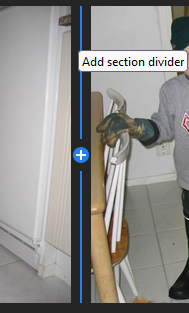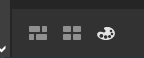Adobe Community
Adobe Community
Turn on suggestions
Auto-suggest helps you quickly narrow down your search results by suggesting possible matches as you type.
Exit
- Home
- Lightroom ecosystem (Cloud-based)
- Discussions
- Re: Subjects and texts in Lightroom CC gallerys
- Re: Subjects and texts in Lightroom CC gallerys
0
Subjects and texts in Lightroom CC gallerys
New Here
,
/t5/lightroom-ecosystem-cloud-based-discussions/subjects-and-texts-in-lightroom-cc-gallerys/td-p/13287692
Oct 22, 2022
Oct 22, 2022
Copy link to clipboard
Copied
How do I add titles and text in Lightroom CC desktop? In the web version, it's easy. I don't think there is a similar view in the desktop application. Thank you!
TOPICS
Windows
Community guidelines
Be kind and respectful, give credit to the original source of content, and search for duplicates before posting.
Learn more
Community Expert
,
/t5/lightroom-ecosystem-cloud-based-discussions/subjects-and-texts-in-lightroom-cc-gallerys/m-p/13288883#M70835
Oct 22, 2022
Oct 22, 2022
Copy link to clipboard
Copied
Screen-clips might help-
The [Tag] opens the Keyword panel.
(i) "Info" icon opens the dialog for 'Title'
Regards. My System: Lightroom-Classic 13.2 Photoshop 25.5, ACR 16.2, Lightroom 7.2, Lr-iOS 9.0.1, Bridge 14.0.2, Windows-11.
Community guidelines
Be kind and respectful, give credit to the original source of content, and search for duplicates before posting.
Learn more
Jani26624954uspl
AUTHOR
New Here
,
/t5/lightroom-ecosystem-cloud-based-discussions/subjects-and-texts-in-lightroom-cc-gallerys/m-p/13290278#M70875
Oct 23, 2022
Oct 23, 2022
Copy link to clipboard
Copied
I mean this function (this is from web version):
It adds this section between the images:
Community guidelines
Be kind and respectful, give credit to the original source of content, and search for duplicates before posting.
Learn more
Jani26624954uspl
AUTHOR
New Here
,
LATEST
/t5/lightroom-ecosystem-cloud-based-discussions/subjects-and-texts-in-lightroom-cc-gallerys/m-p/13290308#M70877
Oct 23, 2022
Oct 23, 2022
Copy link to clipboard
Copied
In this display view, it is possible to arrange images and add texts between image entities on the web. You would find this in the desktop application.
Community guidelines
Be kind and respectful, give credit to the original source of content, and search for duplicates before posting.
Learn more
Resources
Quick links - Lightroom Mobile
Troubleshooting
Learn Something New!
Carissa Massongill
Katrin Eismann
Carissa Massongill
Copyright © 2024 Adobe. All rights reserved.