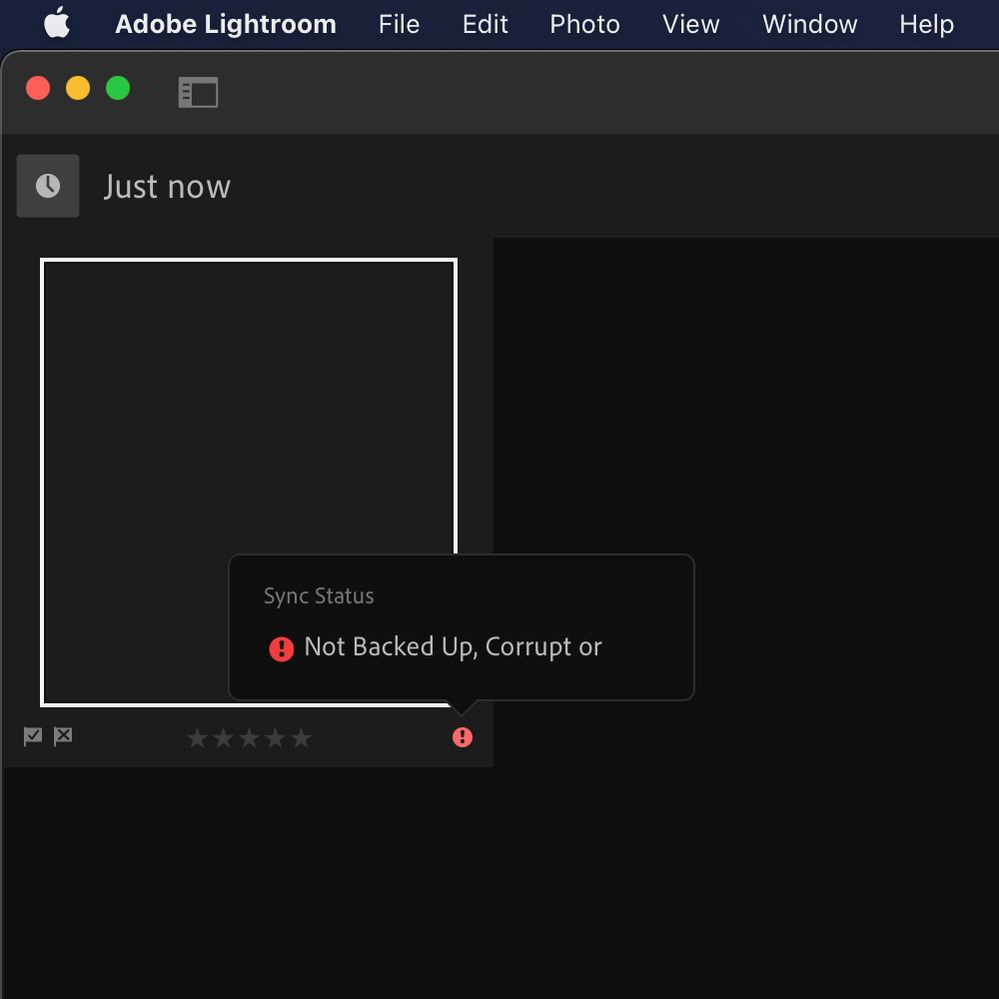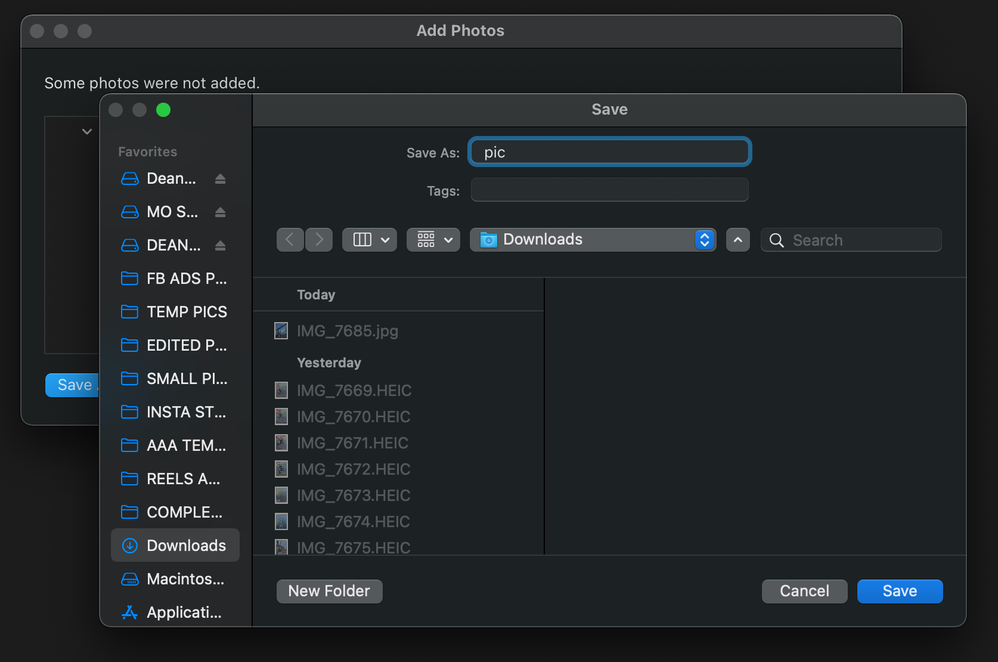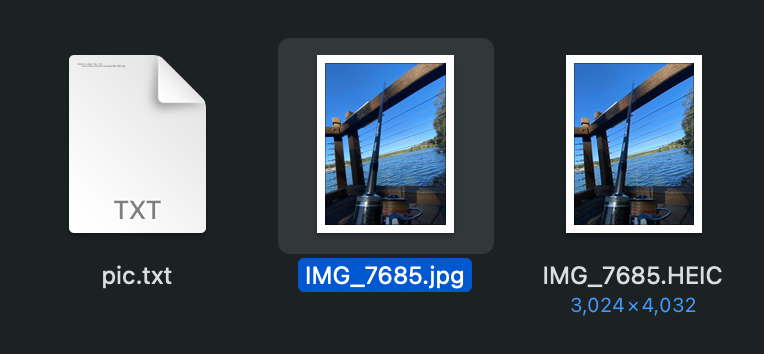Adobe Community
Adobe Community
- Home
- Lightroom ecosystem (Cloud-based)
- Discussions
- Sync fail and invalid or corrupt file
- Sync fail and invalid or corrupt file
Sync fail and invalid or corrupt file
Copy link to clipboard
Copied
Hi,
I have been using Lightrooom for several years now, have never had an issue with uploading etc. Using same SSD and same mac that i have always used.
Now i can't upload almost any images.
see below screenshots of the faults i encounter. I have deleted all failed files, i have removed and reinstalled Lightroom. I have tried uploading straight from Mac and other hard drives. If i drop in say 100 images from my harddrive it may allow 4-5 to work, the rest fail.
I have tried various file types as i first noticed the problem when i tried to upload an image i had shot with my phone.
Need help, i use Lightroom everyday for work and can't use it all now.
Copy link to clipboard
Copied
A couple of things to try (more for diagnostic reasons)
A Preference File will survive a Lightroom uninstall/reinstall. Sometimes weird behavior is corrected/cured by resetting the preferences.
Reset Procedure:
1. Close Lightroom.
2. Hold down [Alt/Opt]+[Shift] while restarting Lightroom.
3. Overwrite the Preferences when prompted by the dialog.
4. Close Lightroom.
5. Restart Lightroom.
Does the behavior continue after resetting the preferences?
Create a Test User account on your Mac with full admin permisisons. Log in with this test user account and try to replicate the failure.
If the preference file reset and the test user account both fail to affect the problem, I would become suspicious of hardware failing.
Just curious. If you take a failed photo and attempt to upload it via Lightroom Web at https://lightroom.adobe.com does it fail also?
Copy link to clipboard
Copied
After resetting the preferences this has cleared my issue. Thank you. I have noticed that if i upload a photo and don't edit it, that it isn't able to be uploaded a second time and have trouble loctaing where it is. But that is not a major concern at the moment.