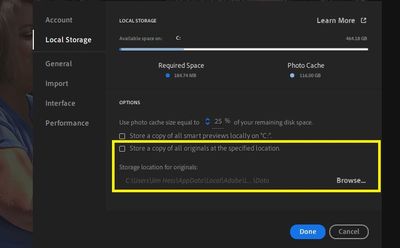Adobe Community
Adobe Community
- Home
- Lightroom ecosystem (Cloud-based)
- Discussions
- Sync photos to computer FROM cloud?
- Sync photos to computer FROM cloud?
Sync photos to computer FROM cloud?
Copy link to clipboard
Copied
I am trying to change my storage location for my originals, but they are all transferring except about 5000 of them... I cant figure out why, so I am trying to go a different route at this point.
I am wondering, since all of my photo originals are synced to the cloud, could I just sync them to my new external ssd from there?(instead of straight from the older external hd)? I cant find a way to do it...
Thanks
-Terrence
Copy link to clipboard
Copied
Please clarify the exact version number of Lightroom or Lightroom Classic that you are using.
Copy link to clipboard
Copied
Adobe Photoshop Lightroom 4.4
Copy link to clipboard
Copied
If I'm understanding you correctly you are wanting to store your local copies of your originals on the new EHD. You cannot store the originals, the ones you are editing on the local drive. They have to be in the cloud with Lightroom. If you want to edit them locally then you need to use Lightroom Classic. If you want to change the storage location for your local copies then go to the preferences and specify the location:
As you can see from my example, I haven't chosen a location because I don't store local copies. I don't use Lightroom that heavily. I prefer Lightroom Classic.
Copy link to clipboard
Copied
I'm pretty sure you can store original on an EHD. I had it this way before this new drive as well. I used the thing you screenshot there, but chose the EHD. It transferred about 95% of my photos but some 5000 didnt...
Copy link to clipboard
Copied
How exactly are you determining that the 5000 images didn't transfer and are not stored locally? Once you have checked the option to "Store a copy of all originals...." Lightroom should automatically ensure that they are all downloaded accordingly.
Are those "missing" 5000 images all original files, or are they possibly smart previews synced from Lightroom Classic (which obviously can't be stored in the designated "originals" folder on the hard drive).