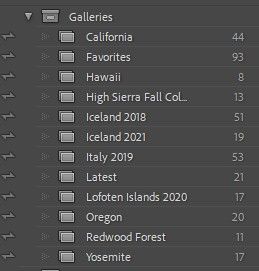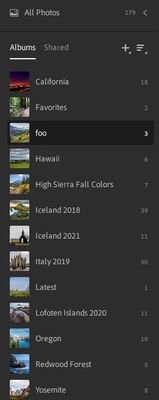Adobe Community
Adobe Community
- Home
- Lightroom ecosystem (Cloud-based)
- Discussions
- Re: Synced collections missing images after upgrad...
- Re: Synced collections missing images after upgrad...
Copy link to clipboard
Copied
I have recently upgraded LrC on Windows and LR Mobile (Android and iPadOS) with the October release. Synced collections that I had PRIOR to the upgrade as well as new synced collections created AFTER the upgrade have images missing on the Cloud side.
 1 Correct answer
1 Correct answer
"Stop the presses!"
This issue did not occur, even with very old collections/albums, until the recent Lr upgrades. Just now, I unsynced all of the synced collections on LrC, then re-enabled syncing. This seems to have cleared the issue.
Copy link to clipboard
Copied
Further.... when I view my cloud-synced images via lightroom.adobe.com, I can see that all of the images are there, but some are missing from their LrC-assigned collections.
Copy link to clipboard
Copied
Rick, this is occurring with synced collections setup prior to the upgrades as well as with those setup post-upgrade.
Copy link to clipboard
Copied
Oops... forgot to tag this one.
<invalid tag removed>
Copy link to clipboard
Copied
Ok Roger,
Not a whole lot of details to go on here but I did see something like this in my own world of syncing a few months back.
In my case it was Collection Sets in Lightroom Classic that don't sync to the cloud that was at the root. The solution was to create the missing collection sets heirarchy in album/folder form on the mobile and drag the photos in on a device. Yours may be a different situation entirely.
We need to start somewhere and nail down a workflow that results in the situation you are in now. I don't think the update is in play here but I could be wrong.
Let's keep it simple for now and try to isolate to a single collection and (from memory) work up a step by step for what you remember happening. Include relevant screenshots for this collection.
Copy link to clipboard
Copied
Sounds good. FWIW, I have existing LrC collections, previously synced with the cloud, may have changed or added an image, the cloud ends up with less than all of the images. They ARE in 'all photos' but not in the targets collections/albums. I'll try to work up a simple test case and get back to you.
Copy link to clipboard
Copied
Just for starters... here's a current view of what is happening (LrC first, then LrD), but I will try to create a new/documented use case.
All of the synced images show up in the All Photos count, but they are not showing in their respective albums.
Copy link to clipboard
Copied
"Stop the presses!"
This issue did not occur, even with very old collections/albums, until the recent Lr upgrades. Just now, I unsynced all of the synced collections on LrC, then re-enabled syncing. This seems to have cleared the issue.
Copy link to clipboard
Copied
Odd... but glad it is working
Copy link to clipboard
Copied
Indeed. I'll continue to monitor. Thanks again for all of your help, Rikk.
Copy link to clipboard
Copied
I am dealing with this same issue. I've shifted to mainly iPhone photography and it's been a while since I used LR. (I have the latest version, 11.1.) When I opened my catalog today a large chunk of my collections have zero photos in them, while others are fine. I'm guessing this happened when LR automatically upgraded my catalog in a recent version update.All the photos seem to still be in my library. Is there any way to reconstruct those collections without having to manually go through all my photos, which at best would be a guessing game?
Per one of the responses here, I tried unsyncing and resyncing one of these collections but it made no difference.