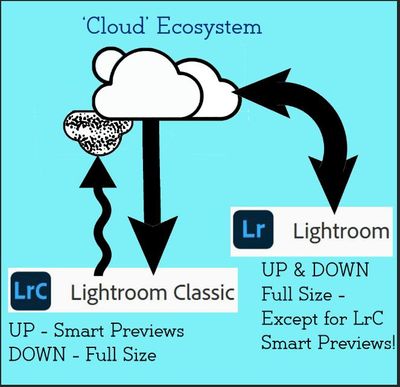Adobe Community
Adobe Community
- Home
- Lightroom ecosystem (Cloud-based)
- Discussions
- Re: Synch Lightroom to LrC catalog
- Re: Synch Lightroom to LrC catalog
Synch Lightroom to LrC catalog
Copy link to clipboard
Copied
Hi, folks:
I have the most recent versions of LrC and Lightroom installed. I have been using LrC, and have the catalog on my internal drive. I want to use Lr also, using the already established LrC catalog. I do not see that option in the Lr menus nor preferences, and when I try to open Lr from the LrC catalog, the application is grayed out and unavailable.
Is it possible to synch Lr to the LrC catalog? If so, how is this done? If not possible, how do I get Lr to see the contents of the catalog? Can I drop the catalog into the Lr app? Is there a way to import the catalog into Lr?
Copy link to clipboard
Copied
Unfortunately it is not a 'Two way Street'!
1) Catalogs are not interchangeable LrC<>Lr.
2) The LrC Catalog is local (and you can have multiple, but only 'Sync' ONE.)
3) The Lr Catalog resides in the Cloud (and you can have only ONE). It is not under your control other than through the Lr or Lr-web App interface.
4) Syncing files from the Cloud in Lr 'down' to LrC is easy- Simply turn on the 'Sync' in LrC. All 'Cloud' files will download to your hard-drive. (See the SYNC SETUP link below).
5) Syncing files from the LrC Catalog 'up' to the Cloud involves creating Collections of images (several or many). Images added to Collections that are marked to 'Sync' will upload as proxy files to the Cloud and Lr-mobile. These 'proxy' files are Smart Previews that do not occupy any of your Cloud space.