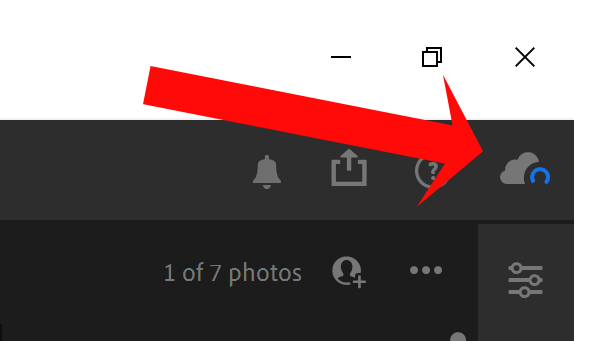Adobe Community
Adobe Community
- Home
- Lightroom ecosystem (Cloud-based)
- Discussions
- Syncing issue in Lightroom (Windows)
- Syncing issue in Lightroom (Windows)
Syncing issue in Lightroom (Windows)
Copy link to clipboard
Copied
Adobe Photoshop Ligtroom 5.5 Windows: How do I remove the download. I have deleted completely the image that the sync problem affects. The announcement "Oh no! A black hole. No photos matching these filters were found."
I can't do anything to stop the download. I reinstalled all Adobe programs and deleted Adobe files, doesn't help. What can I do?
{Title edited by Moderator}
Copy link to clipboard
Copied
Hi there,
Thanks for reaching out, and sorry for the delay in response.
Which version of Windows are you using? What download are you looking to remove?
Have you tried changing your network connection?
Please log on to Lightroom web (https://lightroom.adobe.com) and confirm if everything is correctly synced and completed before trying any troubleshooting steps. If it is, then log out and log in to the application.
You can also try out the steps mentioned here: https://helpx.adobe.com/lightroom-cc/kb/stuck-syncing.html
Let us know if it helps.
Thanks,
Ranjisha
Copy link to clipboard
Copied
Original message:
Adobe Photoshop Ligtroom 5.5 Windows: How do I remove the download. I have deleted completely the image that the sync problem affects. So there is no help if i select all the images and import them again in Lightroo, because there is no more images to delete. The announcement "Oh no! A black hole. No photos matching these filters were found."
I can't do anything to stop the download. I reinstalled all Adobe programs and deleted Adobe files, doesn't help.
Copy link to clipboard
Copied
I guess you have sent the same message as above. Can you let us know the details, please?
Copy link to clipboard
Copied
Yes, I sent a similar message because apparently you didn't read the previous one. So I didn't get an answer to that. I apologize for my bad English.
Copy link to clipboard
Copied
We understand your concern. But we're waiting for the details to understand the issue better and try to solve it. Would you mind sharing that information?
Copy link to clipboard
Copied
Ok, I'll try to clarify. I had an image and it wouldn't finish loading. I removed all the images from Adobe Lightroom. After that, the deleted image still loads. (picture) So I can't delete the image because it no longer exists. It doesn't help even if I install the whole Adobe Lightroom again.
Adobe Lightroom Photoshop Version 5.5