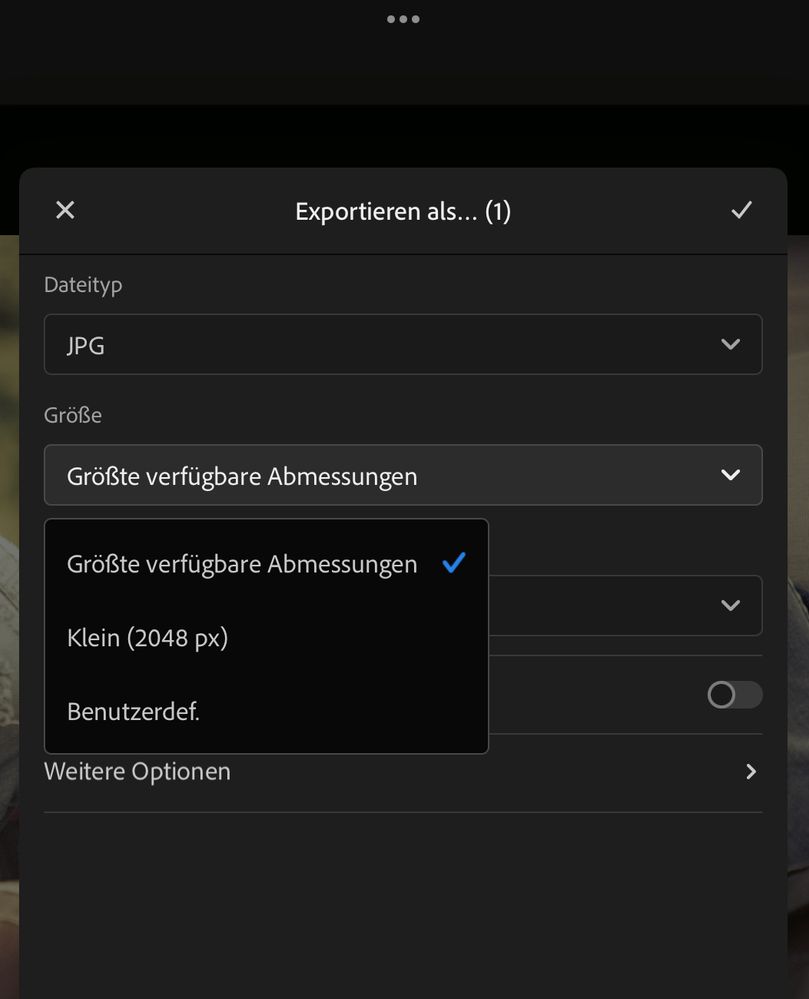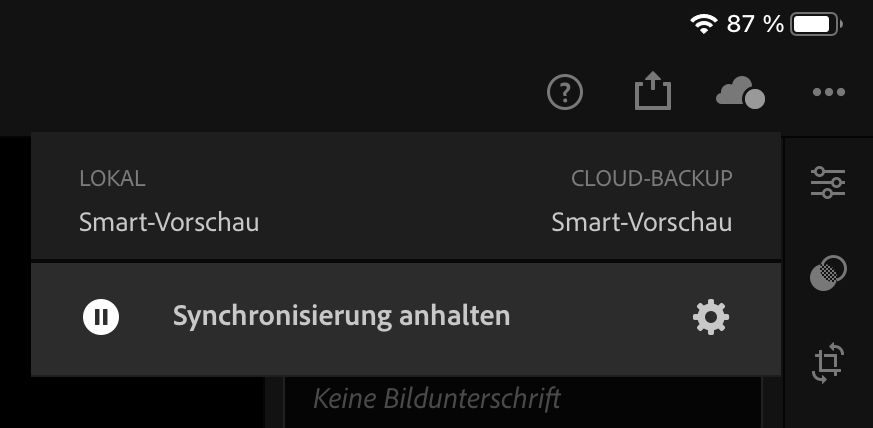Adobe Community
Adobe Community
- Home
- Lightroom ecosystem (Cloud-based)
- Discussions
- Re: Trouble exporting Pictures from LR mobile in o...
- Re: Trouble exporting Pictures from LR mobile in o...
Trouble exporting Pictures from LR mobile in original resolution
Copy link to clipboard
Copied
Dear community,
this is Chris, I'm new to this community and I hope that you can help me. I read several threads here, but I wasn't able to solve my problem though....
I'm using Lightroom on my M1 iPad Pro 12.9 here and I simply wanted to switch my workflow from my MacBook Pro to iPad-only.
That's what I want:
- import CF card with RAW files to my iPad Pro (works so far)
- store my pictures directly into the Adobe cloud (got 100GB) to save space on my iPad (unfortunately only 128GB version, so I have to use the cloud)
- edit the photos with Lightroom on my iPad Pro
- exporting the edited photos in original (resp. the biggest possible) resolution to either Dropbox or any other location
- create my online gallery with picdrop and share the pictures with others resp. send the big files via wetransfer to the others.
I can import and edit the photos on my iPad, but I cannot export it in original size - although the photos are shown as CR2 in high resolution as they come out of the camera.
In the export as... dialog I only got the options "in highest possible resolution" (and this means something with 2.500px), "small" (2.048px) and "user defined".
I really don't know, what else I could try - even when I try it on my MacBook Pro (neither LR nor LR Classic), I cannot export in original resolution.
Hope it's clearly explained and I hope you guys can help me....
Thanks in advance and bye,
Chris
Copy link to clipboard
Copied
Here are some additional screenshots...
Copy link to clipboard
Copied
Select the image again, then tap on the cloud icon at the top of the screen. That will tell you what type of file is held locally on the device (preview, smart preview or original), and it will also tell you what the current overall sync status is (from your screenshots there's something not quite right, judging by the white circle overlay on the cloud icon). I'm not sure what that means, but when you tap on the icon you may find out.
It's possible that the original file has been replaced by a smart preview on the mobile device, and for some reason Lightroom is unable to download the original when you try to export using "largest available dimensions" (which is what it is supposed to do if the original exists in the cloud but only a smart preview exists on the local device).
Copy link to clipboard
Copied
Hi Jim,
thanks for your reply. I tapped on the icon, please see screenshot below:
For some reason it seems that it's syncing - but I don't know what or where...
And there's no option "original".
I quit Lightroom and restarted it, I switched to flight mode and got back to online, I paused sync and restarted it, but nothing changed... the problem still exists.
What else could I do?
Maybe I made some mistake while importing ??? Is there any special location where I should import the files to?
Copy link to clipboard
Copied
Did you import that image into LrClassic and synced it to the cloud from there? That would explain everything as LrClassic can only upload smart previews, so there is no original in the cloud and therefore you can only export from the iPad at the smart preview resolution (2560px on the long edge).
Your original post implies that you are importing directly into the iPad from the CF card, which would put originals into the cloud. So something isn't quite right, so please check again.
Copy link to clipboard
Copied
Hi Jim,
my first attempt was truely this way: Import to MacBook Pro Lightroom Classic --> then collection --> synced --> then edited on my iPad. But when I tried to export the images, I recognized that I just was able to export it in lower resolution (2560px).
Then - with the next shooting - I tried another workflow: I directly imported the new pictures via my USB card reader into the iPad and edited the photos there. But I've got the same issue: No original file, just the 2560px version....
Copy link to clipboard
Copied
Hi @chris-weber
I cannot reproduce what you describe when importing directly from a memory card into the Lightroom app. I believe Jim's advice is right -- it sounds like perhaps you tried importing files that already existed in Lightroom that came in via Classic.
In Lightroom iPad's settings, does it help if you disable "Only download smart previews?" Also, you said you did try importing new photos into LR iPad, and still had the same smaller resolution at export -- this is something I can't reproduce myself. I see exports at the original res.
Try importing those photos once more using the Lightroom desktop app (not the Lightroom Classic app, the other cloud-centric app, please). My hope is the Lightroom desktop will ingest those photos Classic has already imported, and will also match up the correct original for each image into cloud storage so that Lightroom iOS can export the true original resolution. Does that help?
Copy link to clipboard
Copied
Hi Charlie and Jim,
yesterday evening I tried your suggestions and tipps.
I took pictures which never have been synced before - neither on my MacBook, nor on my iPad.
I plugged the CF-Card reader directly to my iPad and imported the pictures in Lightroom mobile into a new folder.
This worked - now I have the option "original" and I can export the files as .jpg when I choose the option "biggest available resolution".
Maybe it's really the fact that I synced the other pictures with Lightroom Classic before and my iPad "remembered" those pictures, although they were in another folder..... It's a bit weird, but anyway - I try to delete the mentioned pictures on my MacBook Pro (on Lightroom Classic and Lightroom) and also on my iPad and try to import them as new files again... hope it works then, because THEN I can really switch my workflow to iPad Pro.
Thanks so so so much, guys - I will let you know if it's working or not 😉 !
Bye,
Chris
Copy link to clipboard
Copied
Yes, any time that LR Classic is the app that imports and syncs, only the smart preview resolution gets uploaded. This uses less cloud storage space, but the downside is this experience here. If you import with any other LR app, you will upload original images and their full size will consume more cloud storage but you will also always have the full resolution available for export.