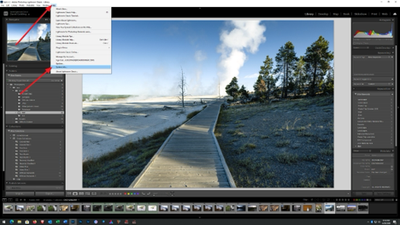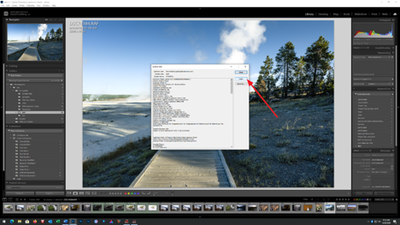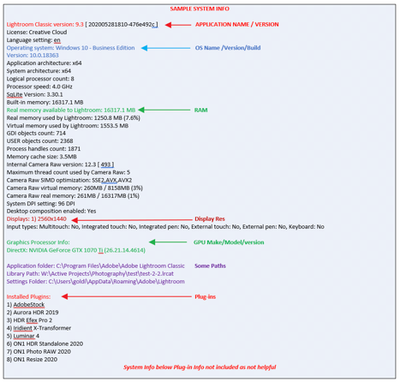Adobe Community
Adobe Community
- Home
- Lightroom ecosystem (Cloud-based)
- Discussions
- Unable to bring up "edit" panel
- Unable to bring up "edit" panel
Unable to bring up "edit" panel
Copy link to clipboard
Copied
I have moved a jPeg photo I want to sharpen on to my desktop and thence to the black screen of Lightroom. However, I see no edit tools on any part of that black screen. What do I do now? The "support" section of Lightroom is unresponsive.
Sally Peterson
Copy link to clipboard
Copied
Hi Sally,
Are you trying to move images from lightroom to your computer's desktop or are you referring to the mode in Lightroom Classic (The Develop sectios) where you can make adjstments in Lightroom?
Also, EXACTLY what version of Lightroom are you using (Classic, Desktop, Web) and what version?
And while I'm at it, what is your OS and what release?
Copy link to clipboard
Copied
My Mac is on OS 10.15.7 (Catalina). I don’t see any information regarding “release.”
I have moved the photo from my iPhotos to my desktop and then on to what appears as a black page on Lightroom which has three commands on the upper righthand side: select, cancel and “add 1 photo”.
Thanks for trying to help.
Sally
Copy link to clipboard
Copied
Sounds like not classic
You probably needed to post at
https://community.adobe.com/t5/lightroom/bd-p/lightroom?page=1&sort=latest_replies&filter=unresolved
Copy link to clipboard
Copied
Please post your System Information as Lightroom Classic (LrC) reports it. In LrC click on Help, then System Info, then Copy. Paste that information into a reply. Please present all information from first line down to and including Plug-in Info. Info after Plug-in info can be cut as that is just so much dead space to us non-Techs.
Copy link to clipboard
Copied
HI Sally,
OK, first off I'm surprised that LR 4 is working at all in Catalina. But if it is, it is.
Your workflow is not correct. Please see this for more information on bringing your iPhotos photos into LR.
https://www.lightroomqueen.com/ready-move-aperture-iphoto/
Also, when you go to the site you can see an offer to download a free PDF on how to use LR if you subscribe: you really should do this, the Lightroom Queen has LOTS of great information.
Copy link to clipboard
Copied
I suspect the OP has Lightroom Cloudy , the new v4
Copy link to clipboard
Copied
Copy link to clipboard
Copied
I moved your post to a better forum. From LrC to LrD.