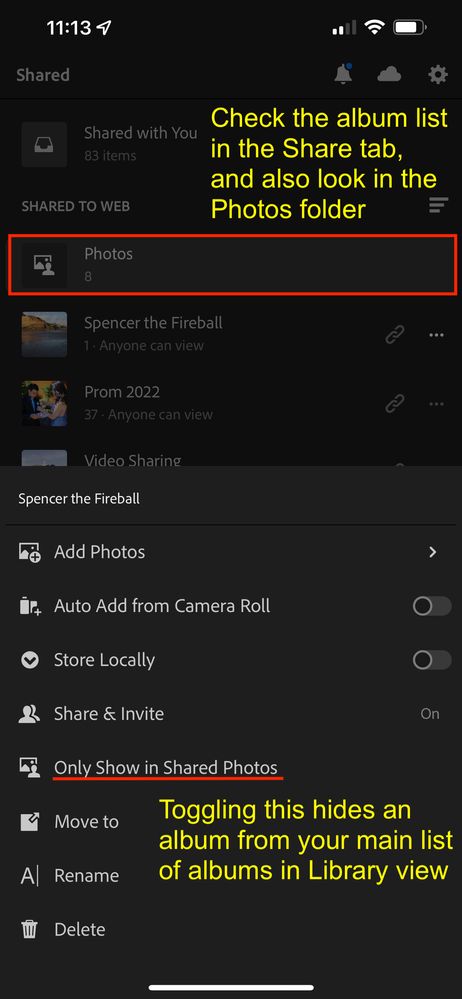Adobe Community
Adobe Community
- Home
- Lightroom ecosystem (Cloud-based)
- Discussions
- The disappearance of a critical album
- The disappearance of a critical album
URGENT Loss of critical album
Copy link to clipboard
Copied
I have a serious problem and need help. I finished selecting 4,129 photos for my next book and have had them in an album now for a couple weeks. They were selected from the 69,500 photos in my LR mobile files. Today I needed to send them to my editor. As I was trying to send the link the album vanished. I have checked on my imac and on another iPhone. They've gone. An enormous amount of work was invested in this. How can I recover the album?
thank you very much.
robert
Copy link to clipboard
Copied
I created an album "Cyclades". It appeared and functioned perfectly on both my iPhones. I went through 88,000 images and added 500+ photos of the Cyclades to the new album. (I already have 147 albums and never have had a problem.). Suddenly the album disappeared from my library. I looked for it both through the program and on the cloud. Fortunately I shared the album with myself and another person. The link still works perfectly and goes right to the Lightroom.Adobe.com site and displays the photos. But they are viewable only and not downloadable nor transferable back into the program. Adobe tech support and I have been in tooch multiple times. They checked whether they might have been in some other Adobe account.. They had me set up the album again with the old name saying it would repopulate the photos. It didn't. So we know the photos are there in the Adobe cloud and I can access them and view them. But some malfunction has removed the link to their home. It would be extremely costly to go back through the 88,000 photos. So I seek a solution based on the fact the album is still alive and intact. Can Adobe instruct the file to allow jpg downloads so I can download and reinstall them all? When I open the file on the Cloud it asks if I want to add new photos! Thank you. Robert
Copy link to clipboard
Copied
There is an album setting that makes it possible to hide and album from your own view of your Library. Switch over to the Share tab, and under Shared to Web, open "Photos" to see if you can find your album there. Check out my screenshot to see what I mean.
Copy link to clipboard
Copied
I would like to show by appreciation by sending you one of my books. Please give me an address.
Incidentally I have had many phone calls with tech support and several chats. No one seemed to have a clue about this. Really wasted time. A lot of it.
Thank you
Robert McCabe
Mccabephotos.com
Copy link to clipboard
Copied
Hi Robert
I am glad you found what you need. The design here could be clearer. I think the goal for this user interface was originally to allow users to make ad hoc shares and be able to find them later without cluttering up one's Library view. (by ad-hoc share, I mean shared albums that get created when users choose Get A Link after selectionone or more photos.). And adding the album option "Only show in Shared Photos" was a means to further declutter Library view.
By the way, for your affected album, you can find the option "Show in Albums" to put it back in your main Library view.
Really, we need to change the section label from Shared to Web > "Photos" to Shared to Web > "Albums hidden from Library View" or something clearer and more concise.
Your post here is a clear signal that we need design improvement here. I'm truly sorry such time & effort was spent to get you the answer you needed. I'll share this with the team to try and smooth this out for the future. Thanks for you post and your patience!
Kind regards,
Charlie