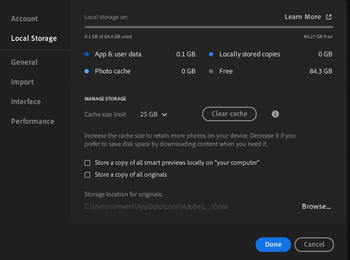Adobe Community
Adobe Community
- Home
- Lightroom ecosystem (Cloud-based)
- Discussions
- (Win10) Lightroom 5.5 Slow sync, can only edit and...
- (Win10) Lightroom 5.5 Slow sync, can only edit and...
(Win10) Lightroom 5.5 Slow sync, can only edit and export one photo at a time.
Copy link to clipboard
Copied
I have been using Lightroom primarily on my PC running Windows 10 for about a year. I have the plan that allows for 1TB of storage, of which 182GB are used. My laptop has about 750GB of free space available as well. Seemingly since last week, lightroom has gotten almost unusable. I shoot in raw, which has not been a problem until now. When looking at photos, if I make any changes at all, I cannot do anything to any other photos until the sync has finished. That sync takes about 2 minutes per image. I cannot make ANY changes to other photos, any exports freeze, and everything is completely on hold until the sync finishes. I have restarted the program and my computer multiple times. Any time I make some edits and hit export to small jpg, as soon as I click off it will take 2-3 minutes to sync each image before it even begins the export. During that time lightroom is completely useless. Once the sync is done, it takes about a minute before there is any response. I can slide settings all over and nothing on the selected image will change. I will try pasting settings, which do not work. After about a minute suddenly everything is fine until I change ANYTHING on any photo, then it needs 2-3 minutes to sync before I can do anything.
If anyone has ideas, please help. I am on the verge of uninstalling and cancelling my subscription. This has been beyond frustrating and insanely time consuming.
If I pause the sync, my export will immediately finish and be available. However I cannot view or edit my photos without turning sync back on, which returns lightroom to unresponsive until the sync is complete.
Lightroom Version: 5.5x64
OS: Windows 10
Computer Specs: Dell XPS 15 7590
RAM: 32GB
Available space on PC: ~750GB
{Thread title updated by moderator}
Copy link to clipboard
Copied
Hi there,
Thanks for reaching out with the details. I have some suggestions you can try.
Please share a screenshot of Preferences > Local Storage.
- Use Clear Cache & restart Lightroom for once.
- Click on the Cloud icon and pause the sync during your work/edit sessions to stop Lightroom from syncing in the background. Remember to enable sync at the end of the session and let Lightroom finish syncing before you exit the app.
Let me know how it goes,
Thanks!
Sameer K