Turn on suggestions
Auto-suggest helps you quickly narrow down your search results by suggesting possible matches as you type.
Exit
- Home
- Lightroom ecosystem (Cloud-based)
- Discussions
- (Win11) ERROR: Lightroom v.5.5 unable to connect t...
- (Win11) ERROR: Lightroom v.5.5 unable to connect t...
0
(Win11) ERROR: Lightroom v.5.5 unable to connect to server. Please try again later.
New Here
,
/t5/lightroom-ecosystem-cloud-based-discussions/win11-error-lightroom-v-5-5-unable-to-connect-to-server-please-try-again-later/td-p/13164564
Aug 28, 2022
Aug 28, 2022
Copy link to clipboard
Copied
Hello,
I am having trouble connecting Lightroom CC to the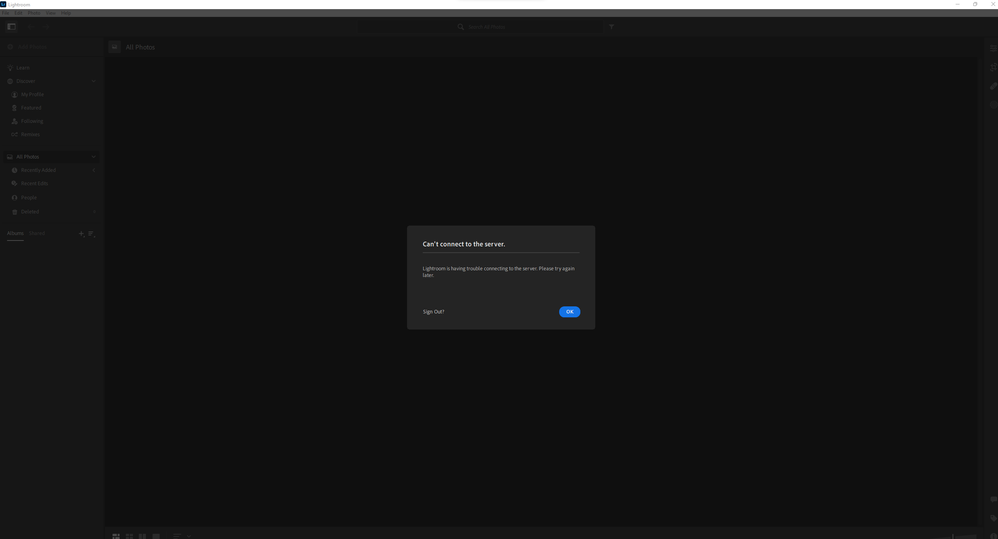
I get the error: Can't connect to the server.
I have also tried the steps in this article: https://helpx.adobe.com/x-productkb/policy-pricing/activation-network-issues.html
Please help me resolve this issue.
System: Windows 11 Home
Version of App: 5.5
{Thread title updated by moderator}
TOPICS
Windows
Community guidelines
Be kind and respectful, give credit to the original source of content, and search for duplicates before posting.
Learn more
Adobe Employee
,
LATEST
/t5/lightroom-ecosystem-cloud-based-discussions/win11-error-lightroom-v-5-5-unable-to-connect-to-server-please-try-again-later/m-p/13187144#M69368
Sep 08, 2022
Sep 08, 2022
Copy link to clipboard
Copied
Hi there,
Welcome to the Lightroom Community. Thanks for sharing the details & the steps you have taken. I've got some steps you can try here.
- In the Creative Cloud app, press CTRL + ALT + T (Win) to launch Creative Cloud Troubleshooter & select 'Close Creative Cloud and related processes' > click on Go.
- Windows - Press Windows + R to open Run Dialogue > enter %TEMP% > Click on OK > Delete any files or folders with 'NGL' in their names.
- Restart the computer
- Sign in to Creative Cloud again and open Lightroom.
Let me know if this helps,
Thanks!
Sameer K
Community guidelines
Be kind and respectful, give credit to the original source of content, and search for duplicates before posting.
Learn more
Resources
Quick links - Lightroom Mobile
Troubleshooting
Learn Something New!
Carissa Massongill
Katrin Eismann
Carissa Massongill
Find more inspiration, events, and resources on the new Adobe Community
Explore Now
Copyright © 2025 Adobe. All rights reserved.
