 Adobe Community
Adobe Community
- Home
- Lightroom ecosystem (Cloud-based)
- Discussions
- Re: Adding a copyright to metadata while making ph...
- Re: Adding a copyright to metadata while making ph...
Adding a copyright to metadata while making photographs with Lightroom mobile camera?
Copy link to clipboard
Copied
Is it possible to add copyright information to metadata as I am making a photograph on my iPhone with the Lightroom mobile camera? I am NOT looking to create a watermark or to add information to photographs taken previously. I am hoping hat I can provide copyright information as the photograph is taken, by having defined that information previously.
I thought I had seen the option, but I can’t find it now.
Thanks.
Copy link to clipboard
Copied
Hi JK10003,
Could you please take a look at this article https://lightroomkillertips.com/lightroom-tip-update-your-copyright-year/ and let us know if that helps?
Thanks,
Akash
Copy link to clipboard
Copied
No, sorry, Akash Sharma, I am looking to add this copyright information WHEN I TAKE THE PHOTOGRAPH, not after.
Copy link to clipboard
Copied
From the home screen, click the gear icon for settings.
In Settings, choose Import.
Toggle on the Switch for “Add Copyright,” and enter your details.
Screenshots here (sorry, they are in reverse order).
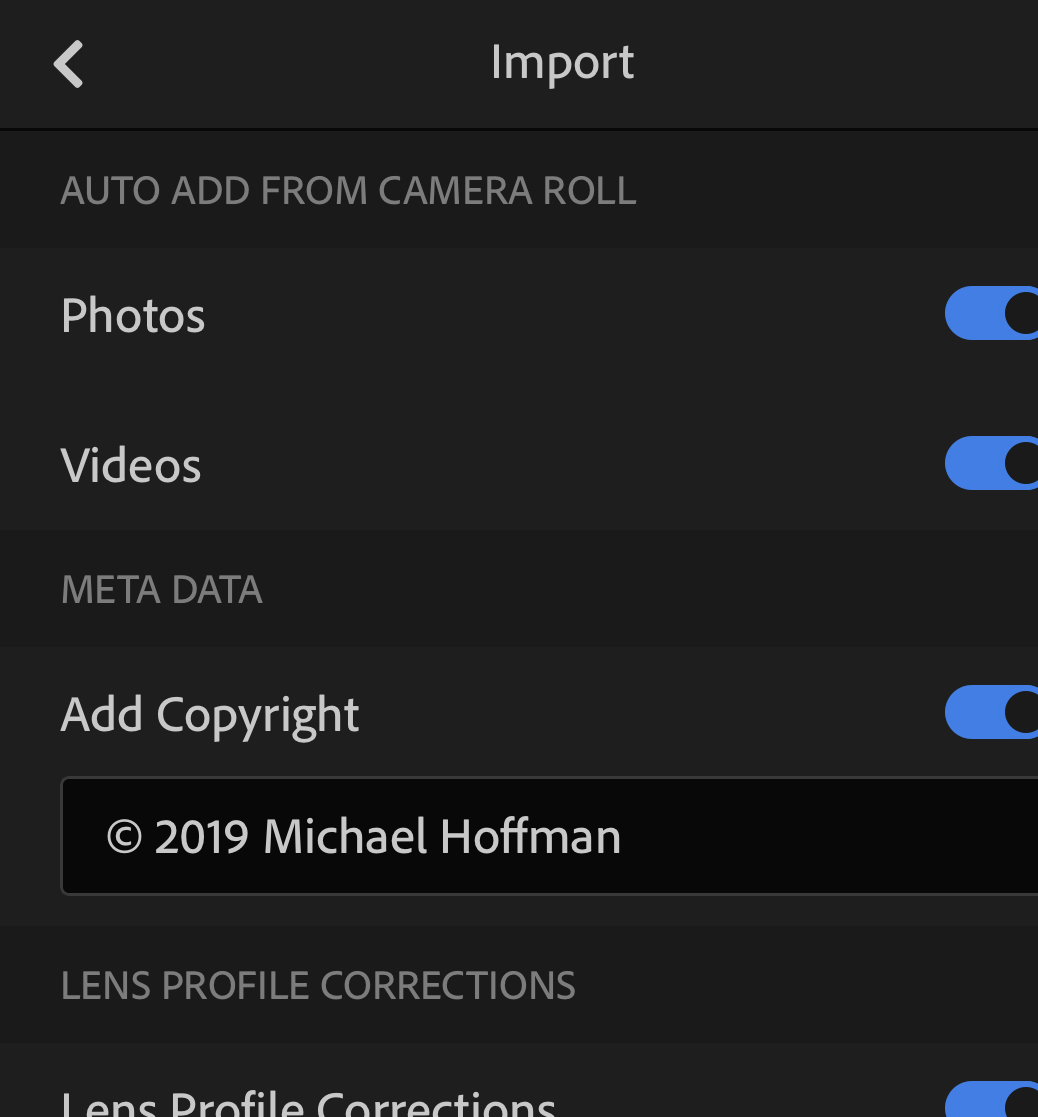
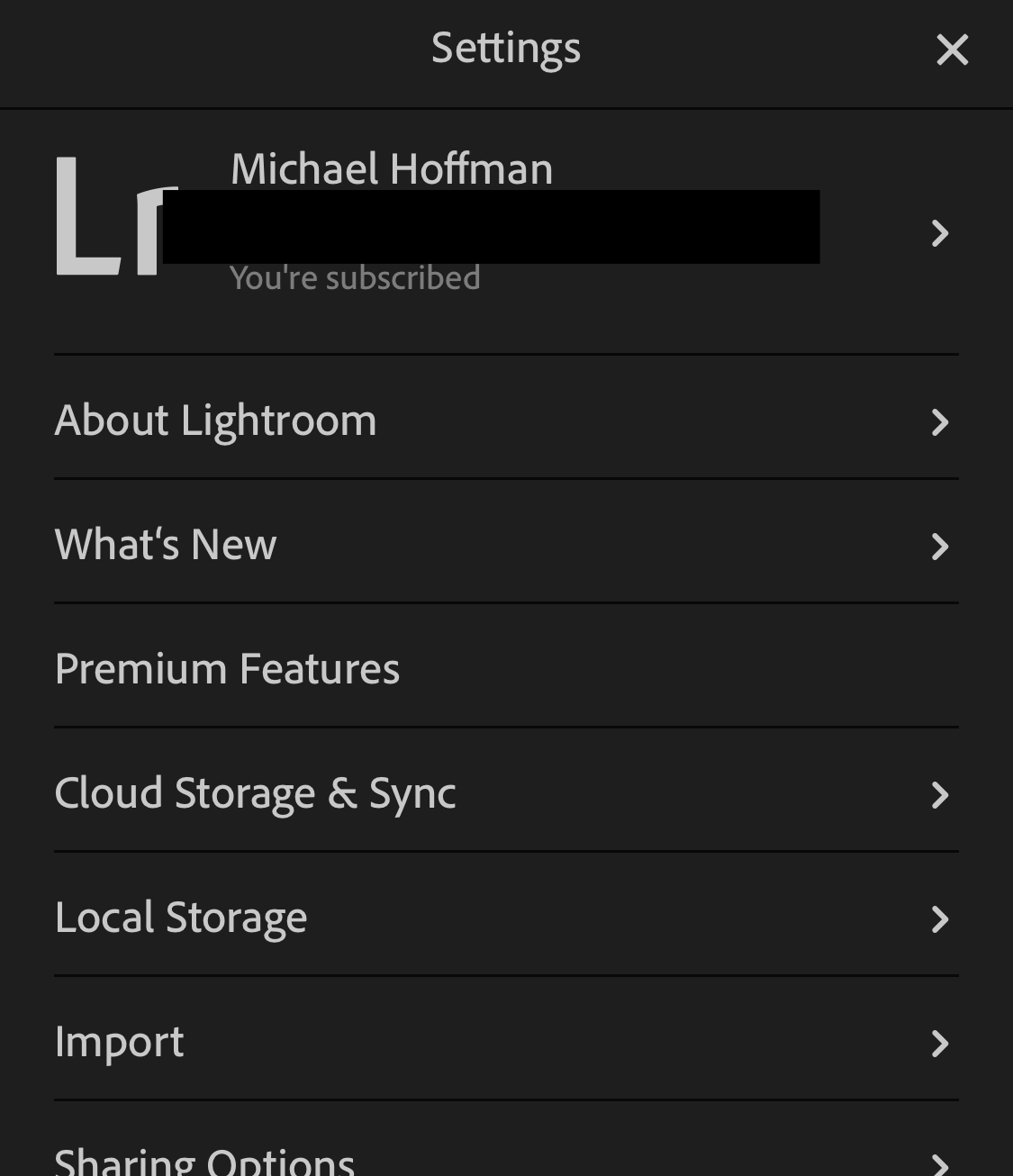
Copy link to clipboard
Copied
Thank you Michael J. Hoffman. This is much of the answer I was looking for. However, besides adding info when taking a picture, this will also add the info when importing a photograph. I sometimes import photographs made by other people, and I would have to make sure that I flipped the switch off, so as not to add my copyright info to their photographs.
I was hoping to find a way to add this info only when using the camera (like with my DSLR), but maybe that is not possible?
But thanks very much.

