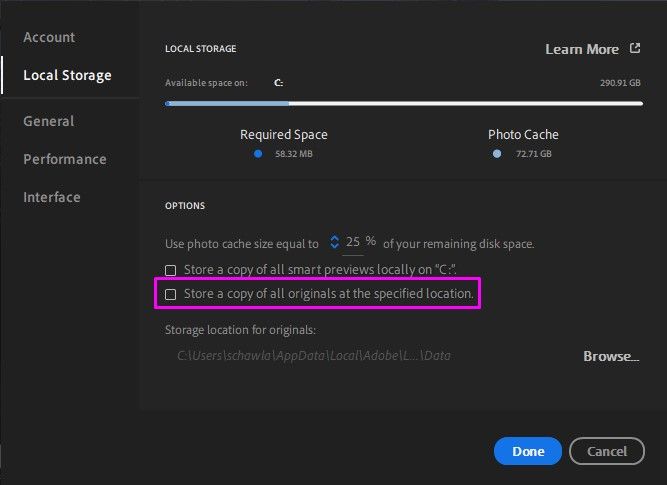Adobe Community
Adobe Community
- Home
- Lightroom ecosystem (Cloud-based)
- Discussions
- How to stop saving photos to my PC from Lightroom?...
- How to stop saving photos to my PC from Lightroom?...
How to stop saving photos to my PC from Lightroom? - Windows OS
Copy link to clipboard
Copied
When importing photos to Lightroom CC cloud they save on my PC. I don't want this.
I originally set the photos to save on an external drive. When the drive is not plugged in, LR saves all the photos to my PC. Side question: if I delete photos locally will they be deleted from the cloud next time Lightroom syncs?
I can't figure out how to turn off local saving. I want saving off altogether; I just want to use my PC for uploading photos to the cloud.
Thanks.
{Thread renamed by moderator}
Copy link to clipboard
Copied
Hi Matthew,
As you do not want to save the images locally on the computer, you need to go into Lightroom's Preferences > Local Storage and uncheck the option which says Store a copy of all originals at the specified location.
Hope this helps.
Regards,
Sahil
Copy link to clipboard
Copied
It is unchecked but still saves to my PC. Any other ideas?
Copy link to clipboard
Copied
The tip suggested by Sahil doesn't work. Is there no other way?
I dont have to save the photos when importing on my iPad. So surely the option exists for PCs too?
Copy link to clipboard
Copied
hi Matthew,
I'm having the same problem, did you ever get a fix?
thanks, Darren,.
Copy link to clipboard
Copied
There is no solution, it saves all photos to my PC. That reminds me- I need to delete 133GB now. Pretty terrible service from Adobe. Maybe I will go back to importing on a tablet.
Copy link to clipboard
Copied
When you import into Lightroom (desktop or mobile), the images are copied into the app's local cache, and it's from there that they are uploaded to the cloud. Once they are uploaded, the local copies become eligible for deletion, but that only occurs in accordance with some apparently complex rules. That can result in those copies hanging around for a lot longer than the user might like. If this presents a challenge to the local space on the system drive when using the Lightroom app on a desktop, the option is available to have those initial copies stored on a different drive. Look at the Preferences>Local Storage tab and note that you can designate a different drive....and when you change the location, any existing originals would be moved from the current location to the new location.
Copy link to clipboard
Copied
Thanks Jim, but that still qualifies as a NO to the problem. If I could change how long images are stored on my laptop that would be a solution.
As I can't, it stored 133GB and I assume would have continued downloading many more GB, slowing my laptop down and wasting my space. External drives are not convenient for laptops on the move.
The whole point of the 1TB cloud package is to make use of the cloud. It is ridiculous to force save all photos to our computers.
For people with small hard drives this is obiously an extremely frustrating problem. Not too bad for me at 512MB but I wonder if it has contributed to my system being very sluggish lately and only having a small amount or free space. I assume so.
Will try uploading on a tablet or phone instead. It's obviously not been thought through properly for computers.
Copy link to clipboard
Copied
Hi there,
I'm having this problem too. Despite not having checked the 'Store a copy of all originals at the specified location' box, Lightroom is still saving backups to my computer, making it really slowing and drastically reducing space.
Is there a solution to this please? I'm happy to just delete these backups if that works, but I want to be absolutely sure that I won't lose any images saved on the cloud if I do this.
Thanks,
Copy link to clipboard
Copied
Adobe don't seem to read these forums, at least small threads. They have a few paid guys who try and reassure people, but nothing gets sent up to be fixed unless it is massive.
It's definitly slowing my laptop down. Another Lightroom issue I have means I have had to buy an iPad and sell my Android tablet (Android Lightroom is crippled Vs iOS).
Hopefully my solution now is to upload via my iPad. Lightroom CC fills up every Windows PC with files = deal breaker. Lightroom Android is a crippled version = deal breaker. So the only solution is to use an iPad. Last time I tried that I had problems with a 3rd party adapter, so I expect to need to buy the official iPad SD card adapter too- just got the iPad today so will be trying soon. I remember it was still an issue with some people with an official adapter too- various complaints like only x amount of photos at a time. But that was maybe 6 months ago so there might have been a fix.
Fingers crossed, but it is far from the solution. Will try to remember to come back if I manage to be able to upload files to the cloud via an iPad soon. Unfortunatley there is a monopoly on the mobile photo editing with cloud market, so there is not much motivation for Adobe to correct any bugs.
Copy link to clipboard
Copied
Hey Matthew,
Thanks for taking a moment to reply. And for lowering my expectations of Adobe. 🙂
It's great to know I'm not alone experiencing this, but I wish it weren't the case for anyone. I love so much about Lightroom CC but there is so much I have issue with too. So many things worked better in Classic and I agree with you, the point of CC is storage on the cloud - frustrating that it isn't working properly.
Thanks again.