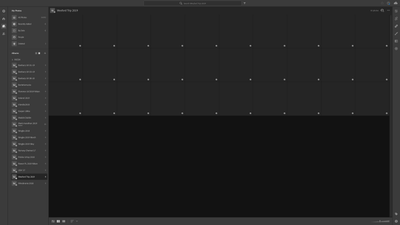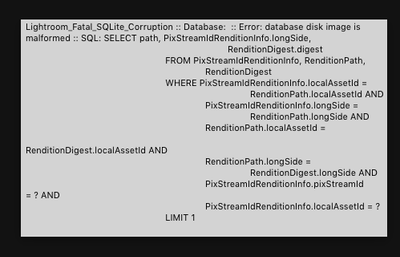Adobe Community
Adobe Community
- Home
- Lightroom ecosystem (Cloud-based)
- Discussions
- Ligtroom CC not showing photos on "Grid View" and ...
- Ligtroom CC not showing photos on "Grid View" and ...
Ligtroom CC not showing photos on "Grid View" and quantitys in Albums show "0"
Copy link to clipboard
Copied
Please help, cant even serch this issuu as not sure how to describe it.In All Photos tab shows the right qty of pics but albums shows "0". Also there is no preview in Grid view, have to open picture to "Detail" or full screen mode to see it.tAlso show preview in "Edit" mode.
This only happened on iMac, on laptop all works fine. I reinstalled LRcc twice already, didn't help.
Please see the screen shots. Any ideas?
Looks like this, quantity for all pics (top) shows right number but qty in albums shows "0" (exept 1 folder)
or
But it looks ok when hit spacebar to view full pic or go to Edit
Sometimes, when point the arow on the empty space where should be a pic it shows this:
Will preceate any advise, thanks.
Have something to add?