 Adobe Community
Adobe Community
LR Mobile
Copy link to clipboard
Copied
Ever since the last update I cannot edit my photos in LR mobile. All the photos are there but it is stuck on Loading Preview & also stuck on Downloading Camera Profiles. I have tried logging out & logging back in with no results. I have tried uninstalling the app 2 times & reinstalling...then it might work for a few hours or minutes but then goes right back to being stuck again. I have deleted all sync data on my macbook pro and that did not work either. Also on my macbook it is stuck on syncing & has been for days. Is there any way at all to fix this?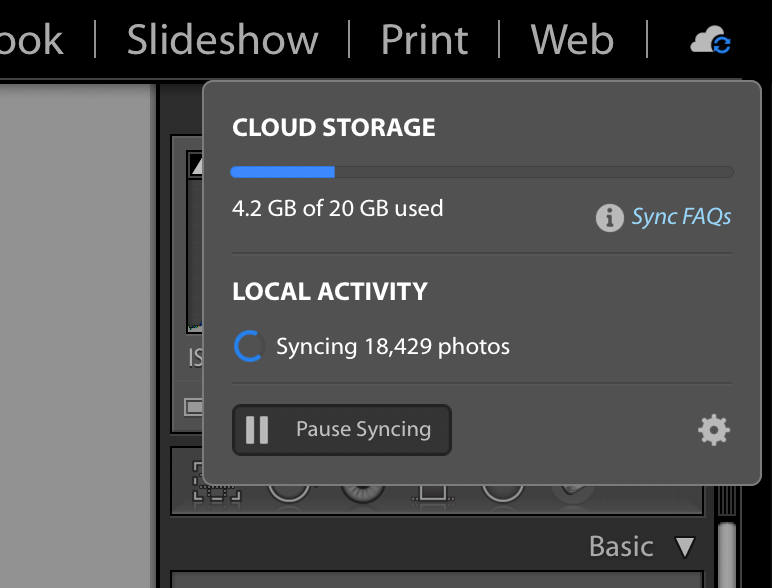
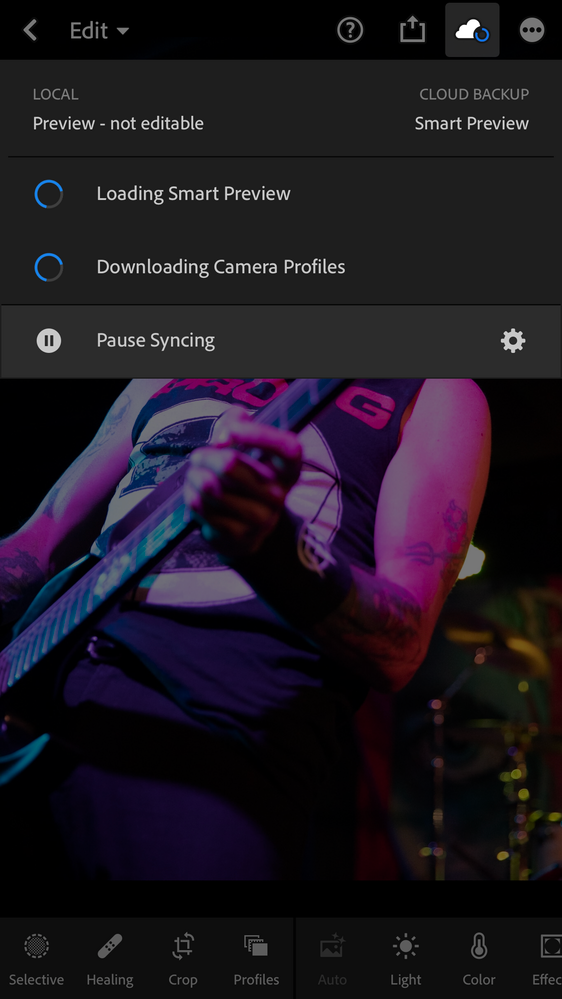
Copy link to clipboard
Copied
Hi,
please try out to logout and login again once you have verified that no import or other processing is running after tapping on the cloud icon.
If you have already tried that, the images with issues, which camera were they shot with?
Thanks,
Ignacio
Copy link to clipboard
Copied
My post said I already tried logging in and out. They were shot with a canon 5D Mark IV