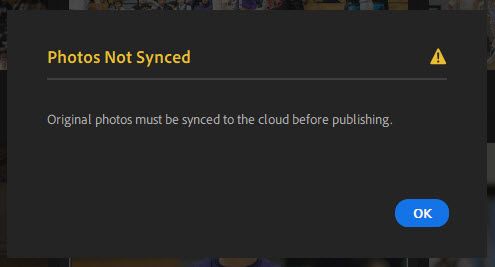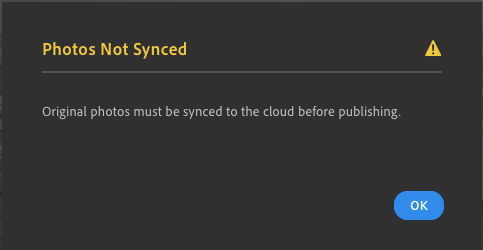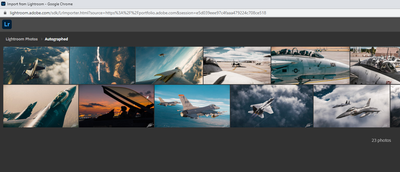Adobe Community
Adobe Community
- Home
- Lightroom ecosystem (Cloud-based)
- Discussions
- Exact same issue occurs on another device with sam...
- Exact same issue occurs on another device with sam...
Copy link to clipboard
Copied
Whenever I try to "share to adobe portfolio" I get the error message "photos not Synced", "Original photos must be synced to the cloud before publishing" All my photos ARE synced, yet this problem continues. Am I missing something?
 1 Correct answer
1 Correct answer
Im replying to myself. I belive I have found the problem. If you check the box "store a copy of all originals as the specified location" under preferences, it creates this problem with Adobe portfolio. By unchecking that box, I can use Adobe portfolio without issues. As soon as I check the box again, the problem returns.
Copy link to clipboard
Copied
Shared Lightroom Albums / Portfolio pages
https://help.myportfolio.com/hc/en-us/articles/360036722813-Adobe-Lightroom-Albums-Pages
Alt-Web Design & Publishing ~ Web : Print : Graphics : Media
Copy link to clipboard
Copied
Thanks for the reply. I know how to create portfolios, I have several of them already. The problem is recently, LR started failing to upload to any. I always get the following error... "photos not Synced", "Original photos must be synced to the cloud before publishing"
Copy link to clipboard
Copied
Are you using Lightroom or Lightroom Classic? What exact steps are you taking to share to Adobe Portfolio?
Copy link to clipboard
Copied
Im using LR. Any steps I take, (right click on a folder and attempt to share to portfolio, trying to share a single image, or any other attempt always results in the following message..."photos not Synced", "Original photos must be synced to the cloud before publishing" All files ARE synced. I've tried adding new files to LR and still get the same results. Also trying from other devices (phone,, tablet etc..) are getting the same errors. I have several portfolios already created in adobe cloud, they were working fine untill a few days ago.
Copy link to clipboard
Copied
The error message makes it sound like you are trying to publish from Smart Previews, not originals. That's why I asked if you were using Lightroom Classic. If you don't use Classic, I don't know why you are getting that error message. I'm sorry.
Copy link to clipboard
Copied
Im not sure what has happened. Like I said, it was working fine, then the other day I started having this problem. All the photos in LR are RAW photos, all of them have been edited in some form and all of them have been exported to a local JPG folder as well. The ones left in LR are still RAW. My entire LR library is behaving this way now.
Copy link to clipboard
Copied
Copy link to clipboard
Copied
Im replying to myself. I belive I have found the problem. If you check the box "store a copy of all originals as the specified location" under preferences, it creates this problem with Adobe portfolio. By unchecking that box, I can use Adobe portfolio without issues. As soon as I check the box again, the problem returns.
Copy link to clipboard
Copied
I'm glad you figured it out, but that sounds like a bug. It shouldn't work like that.
Copy link to clipboard
Copied
I am getting the same issue. However I do not have the box checked to store files. and.. I seem to be able to share ather albums to Portfolio just fine. But One will not and I get the same message you get. I check the cloud icon and it shows that all items are synced and backed up.
Copy link to clipboard
Copied
I am getting the same issue. It occurs whether the box is checked or not. I've had a lot of trouble with syncing with Adobe Portfolio, and it looks like a few bugs need to be fixed.
Copy link to clipboard
Copied
This must be a bug because I am also having issues with this. So far none of the describes steps solve the problem for me.
Setup:
- Adobe Photoshop Lightroom v3.2 20200204-0604-bc5e360
- Windows 10 Pro x64
- Storing photos in cloud as well as external HDD (connected at the time when trying to share to an existing project in Adobe Portfolio)
- All photos are synced to cloud and HDD
- Adding LR photos directly from Portfolio Web UI works (pull). But these photos don't show up in the Portfolio project in LR.
- Pushing photos from LR to Portfolio only seems to work when creating a new project.
Possible duplicate of: https://community.adobe.com/t5/lightroom/album-won-t-share-to-adobe-portfolio/m-p/10819546
Copy link to clipboard
Copied
Exact same issue occurs on another device with same LR account:
- MacOS Catalina
- Fresh install of Lightroom version: 3.2 [ 20200204-0604-bc5e360 ] (Feb 4 2020)
- Wait a little after some albums have been downloaded ('synced') from the cloud to local
- Share to -> Adobe Portfolio -> Add to project (select existing one from dropdown) -> Continue
- Contrary to the Windows computer mentioned above, the Mac device does not have external storage attached for archiving originals.
Copy link to clipboard
Copied
This happens both to photos which have been edited in LR as well as SOOC photos (RAW). Camera used is a Sony Alpha A7RII.
Copy link to clipboard
Copied
Considering it has been a year, is there an update? I still have the same problem.
Copy link to clipboard
Copied
May 22nd, 2021 and this issue is still not fixed. Doesn't matter if "store a copy of all originals as the specified location" is checked or unchecked.
The images I want to add are in fact uploaded, because they show up when I go to Manage Images > Add Photos > Lightroom on my portfolio site:
It's annoying that I have to leave Lightroom to go and do this. It's not the end of the world, but this is a bug that should be fixed.
Copy link to clipboard
Copied
I'd been having this same issue, but only occasionally tried to use Portfolio until recently and was getting this same error. Attempting to share the Album to Portfolio failed with this error, however selecting the pictures within worked just fine. I just went with this workaround until I got annoyed and dug around more and found this thread. Being a year old, I'd expected that it would've been fixed so contacted support via chat.
Worked with them a bit, then got bounced over to the Portfolio team, and eventually bounced back to Lightroom support. Neither really seemed to get the issue I was explaining, and would try to point me to Lightroom Web to do this. Finally got a support agent this morning named Ankit that was very helpful in troubleshooting the issue. He also found this thread, and we disabled the "store originals locally" and verified it worked, and re-enabled it and verified it was still broken. He then was able to find an existing bug report for version 4. Doesn't really solve the issue, but at least it's a known bug.
So from my experiences, the options/workarounds are:
Select the photos within the Lightroom album, and Right-click share from here
Go to Lightroom Web, click the "..." within the album in the upper right, and click the "send to portfolio"
Uncheck the "store originals locally" - which isn't an acceptable option to me
Copy link to clipboard
Copied
Any updates on this issue? I'm having it, a year and a half later!
Copy link to clipboard
Copied
I ran into this problem as well. Quite interestingly, Lightroom is OK to send most of my Albums to Myportfolio and refuses to do it with a few it doesn't seem to like ... Anyway, after spending way too much time to understand it, I found a quick workaround: instead of trying to send the albums from Lightroom, I can open and import them directly from Myportfolio, it works and at the end of the day I get exactly the same results