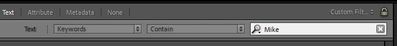Adobe Community
Adobe Community
- Home
- Lightroom ecosystem (Cloud-based)
- Discussions
- Sort By Keyword But Only One Folder
- Sort By Keyword But Only One Folder
Sort By Keyword But Only One Folder
Copy link to clipboard
Copied
New to this community. I have a big collection Windows folders, each folder holding a group of photos, in Lightroom Clasic. All photos of my son have "Mike" as a keyword. When I has a specific folder open and request all photos with keyword "Mike", I get ALL of the photos from all the folders. How can I limit the search to the specific folder I am viewing in LC? A more specific example: I have 500 photos of a baseball game in a folder. My son is only interested in photos of him at that game. Thanks.
Copy link to clipboard
Copied
I would think to use the Filter search above the Grid window. Press [\] key if not visible.
You can then search for 'Text / Keywords...'
Copy link to clipboard
Copied
Perfect!! Works!! Makes sense to open folder on Lightroom, use Grid View, then set up filter by keyword on top window. Not the keyword list on the right column.