 Adobe Community
Adobe Community
- Home
- Lightroom ecosystem (Cloud-based)
- Discussions
- Where to find presets folder Lightroom CC?
- Where to find presets folder Lightroom CC?
Copy link to clipboard
Copied
Hey!
I'm using Lightroom CC and love it, but I have a bunch of presets I never use and wat to delete.
In order to delete them I need to find the folder where they are saved on my Mac... but I can't find that folder.
I already went to preferences > local storage but I just can't find them.
Is there a specific name for the presets folder?
Thanks!
 1 Correct answer
1 Correct answer
Have a look at this article: http://natephotographic.com/import-presets-new-lightroom-cc-2017-2018/#delete
Copy link to clipboard
Copied
Hi robbertb,
If you are looking to delete the user presets then, Ctrl click on the preset and select delete to remove the presets from the user library.
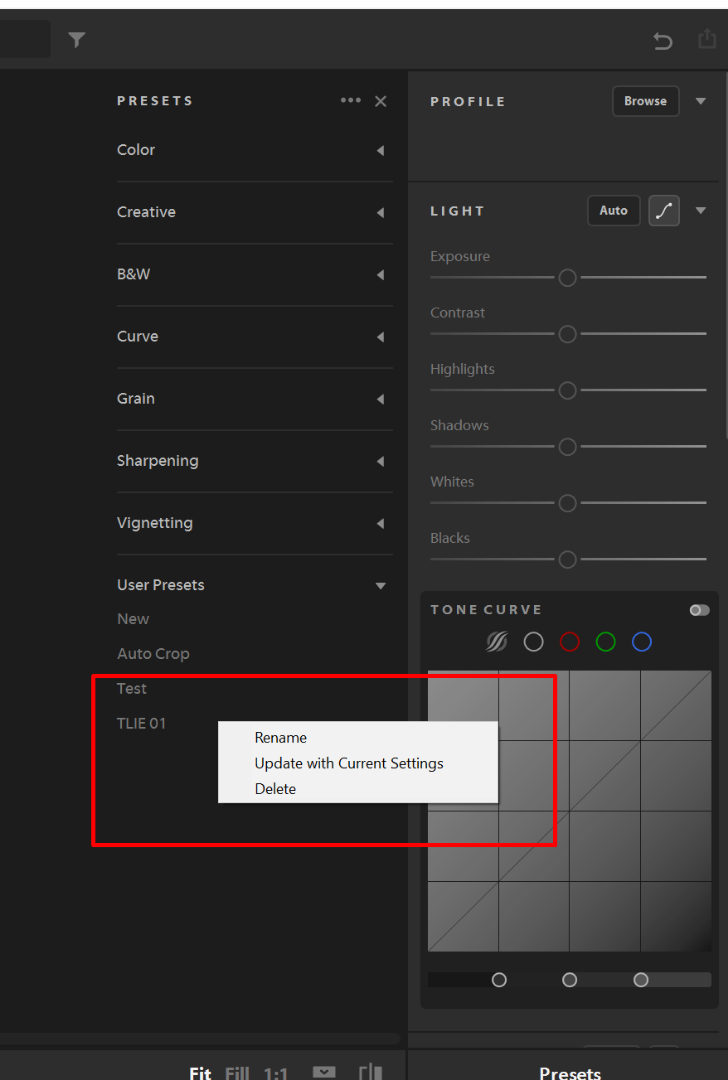
Let us know if that helps.
Regards,
Mohit
Copy link to clipboard
Copied
Hi Mohit,
Thanks for getting back to me.
Yes I've seen that as well, but that's just for one presets.
What if want to delete a whole bunch of presets from Lightroom?
I's very annoying you can't simply do that.
Happy to hear if you have any tips, thanks!
Copy link to clipboard
Copied
Have a look at this article: http://natephotographic.com/import-presets-new-lightroom-cc-2017-2018/#delete
Copy link to clipboard
Copied
Thanks Jim! it worked!
Copy link to clipboard
Copied
Looks quite an informative article that Jim.
Copy link to clipboard
Copied
It's not bad, Reed, although there's a slight error in it (which doesn't impact on the OP). Basically the directions for locating the Lightroom Library.lrlibrary file are misleading, the directions supplied suggest looking in the Local Storage tab, but the location highlighted is for the location of the stored local copy of the originals....but that may or may not be inside the default library file. It only works in this case because the author hasn't specified a different location, if he had the user wouldn't find the library file in the location in the Local Storage tab. Also the article doesn't cover the location of the presets on a Windows system.
The local catalog on both platforms is fixed (but different), and the correct locations for the presets on those platforms are:
Mac: /users/username/Pictures/Lightroom Library.lrlibrary, followed by the instructions in the article about showing package contents.
Windows: \users\username\appdata\Local\Adobe\Lightroom CC\Data, the catalog will be inside the folder that has the long string of alphanumeric characters, and inside that will be the "cr_settings" folder.
Copy link to clipboard
Copied
Yep thanks Jim for highlighting that anomaly.


