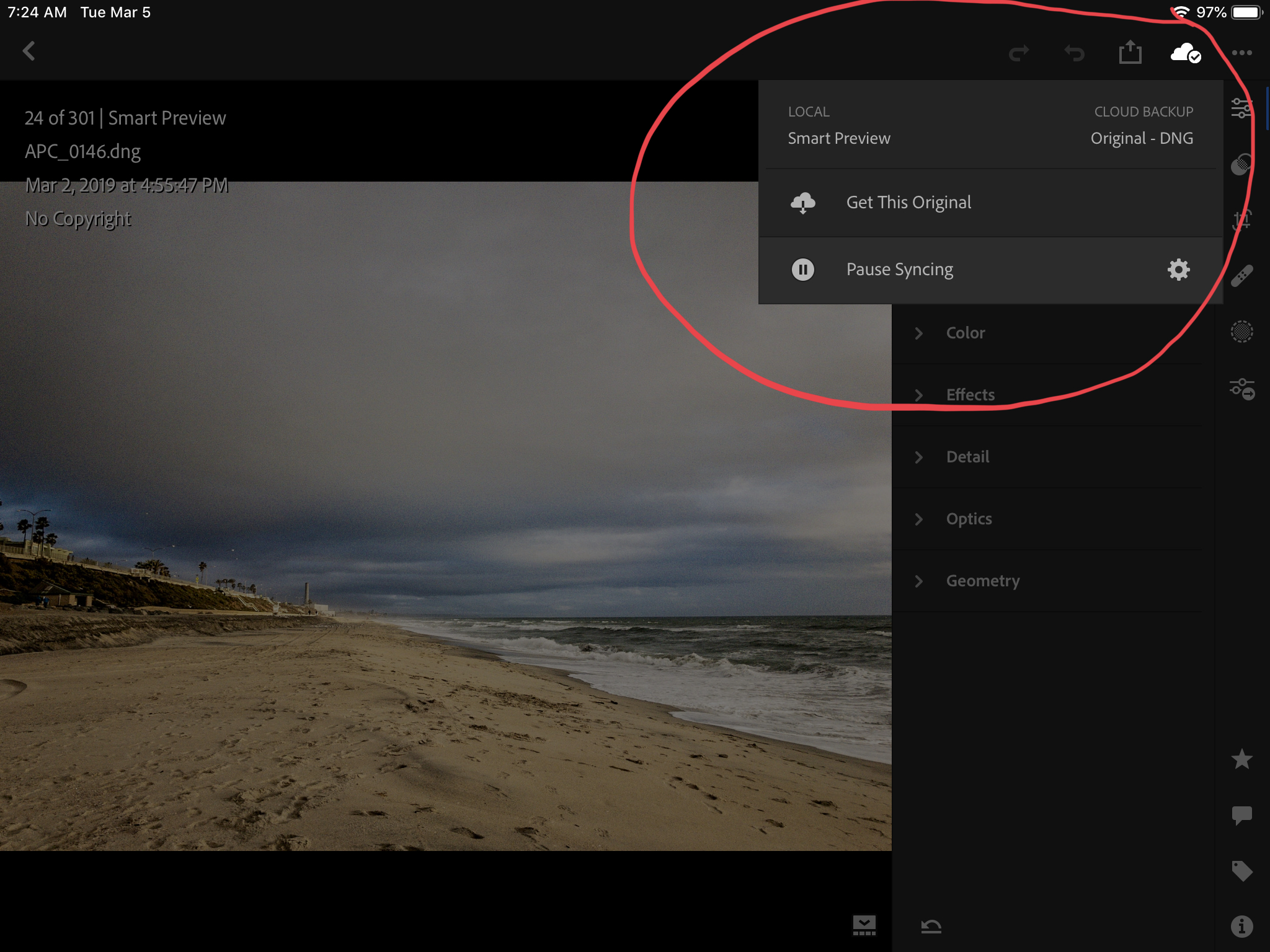Adobe Community
Adobe Community
- Home
- Lightroom ecosystem (Cloud-based)
- Discussions
- Re: adding raw files to CC on lightroom mobile
- Re: adding raw files to CC on lightroom mobile
adding raw files to CC on lightroom mobile
Copy link to clipboard
Copied
hi all.
im heading out to india in a couple of weeks for a month with a digital camera and sd card.
i have a lightning to sd card reader to import my images to lightroom mobile and keep a copy of the raw files backed up on the cloud.
can i ask:
1. once ive imported the raw images into lightroom mobile on my iPhone where are the files? do they upload to the cloud and then delete automatically from the iphone/lightroom mobile?
2. what is local storage and can / do i need to remove it?
3. once the files are in the CC and im back home how do i move them to my external hard drive without loosing all the edits/collection organisation?
on my mac currently if i drag the folder called 'imported photos' to my external SSD (where i keep all my photos) then it wont be organised correctly in all of the year/date folders. is there a way of doing this neatly and correctly?
thanks!
Copy link to clipboard
Copied
Hi Benjamin,
When you import from your card, you’ll be importing to the iPhone camera roll using the Apple Photos app. That’s the only way to do it (Apple limitation).
Once the Photos are in Camera roll, you can import them into LR Mobile.
When end they are in LR Mobile, they start as local files. Eventually, depending on your connection, the originals will be uploaded to the cloud and replaced on the local device with Smart Previews. The Info screen in LR will tell you if you’re looking at an original or a Smart Preview.
When end you’re back home, the process depends on whether you’re using LR CC at home or if you’re using LR CC Classic. Let us know and we’ll tell you from there.
Mike
Copy link to clipboard
Copied
Hey Mike.
Thanks for this.
My ‘local stored copies’ in Lightroom is saying 9.33GB and that’s after I’ve cleared my cache and switched on ‘Only download smart previews’.
Should i I have this on or off for the trip?
I basicallt want to make sure I don’t run out of space on my phone whilst uploading to CC? Is there a way to check that they’ve ben uploaded successfully and removed locally from my device?
Im using Lightroon Desktop CC.
Copy link to clipboard
Copied
The options in “local stored copies‘ refer to temporarily stored data that is used when editing. It has nothing to do with the originals in your photos library. When you clear the cache, it clears the temporarily stored data.
You can delete the originals after the sync is complete. I used this workflow when I traveled last year. It worked great when I had good wifi. I kept the originals on my memory card too, so that I would have a backup. Tap on the cloud icon in the upper right to see sync status. When you are in the grid view it will show you the status of the entire catalog. When you have an individual image selected it will show you the status of that specific image. In my screen capture you can see that this original file is in the cloud. A smart preview is stored locally so that I can edit it. The smart preview was generated automatically just by selecting the image. This is an iPad screen capture, but it works the same on the iPhone.
I use Lightroom Classic on my main computer. Because it is synced with Lightroom CC, all the photos I uploaded on my trip automatically downloaded to my computer at home, including their edits. The albums I created because Collections.