 Adobe Community
Adobe Community
- Home
- Lightroom ecosystem (Cloud-based)
- Discussions
- All photos disappeared from the 'all photos' album...
- All photos disappeared from the 'all photos' album...
All photos disappeared from the 'all photos' album in LR Mobile.
Copy link to clipboard
Copied
Since two days all my photos are gone from the LR Mobile app. I still can take photos and if I'm in the app it says I have my 1700+ photos in the 'all photos' album. But when I click on it it says '0 photos'. And nothing is showing, not even the new ones I made.
Can't figure out what happened or how to fix it. But I would like to have them back in that album asap.
Also there is this blue thing saying 'no extended infos (release build)'. I can't remember that it was there before.
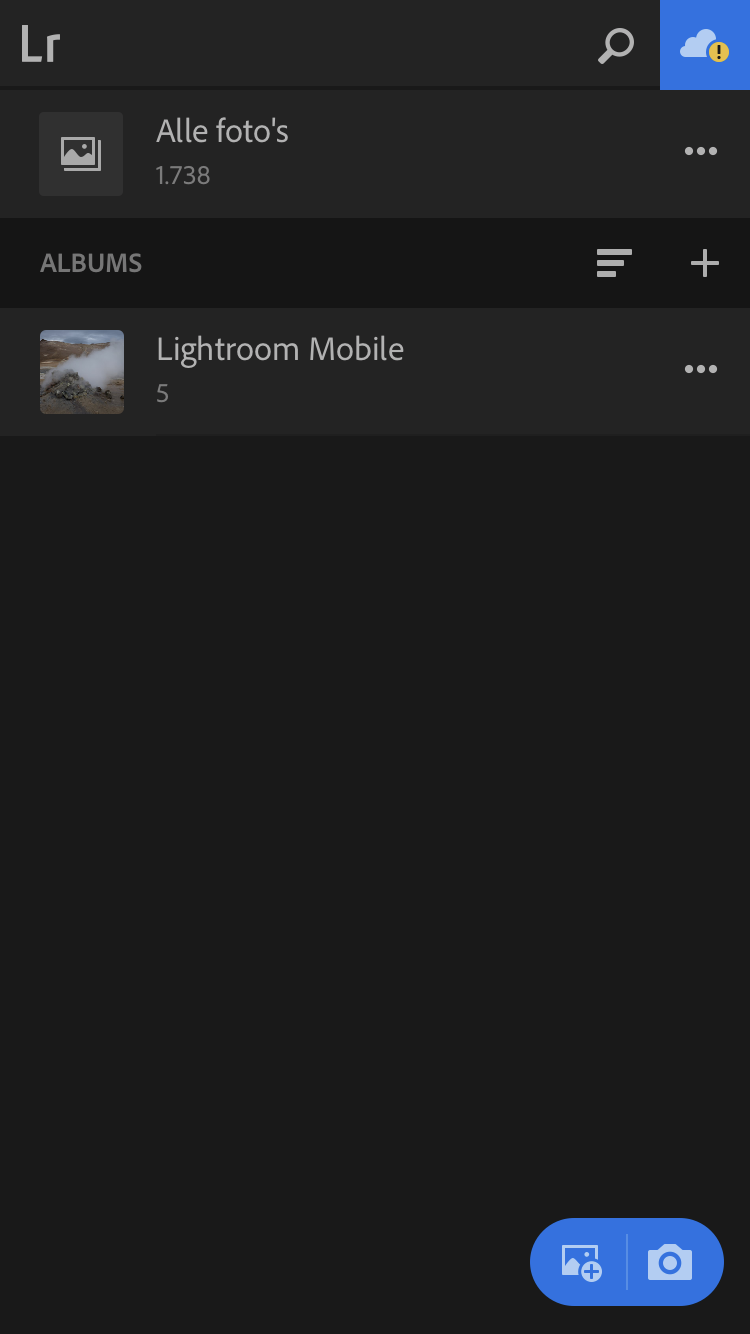
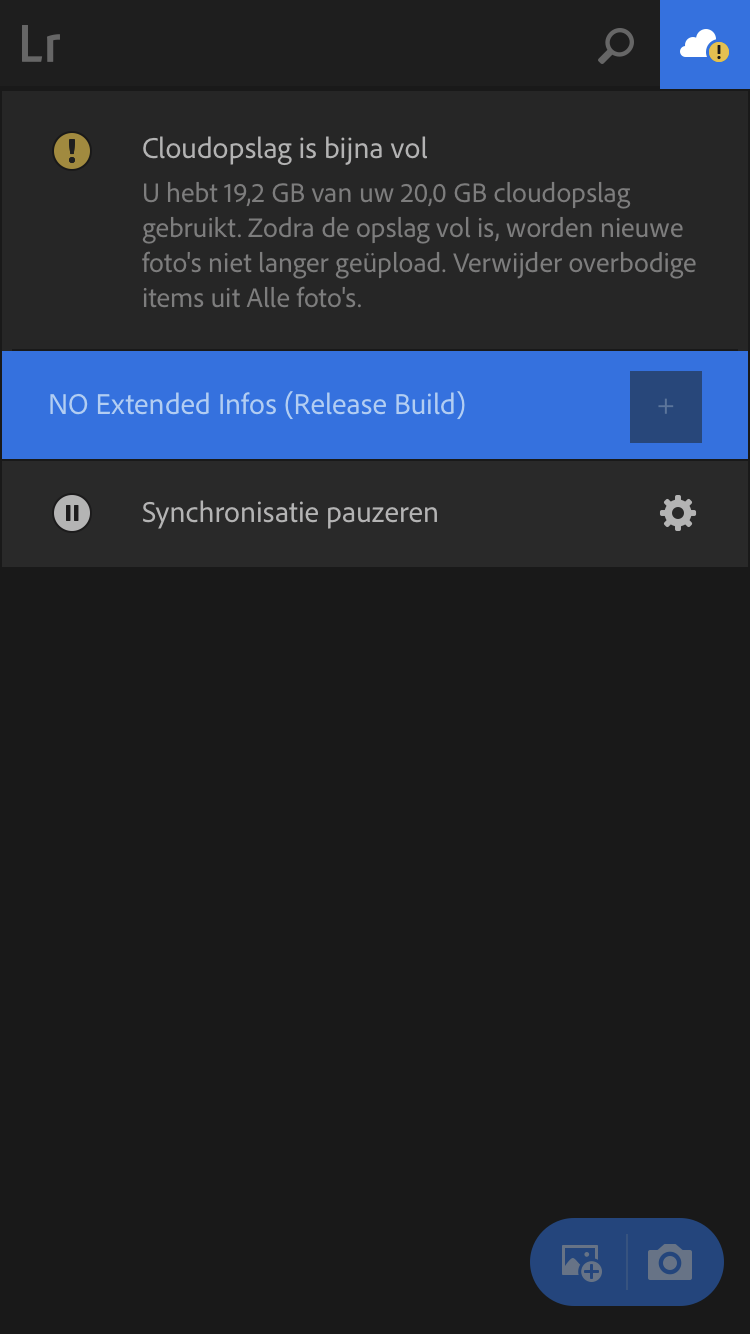

Copy link to clipboard
Copied
Moving to Lightroom CC for mobile & Apple TV
Copy link to clipboard
Copied
Have you tried logging out, closing the app and then log in again? Seems like your syncing is stuck.
Copy link to clipboard
Copied
Thanks for reaching out. I tried this already and nothing changed. Should I try to delete and reinstall the app? Since they're on the cloud I guess it wouldn't delete my photos?
Copy link to clipboard
Copied
Deleting the app will not delete your photos if they are indeed in the cloud.
Having said that, I would log into lightroom.adobe.com and make sure the images are indeed in the cloud first.
Copy link to clipboard
Copied
I can see all my photos there. So I'll give it a try and delete the app.
Copy link to clipboard
Copied
Deleting and reinstalling did the trick ![]()
