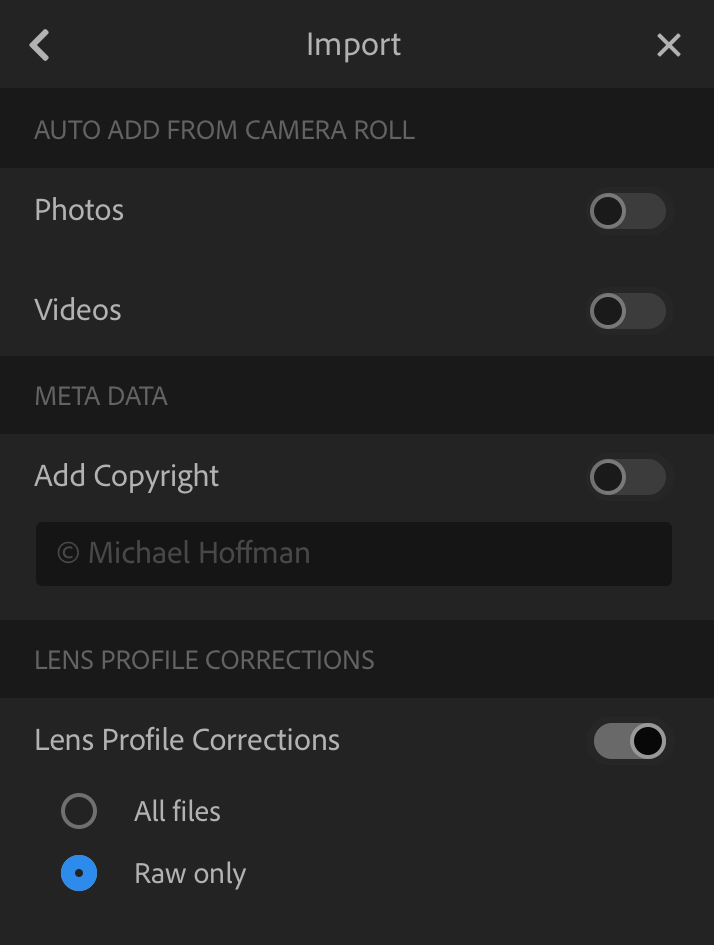Adobe Community
Adobe Community
Camera Roll import
Copy link to clipboard
Copied
why are all the Photos from my camera roll appearing in my lr mobile app All Photos album when I haven’t asked for them to be imported and auto-import is disabled ?
Copy link to clipboard
Copied
Could you double check within the Lr Mobile setting ->Import section if the "Auto Add" for Photos is enabled. - Guido/ Lr Mobile QR
Copy link to clipboard
Copied
Hi and thanks for your reply. I have double checked and auto add isn’t enabled. Very confusing !
Dave.
Copy link to clipboard
Copied
I have never had a problem with this, but if you read this thread Jao VDL has... stop lightroom mobile from syncing all photos
He suggests deleting and reinstalling the app. Only do this though if you have Cloud Storage as part of your account (unless you save your photos out of the app) and if so, check that all photos have synced to the Cloud.
Copy link to clipboard
Copied
So Lightroom CC is uploading every photo I have ever taken with an Apple device, and there is no way to turn it off. Meanwhile, my allotted 20GB of storage is a hair's breadth away from death.
But, wait! What's this? Adobe is kindly offering 1TB of storage space for $14.99/month (which increases to $19.99/month after 12 months). How lucky is that?
Copy link to clipboard
Copied
Hi Jeff,
Check under Settings > Import and turn off “Auto Add from Camera Roll:”