 Adobe Community
Adobe Community
- Home
- Lightroom ecosystem (Cloud-based)
- Discussions
- Can not log into lightroom mobile on desktop or iP...
- Can not log into lightroom mobile on desktop or iP...
Copy link to clipboard
Copied
i have tryied everything!
re installed twice
spoke to adobe they didnt know they told me they would call me back when they have a soution
its sending me mad!
i only signed up to adobe cc last night if thats any help
plus ive already tried the System Preferences/ Sharing / computer name fix didnt work!
anyone else got this problem
 1 Correct answer
1 Correct answer
Hi Daniel,
did you try the steps out in the link above (Creative Cloud sign-in errors)?
Thanks,
Ignacio
Copy link to clipboard
Copied
I am having a very similar problem to the ones listed above. I have been unable to log in to Lightroom mobile on the desktop for over a month. I have logged in Creative Cloud just fine and into my mobile Lightroom app on my iphone. On the desktop, initially when I clicked on the "Get started with Lightroom Mobile" drop down and clicked "sign in" it brought up a box to sign in. I put in my Abobe login and it would then never do anything. Preferences says I am not signed in (all same as above). I noted this was on version 2015.6.1.
Next, I realized my Creative Cloud app was not updating Lightroom, although it was updating Camera Raw and Photoshop. I had to uninstall Lightroom and then it reinstalled CC 2015 [1014445]. From the comments above, I'm not sure this is the most up to date version. Now, when I go to "Get Started with Lightroom Mobile" and click the "Sign in" it doesn't do ANYTHING - no pop up window, no message, nothing. It appears that Creative Cloud is not communicating with Lightroom to bring over my credentials and the Lightroom sign in doesn't work. Please advise.
System info (however it is actually Window 10 - not sure why Lightroom isn't seeing that)
Lightroom version: CC 2015 [1014445]
License: Creative Cloud
Operating system: Windows 8.1 Home Premium Edition
Version: 6.3 [9600]
Application architecture: x64
System architecture: x64
Logical processor count: 8
Processor speed: 3.3 GHz
Built-in memory: 12279.1 MB
Real memory available to Lightroom: 12279.1 MB
Real memory used by Lightroom: 500.0 MB (4.0%)
Virtual memory used by Lightroom: 468.3 MB
Memory cache size: 461.2 MB
Maximum thread count used by Camera Raw: 4
Camera Raw SIMD optimization: SSE2
System DPI setting: 96 DPI
Desktop composition enabled: Yes
Displays: 1) 1920x1080, 2) 1280x1024
Input types: Multitouch: No, Integrated touch: No, Integrated pen: No, External touch: No, External pen: No, Keyboard: No
Graphics Processor Info:
GeForce GTX 580/PCIe/SSE2
Check OpenGL support: Passed
Vendor: NVIDIA Corporation
Version: 3.3.0 NVIDIA 382.53
Renderer: GeForce GTX 580/PCIe/SSE2
LanguageVersion: 3.30 NVIDIA via Cg compiler
Application folder: C:\Program Files\Adobe\Adobe Lightroom
Library Path: C:\Users\AdamMaingear\Pictures\Lightroom\Lightroom 5 Catalog 2016\Lightroom 5 Catalog 2016-2.lrcat
Settings Folder: C:\Users\AdamMaingear\AppData\Roaming\Adobe\Lightroom
Installed Plugins:
1) Behance
2) Canon Tether Plugin
3) Facebook
4) Flickr
5) HDR Efex Pro 2
6) Leica Tether Plugin
7) Merge to 32-bit HDR
8) Nikon Tether Plugin
Config.lua flags: None
Adapter #1: Vendor : 10de
Device : 1080
Subsystem : 15803842
Revision : a1
Video Memory : 1488
Adapter #2: Vendor : 10de
Device : 1080
Subsystem : 15803842
Revision : a1
Video Memory : 5d1
Adapter #3: Vendor : 1414
Device : 8c
Subsystem : 0
Revision : 0
Video Memory : 0
AudioDeviceIOBlockSize: 1024
AudioDeviceName: Speakers (High Definition Audio Device)
AudioDeviceNumberOfChannels: 2
AudioDeviceSampleRate: 44100
Build: LR5x102
Direct2DEnabled: false
GPUDevice: not available
OGLEnabled: true
Copy link to clipboard
Copied
Hi,
You should be on atleast 6.7 for sync to work. Can you please update your Lightroom to the latest version (6.12 is the current version).
I will reach out to customer support people to help you out in this case.
Thanks,
Arjun
Copy link to clipboard
Copied
Hi Adam,
Please sign out of creative cloud desktop app and then rename the caps folder to caps.old in the below mentioned location.
C:\Program Files (x86)\Common Files\Adobe
Sign in to creative cloud desktop app again and then click on install next to lightroom.
Once it is installed launch Lightroom and click on help>system info.
It should be 2015.12 version.
Regards,
Gautam
Copy link to clipboard
Copied
The sign out button is grayed out in Creative Cloud app. Can I just quit the application for it work as above?
Copy link to clipboard
Copied
I tried as above but quit the CC application instead of signing out. It did not change my version number. System info still says Lightroom version: CC 2015
License: Creative Cloud
Operating system: Windows 8.1 Home Premium Edition (I'm actually on Win 10)
Version: 6.3
Please advise.
Adam
Copy link to clipboard
Copied
Hi Adam,
Please rename the OOBE folder.
Open run window and type the below command.
%appdata%
Navigate to roaming/Adobe and rename the OOBE folder to OOBE.old and then sign in to cloud desktop app and install Lightroom.
Regards,
Gautam
Copy link to clipboard
Copied
Okay, tried this. Again, I am unable to sign out of CC because the sign out icon is grayed out. So instead I quit the application. After I change the OOBE file, the apps portion of CC won't load - endless rotating gear icon. If I restart the computer, a new OOBE file is created and everything loads normally and no change to LR version. It is still installed at this point, so I wasn't able to reinstall as directed above. Should I uninstall prior to this step or is there something else to try? Thanks for the help, would really like mobile to work.
Copy link to clipboard
Copied
I have sent you a private message.
Regards,
Gautam
Copy link to clipboard
Copied
Now that dialogue window is appearing and disappearing every few seconds, making it impossible to work with Lightroom !!!
Copy link to clipboard
Copied
And just to make things worse, now when I try to quit Lightroom, the app hangs and I have to force quit it with Activity Monitor.
Copy link to clipboard
Copied
Hello,
I'm having the same problem in my Mac. My Adobe Creative Cloud app is runing and singed in, but when I open Lightroom and try to get signed in Lightroom Mobile, it just won't do anything. Also, it's worth mentioning that I have already tried to uninstall and reinstall Lightroom via the Adobe Creative Cloud app, but no luck.
Can anyone help?
Thank you
Copy link to clipboard
Copied
And now the Creative Cloud app won't even load the Apps tab...
Copy link to clipboard
Copied
Please confirm your lightroom version, launch Lightroom and click on help and choose system info. Click on copy and paste the contents over here.
Regards,
Gautam
Copy link to clipboard
Copied
Hello Gautam, thanks for your reply.
Here is the info you've requested:
Lightroom version: CC 2015 [1014445]
License: Creative Cloud
Operating system: Mac OS 10
Version: 10.11 [6]
Application architecture: x64
Logical processor count: 8
Processor speed: 2.3 GHz
Built-in memory: 8,192.0 MB
Real memory available to Lightroom: 8,192.0 MB
Real memory used by Lightroom: 423.7 MB (5.1%)
Virtual memory used by Lightroom: 907.5 MB
Memory cache size: 30.8 MB
Maximum thread count used by Camera Raw: 4
Camera Raw SIMD optimization: SSE2,AVX
Displays: 1) 2560x1440
Graphics Processor Info:
NVIDIA GeForce GT 650M OpenGL Engine
Check OpenGL support: Passed
Vendor: NVIDIA Corporation
Version: 4.1 NVIDIA-10.10.13 310.42.25f01
Renderer: NVIDIA GeForce GT 650M OpenGL Engine
LanguageVersion: 4.10
Application folder: /Applications/Adobe Lightroom
Library Path: /Users/Moomin/Pictures/Lightroom/Lightroom Catalog Bert-2.lrcat
Settings Folder: /Users/Moomin/Library/Application Support/Adobe/Lightroom
Installed Plugins:
1) Aperture/iPhoto Importer Plug-in
2) Behance
3) Canon Tether Plugin
4) Facebook
5) Flickr
6) Leica Tether Plugin
7) Nikon Tether Plugin
Config.lua flags: None
AudioDeviceIOBlockSize: 512
AudioDeviceName: Built-in Output
AudioDeviceNumberOfChannels: 2
AudioDeviceSampleRate: 44100
Build: Uninitialized
CoreImage: true
GL_ACCUM_ALPHA_BITS: 0
GL_ACCUM_BLUE_BITS: 0
GL_ACCUM_GREEN_BITS: 0
GL_ACCUM_RED_BITS: 0
GL_ALPHA_BITS: 8
GL_BLUE_BITS: 8
GL_DEPTH_BITS: 24
GL_GREEN_BITS: 8
GL_MAX_3D_TEXTURE_SIZE: 2048
GL_MAX_TEXTURE_SIZE: 16384
GL_MAX_TEXTURE_UNITS: 8
GL_MAX_VIEWPORT_DIMS: 16384,16384
GL_RED_BITS: 8
GL_RENDERER: NVIDIA GeForce GT 650M OpenGL Engine
GL_SHADING_LANGUAGE_VERSION: 1.20
GL_STENCIL_BITS: 8
GL_VENDOR: NVIDIA Corporation
GL_VERSION: 2.1 NVIDIA-10.10.13 310.42.25f01
GL_EXTENSIONS: GL_ARB_color_buffer_float GL_ARB_depth_buffer_float GL_ARB_depth_clamp GL_ARB_depth_texture GL_ARB_draw_buffers GL_ARB_draw_elements_base_vertex GL_ARB_draw_instanced GL_ARB_fragment_program GL_ARB_fragment_program_shadow GL_ARB_fragment_shader GL_ARB_framebuffer_object GL_ARB_framebuffer_sRGB GL_ARB_half_float_pixel GL_ARB_half_float_vertex GL_ARB_imaging GL_ARB_instanced_arrays GL_ARB_multisample GL_ARB_multitexture GL_ARB_occlusion_query GL_ARB_pixel_buffer_object GL_ARB_point_parameters GL_ARB_point_sprite GL_ARB_provoking_vertex GL_ARB_seamless_cube_map GL_ARB_shader_objects GL_ARB_shader_texture_lod GL_ARB_shading_language_100 GL_ARB_shadow GL_ARB_sync GL_ARB_texture_border_clamp GL_ARB_texture_compression GL_ARB_texture_compression_rgtc GL_ARB_texture_cube_map GL_ARB_texture_env_add GL_ARB_texture_env_combine GL_ARB_texture_env_crossbar GL_ARB_texture_env_dot3 GL_ARB_texture_float GL_ARB_texture_mirrored_repeat GL_ARB_texture_non_power_of_two GL_ARB_texture_rectangle GL_ARB_texture_rg GL_ARB_transpose_matrix GL_ARB_vertex_array_bgra GL_ARB_vertex_blend GL_ARB_vertex_buffer_object GL_ARB_vertex_program GL_ARB_vertex_shader GL_ARB_window_pos GL_EXT_abgr GL_EXT_bgra GL_EXT_bindable_uniform GL_EXT_blend_color GL_EXT_blend_equation_separate GL_EXT_blend_func_separate GL_EXT_blend_minmax GL_EXT_blend_subtract GL_EXT_clip_volume_hint GL_EXT_debug_label GL_EXT_debug_marker GL_EXT_depth_bounds_test GL_EXT_draw_buffers2 GL_EXT_draw_range_elements GL_EXT_fog_coord GL_EXT_framebuffer_blit GL_EXT_framebuffer_multisample GL_EXT_framebuffer_multisample_blit_scaled GL_EXT_framebuffer_object GL_EXT_framebuffer_sRGB GL_EXT_geometry_shader4 GL_EXT_gpu_program_parameters GL_EXT_gpu_shader4 GL_EXT_multi_draw_arrays GL_EXT_packed_depth_stencil GL_EXT_packed_float GL_EXT_provoking_vertex GL_EXT_rescale_normal GL_EXT_secondary_color GL_EXT_separate_specular_color GL_EXT_shadow_funcs GL_EXT_stencil_two_side GL_EXT_stencil_wrap GL_EXT_texture_array GL_EXT_texture_compression_dxt1 GL_EXT_texture_compression_s3tc GL_EXT_texture_env_add GL_EXT_texture_filter_anisotropic GL_EXT_texture_integer GL_EXT_texture_lod_bias GL_EXT_texture_mirror_clamp GL_EXT_texture_rectangle GL_EXT_texture_shared_exponent GL_EXT_texture_sRGB GL_EXT_texture_sRGB_decode GL_EXT_timer_query GL_EXT_transform_feedback GL_EXT_vertex_array_bgra GL_APPLE_aux_depth_stencil GL_APPLE_client_storage GL_APPLE_element_array GL_APPLE_fence GL_APPLE_float_pixels GL_APPLE_flush_buffer_range GL_APPLE_flush_render GL_APPLE_object_purgeable GL_APPLE_packed_pixels GL_APPLE_pixel_buffer GL_APPLE_rgb_422 GL_APPLE_row_bytes GL_APPLE_specular_vector GL_APPLE_texture_range GL_APPLE_transform_hint GL_APPLE_vertex_array_object GL_APPLE_vertex_array_range GL_APPLE_vertex_point_size GL_APPLE_vertex_program_evaluators GL_APPLE_ycbcr_422 GL_ATI_separate_stencil GL_ATI_texture_env_combine3 GL_ATI_texture_float GL_ATI_texture_mirror_once GL_IBM_rasterpos_clip GL_NV_blend_square GL_NV_conditional_render GL_NV_depth_clamp GL_NV_fog_distance GL_NV_fragment_program_option GL_NV_fragment_program2 GL_NV_light_max_exponent GL_NV_multisample_filter_hint GL_NV_point_sprite GL_NV_texgen_reflection GL_NV_texture_barrier GL_NV_vertex_program2_option GL_NV_vertex_program3 GL_SGIS_generate_mipmap GL_SGIS_texture_edge_clamp GL_SGIS_texture_lod
Copy link to clipboard
Copied
You are using Lightroom version 2015.0
Latest version of Lightroom is 2015.12, please update Lightroom to the latest version by installing the update.
Follow the below instructions prior to downloading the update else you would receive access denied message.
- Click «HERE» to visit this page first, before clicking the links below – this is critical!
- If asked, sign in with your Adobe ID or take a minute to create one for yourself (free).
- OK! Now you’re logged in at Adobe with the trials cookie set, so you can instantly download any of the software below. Just make sure you have enough disk space.
- Download the files either by clicking directly on the DDL links, or by right-clicking and choosing “Save Link As…” on the popup menu.
- Open or double-click the downloaded file to start the product installation.
All Adobe CC 2015 Updates: The Direct Download Links for Mac OS | ProDesignTools
Regards,
Gautam
Copy link to clipboard
Copied
So, I've downloaded the "Adobe Lightroom 6.12 + CC 2015.12 Update" but I get the message below:
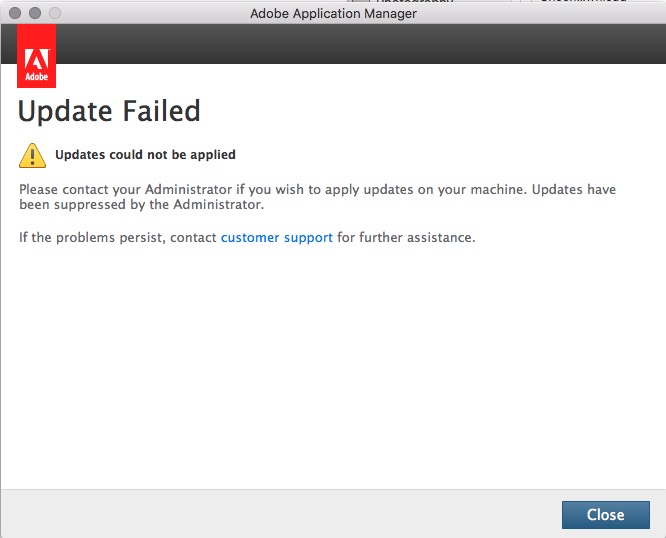
Copy link to clipboard
Copied
OK, I found a solution, from this page: https://forums.adobe.com/thread/1039651
"The solution is to delete or rename the <Startup Disk>/Library/Application Support/Adobe/AAMUpdaterInventory/1.0/AdobeUpdaterAdminPrefs.dat
Then run Update from Photoshop (or other app probably) and Update works."
Copy link to clipboard
Copied
Actually you need to modify the file pref.dat file.
Please check the below article.
Disable auto-updates in Adobe Creative Cloud and Adobe Creative Suite 6 apps
Regards,
Gautam
Copy link to clipboard
Copied
Which of these steps am I supposed to start with? In regards to your other question, I am available for a phone call tonight 8/9/17 at 8pm Mountain time (MST).
Adam
Copy link to clipboard
Copied
Please check in both the location and see if you are able to locate pref.dat file
Open the file with textedit and you have to change the value from 1 to 0 where it states "suppressed".
Save the file and then install the update using the downloaded file (6.12 update)
Regards,
Gautam
Copy link to clipboard
Copied
Hey I can't seem to sync with my lightroom mobile. Whenever I do try to log in, I put in my details to sign in to my profile however it doesn't actually sign in. It just closes that sign in window and I'm not signed in at all. I can put in my details 100 times and I still won't be signed in at all.
Any kind of help would be much appreciated.
Copy link to clipboard
Copied
Hi ,
Which version of Lightroom are you using ?
Lightroom has blocked syncing for all version less than 2015.7.
Please update Lightroom to the latest version (current available is 2015.12) to enable sync
Thanks,
Arjun
Copy link to clipboard
Copied
hi there, i have the same problem sadly. I can log in to lightroom on my laptop, and i can log into the ap. but i cant login to lightroom mobile on my laptop and so cant sync.
im running release 2015.10.1 on my laptop and and v 2.8.2 917020 of the ap on my iphone.
thanks in advance,
Matt
Copy link to clipboard
Copied
Hi Matt,
Please update Lightroom to 2015.12 for sync to work.
Thanks,
Arjun
Copy link to clipboard
Copied
Where i can find the this version, because on the creative cloud program on my mac don't have any update. the last version of the program is 2015.10. There is another way to do this? the sync is working on my iPad and iPhone
Thanks in advance,
Marcelo
