 Adobe Community
Adobe Community
- Home
- Lightroom ecosystem (Cloud-based)
- Discussions
- Can not log into lightroom mobile on desktop or iP...
- Can not log into lightroom mobile on desktop or iP...
Copy link to clipboard
Copied
i have tryied everything!
re installed twice
spoke to adobe they didnt know they told me they would call me back when they have a soution
its sending me mad!
i only signed up to adobe cc last night if thats any help
plus ive already tried the System Preferences/ Sharing / computer name fix didnt work!
anyone else got this problem
 1 Correct answer
1 Correct answer
Hi Daniel,
did you try the steps out in the link above (Creative Cloud sign-in errors)?
Thanks,
Ignacio
Copy link to clipboard
Copied
Solution:
dear all i had this problem and was helped remote by Adobe support.
The solution was:
1. Uninstall Adobe Lightroom AND delete all settings (it only deletes your workbench set-up, not folders and files etc.).
2. Indtall the newest Adobe LR Update patch directly from Adobe.com (not through CC).
Afterwards it worked perfectly with mobile sync.
Hope the solution helps you as it helped me.
Copy link to clipboard
Copied
How do I best uninstall Adobe Lightroom AND delete all settings?
Copy link to clipboard
Copied
How do I best uninstall Adobe Lightroom AND delete all settings? I do not find any uninstall file
Copy link to clipboard
Copied
Just for information to all the users :
1) Sync will not work for Lightroom versions < 6.5 (Meaning versions 6.4 and less)
2) Because of this login will not work from the identity plate ('Get started through Lightroom mobile')
So if any of you are facing this issue, please update to the latest version.
Thanks,
Arjun
Copy link to clipboard
Copied
Seems like this problem occurred after latest Lightroom Update!
I hope there is fix coming!
Lightroom version: CC 2015.10 [ 1111918 ]
License: Creative Cloud
Operating system: Mac OS 10
Creative Cloud is on and logged in.
In Lightroom Help menu there is option: Sign Out (xxxxxxxx)
In Lightroom Preferences/Lightroom Mobile: Adobe Id: Not Signed In
Iphone, Ipad, Web site logging is working.
Please help!
Copy link to clipboard
Copied
1) What happens when you quit and restart Lightroom ?
2) Can you try to sign in again from the identity plate (Get started from Lightroom mobile) ?
Thanks,
Arjun
Copy link to clipboard
Copied
I am having the same problem and have followed all the recommended steps in this list which have not helped
Was on an earlier version of LR 6 CC but it said I had to upgrade to use mobile sync. Trouble was it wouldn't update so I download 15.10 manually and installed it but no matter how I launch and login LR does not allow or show me being logged into LR Mobile to sync
Please help!!
Lightroom version: CC 2015 [1014445]
License: Creative Cloud
Operating system: Mac OS 10
Version: 10.10 [5]
Application architecture: x64
Logical processor count: 8
Processor speed: 2.8 GHz
Built-in memory: 16,384.0 MB
Real memory available to Lightroom: 16,384.0 MB
Real memory used by Lightroom: 448.7 MB (2.7%)
Virtual memory used by Lightroom: 1,159.3 MB
Memory cache size: 242.0 MB
Maximum thread count used by Camera Raw: 4
Camera Raw SIMD optimization: SSE2,AVX,AVX2
Displays: 1) 2560x1440, 2) 2880x1800
Graphics Processor Info:
AMD Radeon R9 M370X OpenGL Engine
Check OpenGL support: Passed
Vendor: ATI Technologies Inc.
Version: 4.1 ATI-1.32.25
Renderer: AMD Radeon R9 M370X OpenGL Engine
LanguageVersion: 4.10
Application folder: /Applications/Adobe Lightroom
Library Path: /Users/~/Pictures/Pics/2017/NY/Webster/House/House4Sale/House4Sale-2.lrcat
Settings Folder: /Users/~/Library/Application Support/Adobe/Lightroom
Installed Plugins:
1) Aperture/iPhoto Importer Plug-in
2) Behance
3) Canon Tether Plugin
4) ColorChecker Passport
5) Facebook
6) Flickr
7) HDR Efex Pro 2
8) Leica Tether Plugin
9) Nikon Tether Plugin
Config.lua flags: None
AudioDeviceIOBlockSize: 512
AudioDeviceName: US-144 (Core Audio)
AudioDeviceNumberOfChannels: 4
AudioDeviceSampleRate: 44100
Build: Uninitialized
CoreImage: true
GL_ACCUM_ALPHA_BITS: 0
GL_ACCUM_BLUE_BITS: 0
GL_ACCUM_GREEN_BITS: 0
GL_ACCUM_RED_BITS: 0
GL_ALPHA_BITS: 8
GL_BLUE_BITS: 8
GL_DEPTH_BITS: 24
GL_GREEN_BITS: 8
GL_MAX_3D_TEXTURE_SIZE: 16384
GL_MAX_TEXTURE_SIZE: 16384
GL_MAX_TEXTURE_UNITS: 8
GL_MAX_VIEWPORT_DIMS: 16384,16384
GL_RED_BITS: 8
GL_RENDERER: AMD Radeon R9 M370X OpenGL Engine
GL_SHADING_LANGUAGE_VERSION: 1.20
GL_STENCIL_BITS: 8
GL_VENDOR: ATI Technologies Inc.
GL_VERSION: 2.1 ATI-1.32.25
GL_EXTENSIONS: GL_ARB_color_buffer_float GL_ARB_depth_buffer_float GL_ARB_depth_clamp GL_ARB_depth_texture GL_ARB_draw_buffers GL_ARB_draw_elements_base_vertex GL_ARB_draw_instanced GL_ARB_fragment_program GL_ARB_fragment_program_shadow GL_ARB_fragment_shader GL_ARB_framebuffer_object GL_ARB_framebuffer_sRGB GL_ARB_half_float_pixel GL_ARB_half_float_vertex GL_ARB_imaging GL_ARB_instanced_arrays GL_ARB_multisample GL_ARB_multitexture GL_ARB_occlusion_query GL_ARB_pixel_buffer_object GL_ARB_point_parameters GL_ARB_point_sprite GL_ARB_provoking_vertex GL_ARB_seamless_cube_map GL_ARB_shader_objects GL_ARB_shader_texture_lod GL_ARB_shading_language_100 GL_ARB_shadow GL_ARB_shadow_ambient GL_ARB_sync GL_ARB_texture_border_clamp GL_ARB_texture_compression GL_ARB_texture_compression_rgtc GL_ARB_texture_cube_map GL_ARB_texture_env_add GL_ARB_texture_env_combine GL_ARB_texture_env_crossbar GL_ARB_texture_env_dot3 GL_ARB_texture_float GL_ARB_texture_mirrored_repeat GL_ARB_texture_non_power_of_two GL_ARB_texture_rectangle GL_ARB_texture_rg GL_ARB_transpose_matrix GL_ARB_vertex_array_bgra GL_ARB_vertex_blend GL_ARB_vertex_buffer_object GL_ARB_vertex_program GL_ARB_vertex_shader GL_ARB_window_pos GL_EXT_abgr GL_EXT_bgra GL_EXT_bindable_uniform GL_EXT_blend_color GL_EXT_blend_equation_separate GL_EXT_blend_func_separate GL_EXT_blend_minmax GL_EXT_blend_subtract GL_EXT_clip_volume_hint GL_EXT_debug_label GL_EXT_debug_marker GL_EXT_depth_bounds_test GL_EXT_draw_buffers2 GL_EXT_draw_range_elements GL_EXT_fog_coord GL_EXT_framebuffer_blit GL_EXT_framebuffer_multisample GL_EXT_framebuffer_object GL_EXT_framebuffer_sRGB GL_EXT_geometry_shader4 GL_EXT_gpu_program_parameters GL_EXT_gpu_shader4 GL_EXT_multi_draw_arrays GL_EXT_packed_depth_stencil GL_EXT_packed_float GL_EXT_provoking_vertex GL_EXT_rescale_normal GL_EXT_secondary_color GL_EXT_separate_specular_color GL_EXT_shadow_funcs GL_EXT_stencil_two_side GL_EXT_stencil_wrap GL_EXT_texture_array GL_EXT_texture_compression_dxt1 GL_EXT_texture_compression_s3tc GL_EXT_texture_env_add GL_EXT_texture_filter_anisotropic GL_EXT_texture_integer GL_EXT_texture_lod_bias GL_EXT_texture_mirror_clamp GL_EXT_texture_rectangle GL_EXT_texture_shared_exponent GL_EXT_texture_sRGB GL_EXT_texture_sRGB_decode GL_EXT_timer_query GL_EXT_transform_feedback GL_EXT_vertex_array_bgra GL_APPLE_aux_depth_stencil GL_APPLE_client_storage GL_APPLE_element_array GL_APPLE_fence GL_APPLE_float_pixels GL_APPLE_flush_buffer_range GL_APPLE_flush_render GL_APPLE_object_purgeable GL_APPLE_packed_pixels GL_APPLE_pixel_buffer GL_APPLE_rgb_422 GL_APPLE_row_bytes GL_APPLE_specular_vector GL_APPLE_texture_range GL_APPLE_transform_hint GL_APPLE_vertex_array_object GL_APPLE_vertex_array_range GL_APPLE_vertex_point_size GL_APPLE_vertex_program_evaluators GL_APPLE_ycbcr_422 GL_ATI_blend_equation_separate GL_ATI_blend_weighted_minmax GL_ATI_separate_stencil GL_ATI_texture_compression_3dc GL_ATI_texture_env_combine3 GL_ATI_texture_float GL_ATI_texture_mirror_once GL_IBM_rasterpos_clip GL_NV_blend_square GL_NV_conditional_render GL_NV_depth_clamp GL_NV_fog_distance GL_NV_light_max_exponent GL_NV_texgen_reflection GL_NV_texture_barrier GL_SGI_color_matrix GL_SGIS_generate_mipmap GL_SGIS_texture_edge_clamp GL_SGIS_texture_lod
Copy link to clipboard
Copied
Hi,
Are you seeing the below information after updating to 6.10 ?
Lightroom version: CC 2015 [1014445]
License: Creative Cloud
Operating system: Mac OS 10
Version: 10.10 [5]
Application architecture: x64
Logical processor count: 8
Processor speed: 2.8 GHz
Built-in memory: 16,384.0 MB
Real memory available to Lightroom: 16,384.0 MB
Real memory used by Lightroom: 448.7 MB (2.7%)
Virtual memory used by Lightroom: 1,159.3 MB
Memory cache size: 242.0 MB
Maximum thread count used by Camera Raw: 4
Camera Raw SIMD optimization: SSE2,AVX,AVX2
Displays: 1) 2560x1440, 2) 2880x1800
If yes, then this means that Lightroom has not properly updated to 6.10/2015.10. Can you please try to update/install again ?
You should ideally see "Lightroom version: CC 2015.10 [1111918]" after updating to 6.10/2015.10
Thanks,
Arjun
Copy link to clipboard
Copied
Hi I got it to work by using the cc app to uninstall and reinstall LR. There still seems to be a disconnect between camera raw plugin and CC App because PS cc knows there's an update but neither PS or the CC app will allow me to update or uninstall it. I quit all adobe apps & downloaded & installed manually but CC still will not manage that piece os s/w
Kind Regards,
Michael Riebesehl
Red Seat Photography
250 N Goodman St., Ste. 3A
Rochester, NY 14607
585 943-2693
mike@redseatphoto.com
Nikon Pro Shooter
www.redseatphoto.com
www.facebook.com/redseatphoto
Copy link to clipboard
Copied
I am having the exact same issues as stated above. I can't log into my Lightroom mobile from my desktop but I am logged in on my phone. This has been an issue for over a month. Can one of the staff members please help me?
Copy link to clipboard
Copied
Hi Amanda,
What is the version of Lightroom Desktop you are using ?
If the version is less than 6.5, then please update to the latest version for sync to work.
Thanks,
Arjun
Copy link to clipboard
Copied
Hi Arjunhaarith,
I need help as well ![]()
problem: Click "Sign In" from "Getting started with Lightroom mobile" and nothing happens...
In preference>Lightroom mobile: Not signed in.
I've done the Delete "oz-user" step. No such a file...
uninstall and install from DeskTop CC App. No more update notification.
Firewall turned off.
System info:
Lightroom version: CC 2015 [1014445]
License: Creative Cloud
Operating system: Mac OS 10
Version: 10.12 [5]
Still can't seem to sign in.....
Help... you are my only hope... ![]()
Copy link to clipboard
Copied
Hi Shengh,
I see that your Lightroom configuration is :
Lightroom version: CC 2015 [1014445]
License: Creative Cloud
Operating system: Mac OS 10
Version: 10.12 [5]
However, Lightroom supports sync only from version 6.5 (2015.5) onwards. So please update your Lightroom version and let me know if that helps.
Thanks,
Arjun
Copy link to clipboard
Copied
Thank you Arjun.
However I do not see anymore updates from my adobeCC desk top app. is there an alternative?
Copy link to clipboard
Copied
There is an update available. The current Lightroom version is CC 2015.10
Please try refreshing the app and try again
Thanks,
Arjun
Copy link to clipboard
Copied
The current Lightroom version is CC 2015.10.1.
Copy link to clipboard
Copied
Oh yes that's right ![]()
Copy link to clipboard
Copied
Arjun,
I appear to have the same problem as several others. My system info is:
Lightroom version: CC 2015 [1014445]
License: Creative Cloud
Operating system: Mac OS 10
Version: 10.12 [4]
I can log into Lightroom mobile on my iPad, there are albums on the web, but I cannot log in on my laptop. Clicking on "get started with Lightroom mobile" does nothing, and the preferences doesn't give me the option to sign in. I have deleted and reinstalled both CC and LR. I've signed in and out and restarted. I've deleted and reinstalled LR itself to update it (the update patch won't install, it says the Admin does not allow it, thought I am the Admin ...)
Can you please help me solve this problem so that I can sync photos from my iPad to the laptop?
Thanks.
Copy link to clipboard
Copied
Hi Anyaj,
I see that your Lightroom configuration is :
Lightroom version: CC 2015 [1014445]
License: Creative Cloud
Operating system: Mac OS 10
Version: 10.12 [4]
However, Lightroom supports sync only from version 6.5 (2015.5) onwards. So please update your Lightroom version and let me know if that helps.
Keep your Lightroom version up to date
Thanks,
Arjun
Copy link to clipboard
Copied
Arjun,
I have tried all of the solutions found here Update Creative Cloud apps . There are no more updates available.
I've also followed these instructions Available updates not listed for Adobe Creative Cloud applications and still don't have more updates available.
I then uninstalled and reinstalled LR 6 from the website: Download Photoshop Lightroom
https://helpx.adobe.com/lightroom/kb/lightroom-downloads.htmlThe base installation worked (which is what I currently have), but the update packages will not install. I get the following error, but I am the Administrator.
Do you have any suggestions as to how I can successfully update LR?
Thanks,
Anya
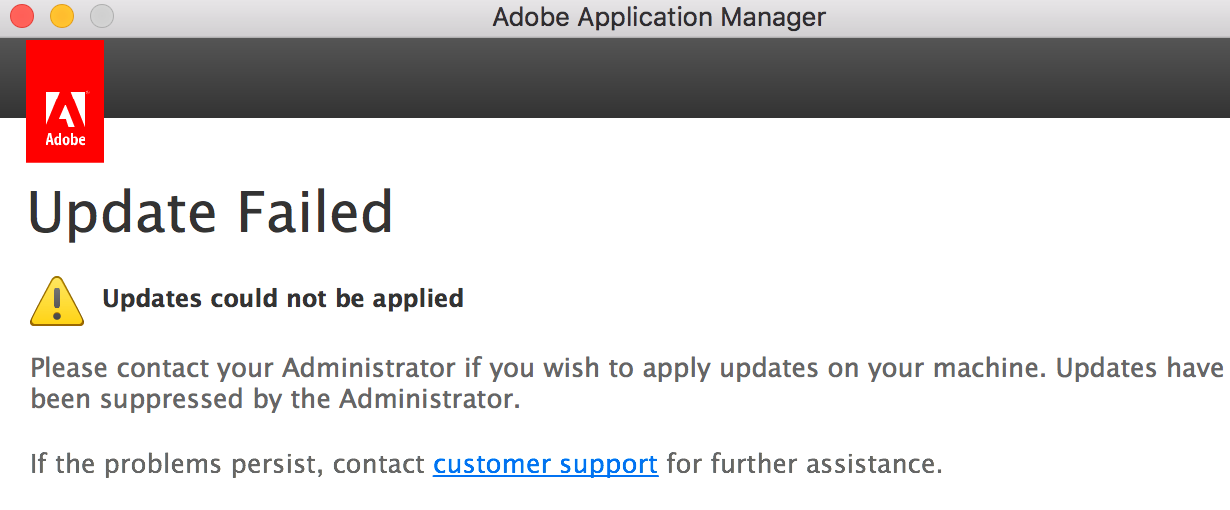
Copy link to clipboard
Copied
Hi Anya,
Please open the finder window, click on the go menu and choose go to folder.
Type ~/library and press enter. Navigate to ApplicationSupport/Adobe/ AAMUpdater/1.0 and look for a file called AdobeUpdaterPrefs.dat
Open the file with textedit and change the value from 1 to 0 where it displays suppressed.
Refer to below article for more info.
Disable auto-updates in Adobe Creative Cloud and Adobe Creative Suite 6 apps
Once the changes have been made, try to install the update again.
Regards,
Gautam
Copy link to clipboard
Copied
I'm having this problem too. CC is logged in. But after seeing "get started with Adobe Lightroom" (I thought I already had) I clicked and saw a dialogue ("Lightroom mobile") to sign in (again, thought I already was) and it kept appearing and disappearing. Managed to enter my login credentials very quickly whilst it was there with the message "Connecting...", but after that the window just appears for a fraction of a second then disappears again, and repeats that ad nauseam.
Looks extremely bug-like to me.
What to do ?
Copy link to clipboard
Copied
Hi Philip,
Please update the Lightroom version to the latest one, so that this will work.
Sync will not work for users who are on version <=CC 2015.4
Thanks,
Arjun
Copy link to clipboard
Copied
I'm already using Lightroom CC 2015 10.1 (build 1117303) - which is the latest version.
Copy link to clipboard
Copied
Hi Philip,
Could you please send the diagnostic log to my email (haarithg@adobe.com) ?
To generate diagnostic log :
Win :
Edit - Preferences - Lightroom Mobile - (Hold the alt key) - Generate diagnostic log
Mac:
Lightroom - Preferences - Lightroom Mobile - (Hold the alt/option key) - Generate diagnostic log
Thanks,
Arjun
