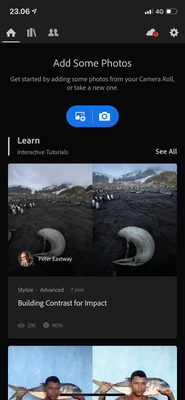Adobe Community
Adobe Community
- Home
- Lightroom ecosystem (Cloud-based)
- Discussions
- Re: Can’t import images from my camera roll
- Re: Can’t import images from my camera roll
Can’t import images from my camera roll
Copy link to clipboard
Copied
Everytime I want to import an image from my carema roll, it does not work? Can someone help me?
best regards
Zeinab
Copy link to clipboard
Copied
"it does not work"
Please provide a lot more details. Things like the version NUMBER of your Lightroom, the version NUMBER of your operating system, the make and model of the camera, and what actually does happen. If there is an error message, please state the exact word-for-word error message. And tell us all other relevant details.
Copy link to clipboard
Copied
I am using version 5.2.3 24B55F
just when I press and want to add a picture then it does not work. I am using iPhone X
Copy link to clipboard
Copied
Yep, wrong community
Copy link to clipboard
Copied
Okay. Can you please help with what I Can do?
Copy link to clipboard
Copied
As previously stated (shows up as next reply) post at:
Copy link to clipboard
Copied
Hi Zeinab,
If you look at the screen shot there's a red exclamation mark that is trying to tell you that something is wrong.
If you tap on it you will see what the problem is.
Thanks,
Ignacio
Copy link to clipboard
Copied
Are you using Lightroom for Mobil? If so, wrong community.
Copy link to clipboard
Copied
I have not found anything about how to import directly from Photos Mac OS app to Lightroom Classic. You would first have to use Photos and export a copy of the image files to a folder of your choice then import them using Lightroom Classic.
I believe it is possible to do it with Lightroom the Cloud Centric application but I have not actually done it on my iMac but do this all the time on my iPad while travelling. I have Lightroom Mobile set up so when I copy files from my SD card with Photos they also are imported into Lightroom. They then sync to Lightroom Classic at home.