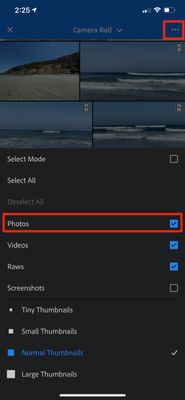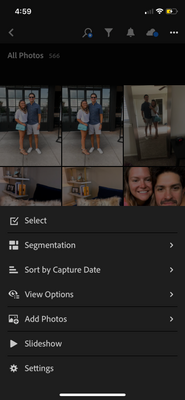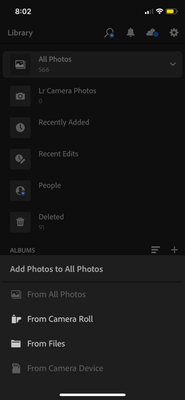Adobe Community
Adobe Community
- Home
- Lightroom ecosystem (Cloud-based)
- Discussions
- Can’t upload images to Lightroom mobile
- Can’t upload images to Lightroom mobile
Copy link to clipboard
Copied
I'm using Lightroom iOS version 5.3.1 on an iPhone X iOS 13.6.1 and it won't let me import photos. I click to add and only my videos show up in my camera roll. No photos even show up as options. I've tried deleting images in case I'm out of storage, restarted the app and phone with no luck.
 1 Correct answer
1 Correct answer
Tap the import button again, and in the photo/video import selection screen do you see a '3-dots' button? Tap that -- it should open an import options menu. Is it possible that "Photos" needs to be enabled again?
This is the import options screen I mean:
Copy link to clipboard
Copied
Tap the import button again, and in the photo/video import selection screen do you see a '3-dots' button? Tap that -- it should open an import options menu. Is it possible that "Photos" needs to be enabled again?
This is the import options screen I mean:
Copy link to clipboard
Copied
Hi! Thanks for your reply!
This is my options screen when I click the '3 dots' button. It doesn't seem that there are any import options to select photos.
Copy link to clipboard
Copied
Hi
Sorry for the confusion here. The 3-dots menu options sometimes change based on the view you're in. The screenshot you shared is from the All Photos view of your images. If you scroll upwards a little, you should see the import/camera buttons that are blue. The same buttons appear if you back out of All Photos to look at all the albums listed in your account.
Tap on the blue import button to see the import screen:
After you tap that and open the Import screen, you will see the 3-dots menu button that shows import options like I mentioned above.
This Help page may provide some additional useful info: https://helpx.adobe.com/lightroom-cc/using/import-mobile-ios.html
Hope this helps a bit!
Copy link to clipboard
Copied
I don't seem to have those 3 dots to select in the other view outside of the grid
Copy link to clipboard
Copied
From that same screen you last shared, tap on From Camera Roll. That will open the camera roll image picker, with its import options behind it's own 3-dot menu.
Copy link to clipboard
Copied
Thank you so much!!!