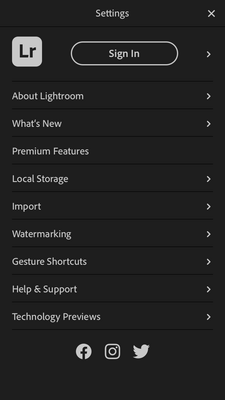Adobe Community
Adobe Community
- Home
- Lightroom ecosystem (Cloud-based)
- Discussions
- Re: Cannot edit RAW in Lightroom for iPad
- Re: Cannot edit RAW in Lightroom for iPad
Cannot edit RAW in Lightroom for iPad

Copy link to clipboard
Copied
I have a problem with editing RAW photos on my iPad. Tapping any tool immediately shows fullscreen subscription ad. For JPGs it shows this ad only when I try to use tools marked with blue star icon. I can edit RAWs on my iPhone, it also doesn't show the ad for free tools. So probably the problem is only iPad-version related.

Copy link to clipboard
Copied
I have Lightroom v.5.4.2 25D6E5 and iPadOS 14.0
Copy link to clipboard
Copied
Hi,
are you sure that you are logged in with the same user on both devices?
If you go to the settings you can compare.
Thanks,
Ignacio

Copy link to clipboard
Copied
Hi,
I've tried different combinations: same accounts, different accounts, no luck. Also, on iPhone I can edit photos without signing in at all. But on iPad I cannot – it shows fullscreen sign in windows immediately after I sign out.
Copy link to clipboard
Copied
The ability to edit RAW images is a premium feature available to paid subscribers. If your Lightroom app on iPhone is signed into a paid account and can edit RAW images, please ensure your iPad app is signed into the same account. Hope this helps!

Copy link to clipboard
Copied
I don't have paid account at all, I'm not even logged in to any account on iPhone (as shown on the screenshot), but still can edit RAWs on it. Exactly same RAWs that I can't edit on my iPad. Also, I could edit RAWs on iPad before, there's something wrong with recent updates.
Copy link to clipboard
Copied
Editing RAW images requires a subscription. It's not a bug in the iPad app that you don't see this with a free-use account.
You can certainly use LR without a subscription, but you’ll need to sign in. And a subscription is required for premium features like RAW editing.
We now require all users sign in, so I'm not sure how your iPhone app let's you remain in the app without being signed in. Maybe your iPhone originally installed an older build of the app form when sign in wasn't required. If you uninstall and reinstall, the latest version of the app will require you to sign in on iPhone.