 Adobe Community
Adobe Community
- Home
- Lightroom ecosystem (Cloud-based)
- Discussions
- Re: Cause for Lr CC Web "Error rendering file"?
- Re: Cause for Lr CC Web "Error rendering file"?
Copy link to clipboard
Copied
Greetings,
I used Lr CC Mobile (iPad Pro and iPhone) for my RAW photo workflow on a recent trip to Africa. Over two weeks, I shot ~1,400 RAW images, which I imported to Lr CC Mobile via the iOS Photos app and Apple's Lightning SD Card Reader. Imports were done in batches every couple days. I also culled unwanted images and applied edits using the iPad during this time. My Internet connectivity was SLOW, so Lr CC wasn't able to upload any of my RAW images to the cloud. I ultimately paused syncing and left it that way until I returned home. Last night, I reactivated syncing, and my 579 photos synced. No problems were reported.
Today, I loaded up my gallery in Lr CC Web, and a number of my photos don't display.
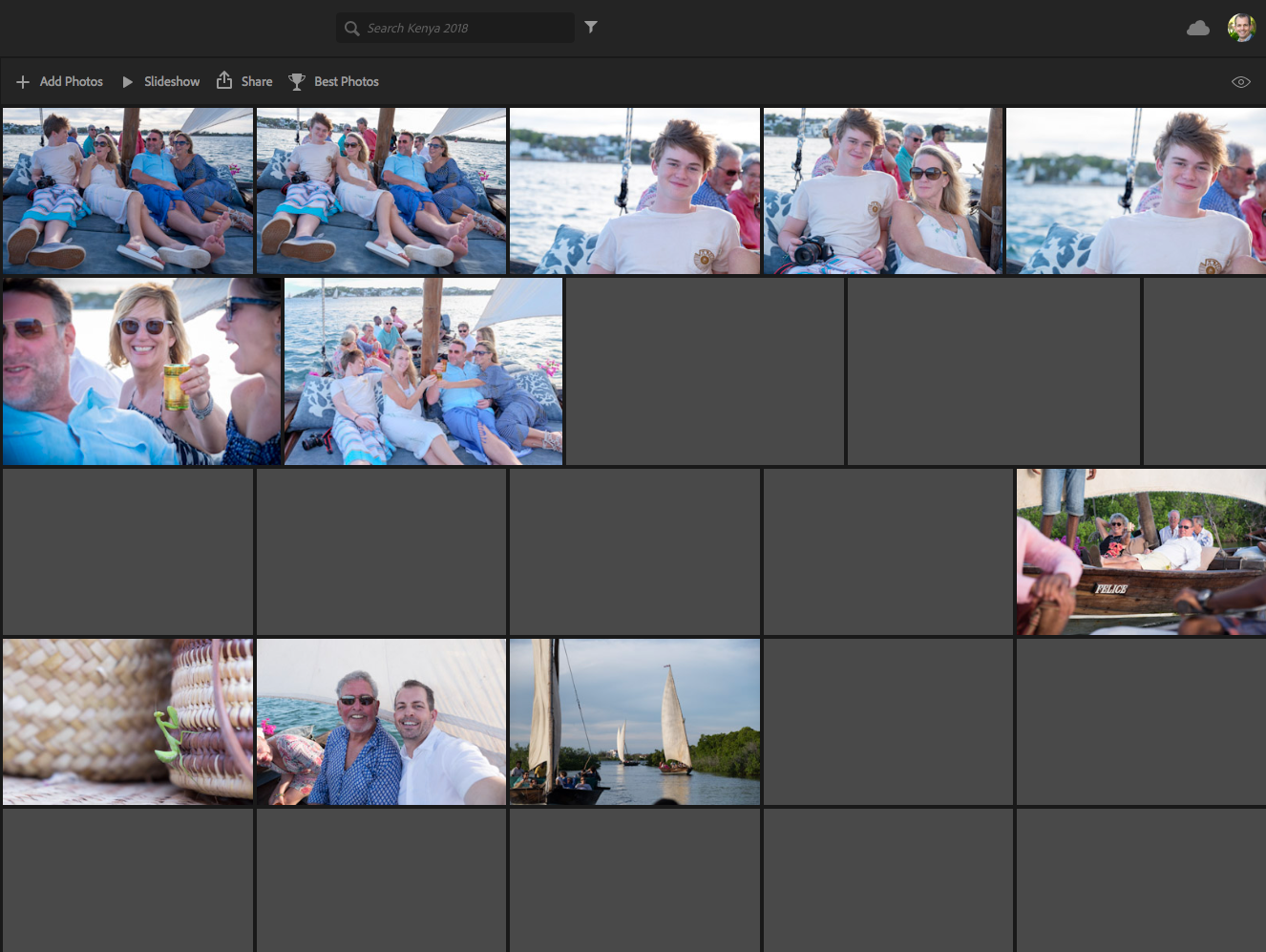
When I click on one of the blank thumbnails, I get a blank image and an error of "Error rendering file '[filename]'. Added on [date]."
Interestingly enough, the very cool Best Photos feature has no problem picking these images, so something is there.

I don't have my iPad with me at work, but I thought I'd post this now, in case anyone has suggestions on how to fix this.
Thanks in advance!
-Eric
 1 Correct answer
1 Correct answer
Thanks for raising this to our attention.
We made a change intended to avoid showing skewed photos after edit in cases of crops/rotates, but it looks like there were some unintended consequences. Once we've backed out this change I'll post another update.
Copy link to clipboard
Copied
I have this too today. I will raise it.
Copy link to clipboard
Copied
Thanks for raising this to our attention.
We made a change intended to avoid showing skewed photos after edit in cases of crops/rotates, but it looks like there were some unintended consequences. Once we've backed out this change I'll post another update.
Copy link to clipboard
Copied
I have the same problem. Will this be fixed soon?
Copy link to clipboard
Copied
Give it a go now, seems okay for me. Alex has said on the other thread that they have rolled back.
Copy link to clipboard
Copied
Fixed, indeed! Thanks!
Copy link to clipboard
Copied
Looks good! Thank you for fixing this.
Jeff
