 Adobe Community
Adobe Community
Turn on suggestions
Auto-suggest helps you quickly narrow down your search results by suggesting possible matches as you type.
Exit
- Home
- Lightroom ecosystem (Cloud-based)
- Discussions
- Creates Copies of Images in my Gallery
- Creates Copies of Images in my Gallery
0
Creates Copies of Images in my Gallery
New Here
,
/t5/lightroom-ecosystem-cloud-based-discussions/creates-copies-of-images-in-my-gallery/td-p/11319784
Jul 28, 2020
Jul 28, 2020
Copy link to clipboard
Copied
Whenever I import a picture/preset in the app it would appear on my gallery in a different folder. (No it's not the image I edited and exported but the original version of the image)
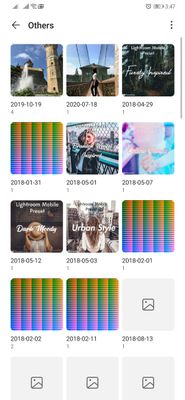
So now the exact same image appears multiple times on my gallery. Then, when I delete the copies LR made on my gallery, the images in the app turn all black

And wouldn't let me edit saying "Failed to load development version".

Attached are screenshots of;
1. what's happening with my gallery / what it looks like when I import picture/s in the app.
2. What my Lightroom app looks like when I delete the duplicates the app made in my gallery.
3. What the folders in my storage files look like when the app is installed.
Please send help 😭 It's really annoying for me to see my gallery so messy with multiple folders and images. I'm using Huawei Mate20 Pro btw.
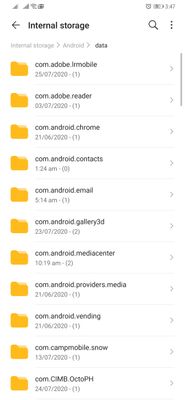
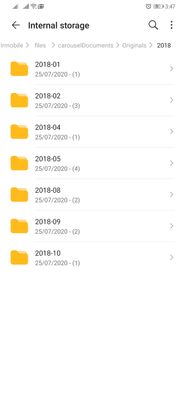
TOPICS
Android
Community guidelines
Be kind and respectful, give credit to the original source of content, and search for duplicates before posting.
Learn more
Have something to add?
Join the conversation
Resources
Quick links - Lightroom Mobile
Troubleshooting
Learn Something New!
Carissa Massongill
Katrin Eismann
Carissa Massongill
Copyright © 2024 Adobe. All rights reserved.