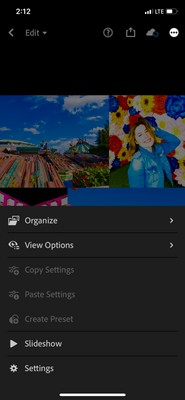Adobe Community
Adobe Community
- Home
- Lightroom ecosystem (Cloud-based)
- Discussions
- Re: Creating presets greyed out
- Re: Creating presets greyed out
Creating presets greyed out
Copy link to clipboard
Copied
Hello! I ordered presets off of Etsy, but when I share them with Lightroom, the app is not allowing me to create the presets. My phone is up to date and everything. Can anyone help? Photo attached I show the create preset button unavailable. Thank you!
{Moved from Lightroom Cloud to Lightroom Mobile & Apple TV Forum by Moderator}
Copy link to clipboard
Copied
Hi same problem for me! Help please 💪🏻
Copy link to clipboard
Copied
Hi,
you will only be able to copy the settings once you have loaded the image.
The screen shot shows that you are still downloading or loading the image.
Please share a screen shot once you've tapped on the cloud icon, it normally gives more info.
Thanks,
Ignacio
Copy link to clipboard
Copied
Hi,
please try out our 5.3.1 release and let us know if it helped.
Thanks,
Ignacio