 Adobe Community
Adobe Community
- Home
- Lightroom ecosystem (Cloud-based)
- Discussions
- Re: Deactivating all mobile devices
- Re: Deactivating all mobile devices
Copy link to clipboard
Copied
A friend got ahold of my log in for photoshop and lightroom. I changed my password and described all devices, but it appears it only deactivated computers. So he is still using it on mobile. I tried asking him to sign out, and he has refused. Is there a way to deactivate all mobile devices?
 1 Correct answer
1 Correct answer
kristent24467796, You would have been logged out of all your devices once your password was changed. To be safe, go ahead and change your password, via your Adobe account, one more time and be sure to check the "Sign out of all the active logins except current."
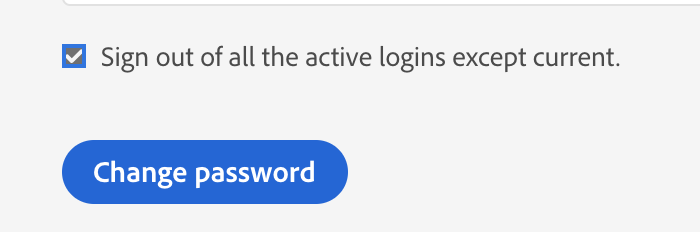
Best,
Carissa
Copy link to clipboard
Copied
Deactivated* all devices
Copy link to clipboard
Copied
We're very sorry to hear about this. Were you able to deactivate all your devices?
Best,
Carissa
Copy link to clipboard
Copied
No. Still haven't been able to deactivate the mobile devices
Copy link to clipboard
Copied
kristent24467796, You would have been logged out of all your devices once your password was changed. To be safe, go ahead and change your password, via your Adobe account, one more time and be sure to check the "Sign out of all the active logins except current."
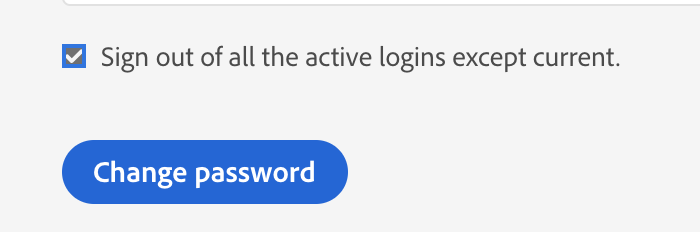
Best,
Carissa
