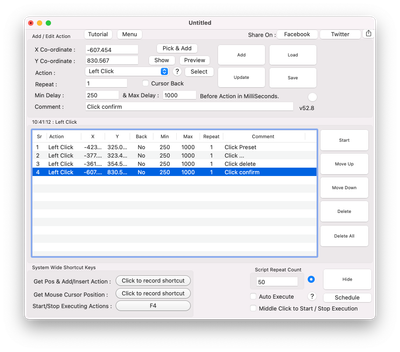Adobe Community
Adobe Community
- Home
- Lightroom ecosystem (Cloud-based)
- Discussions
- Re: Deleting Thousands of Presets / LR Mobile
- Re: Deleting Thousands of Presets / LR Mobile
Copy link to clipboard
Copied
I usually sync my presets to my phone via Lightroom CC on my mac. I recently noticed that there are tones of duplicates on my phone.
I removed all presets from my Lightroom CC on my mac and it also deleted (most) form my phone.
However, there are about 3k presets in the "User Presets" folder stuck. They are not visible on my Mac (not even when going into "Manage Prests"). They are only visible on my iPhone 7 Plus in Lightroom Mobile.
I tried deleting the app and reinstalling it. The presets started synchronizing again - now they are all back.
Deleting them one by one is frankly impossible. It's just too many and that would take forever.
Is there a way to reset the Lightroom CC & Mobile Preset folder? Remove all these residual presets that seem to be stuck somewhere in the middle?
Tank you,
Chris
 1 Correct answer
1 Correct answer
The solution for me was the following:
- go to lightroom.adobe.com
- Click the LR icon in the to left corner
- Go to "Account Info"
- Click the "Delete Lightroom Library"
Make sure that you have all the photos stored somewhere else before you do this. But by doing this I was able to reset the Presets that are stored on my mobile devices. All of them.
Now I can start from scratch with a clean library. Yes!
Copy link to clipboard
Copied
It may be best to post here, where an Adobe engineer may pick it up:
Copy link to clipboard
Copied
Thank you for that idea. I did not get the difference between those forums.
However, I think I have figured it out. Going to lightroom.adobe.com I was able to delete the whole library and start over.
Copy link to clipboard
Copied
Yeah these forums are mainly User to User, whilst photoshop.com is monitored by Adobe tech staff also.
Copy link to clipboard
Copied
The solution for me was the following:
- go to lightroom.adobe.com
- Click the LR icon in the to left corner
- Go to "Account Info"
- Click the "Delete Lightroom Library"
Make sure that you have all the photos stored somewhere else before you do this. But by doing this I was able to reset the Presets that are stored on my mobile devices. All of them.
Now I can start from scratch with a clean library. Yes!
Copy link to clipboard
Copied
Hi,
when you mention tons of duplicates - do you mean that groups were duplicated or that you could see preset names that were exactly the same next to each other?
Where the duplicates only visible on the phone?
Do you know what kind of preset the duplicates where?
Did the duplicates show in the latest version of the mobile app or also in earlier versions?
We did fix some issues with presets in the latest version, so that's why I'm asking.
Thanks,
Ignacio
Copy link to clipboard
Copied
I no longer have the duplicate problem but I fixed it by doing the steps in the above mentioned "correct" answer (resetting the entire Lightroom Mobile Library).
What had happened before:
I synced Lightroom CC presets. On the phone there were two problems:
1) About 3000 Presets ended up in the "User Presets" folder (which was empty on the Lightroom CC on my Mac).
2) Other presets got duplicated inside groups. So presets had the same name as others and were way too many. Loading times were significant. That's why I chose to delete and reset the library.
All those duplicates were only visible on the phone.
It's great to hear that there are updates coming and things being fixed. Having the ability to sync presets and profiles is huge! I love it. Looking forward to more and better organizational tools though.
Copy link to clipboard
Copied
I just had to go through the same thing. Contacted Adobe after days of trying to figure this out. They gave me a tool to download my photos and then I had to delete everything through the account. It cleared out. I uploaded again, but noticed that some of my XMPs files were not downloaded through the automated tool, so I lost the edits on some of my work.
Copy link to clipboard
Copied
Just wanted to add to this very old post with my solution. It's not great, but it works, and doesn't require the 'correct' answer of deleting the library.
TLDR: use software that automates mouse clicks to delete them via the web.
I spoke to adobe support and there's no way to do this. I did delete files in the cr_settings folder (https://community.adobe.com/t5/lightroom-ecosystem-cloud-based-discussions/how-to-delete-presets-in-...) and that did remove them from Lightroom Desktop (CC) but because they were already uploaded to the web (the repository of truth), the deleted state doesn't sync, and you're stuck with desktop and web/mobile being out of sync.
The only way I could think of was to click and delete one by one, and to automate that process. It's pretty much impossible (at least in iOS) to automate any sort of clicking so you're stuck with doing this on either web or desktop. Since I'd delete them from the cr_settings folder I couldn't do this on desktop, I was stuck with the web (but you can probably do this on the desktop if all three are synced).
There are better ways to do this I'm sure, but I used the software Auto Mouse Click (http://amc.murgaa.com/) to automate the sequence of clicking on the preset, clicking the '...', then delete, then confirm. The software is pretty good at simply recording where the mouse is when it clicks and then repeating that in sequence. It can do a lot more it seems (scrolling and dragging etc) but I just wanted it for this one use case).
Not the most elegant way to do it, and you definitely want to test it ahead of time (don't use my numbers as that's for my exact screen). You'll have to do some things like make sure the app/browser window is in the same position, the delays for clicks is correct (the confirm click might need to be delayed by a few extra ms), and for me I had to make sure that I started the macro with the browser window in focus, but after some playing around it worked well enough I set the 'repeat' to 50 and have been just hitting the macro execution key (F4) while I have breaks in working, and have almost deleted all 600+ presets that were duplicated.
Hopefully this helps someone looking for this.
Copy link to clipboard
Copied
OMG THANK YOU !