 Adobe Community
Adobe Community
- Home
- Lightroom ecosystem (Cloud-based)
- Discussions
- Re: Dot patterns on raw and hdr images on OnePlus ...
- Re: Dot patterns on raw and hdr images on OnePlus ...
Copy link to clipboard
Copied
Photos taken with Lightroom cc camera on Android OnePlus 5t with 5.0.2 / 5.0.3 OxygenOs are unusable, there's a pixel grid very very visible.
Problem occurs both with the plain dng file and the hdr.
No problem using HDR with the original OnePlus Camera
To see the pattern you must enlage the pic.

 1 Correct answer
1 Correct answer
I have found these 2 threads on one plus 5T forums.
The bug is at OnePlus’s end affecting both OnePlus 5 and OnePlus 5T and these have been reported to them via many users.
https://forums.oneplus.net/threads/dots-in-raw-photos-of-third-party-camera-app.690437/
https://forums.oneplus.net/threads/camera2api-raw-issue-possible-investigation.697864/
Also, when you say plain file, I believe you are referring to a plain DNG file.
Technically, DNG is an open source RAW file.
So there would be issues while ca
...Copy link to clipboard
Copied
Unlike jpegs, raw files are untouched by the processor. Have you tried applying noise reduction from the Detail panel to the DNG file and then adding some sharpening?
Copy link to clipboard
Copied
The files are really unusable, have you seen the detail?
The same raw photo taken with the OnePlus photo app is perfect, no visible patterns.
The raw file taken with adobe Lightroom CC and developed with Snapseed does not contain any artifacts.
Copy link to clipboard
Copied
Hi Giorgio,
Currently One plus 5T is not in the tested list of devices.
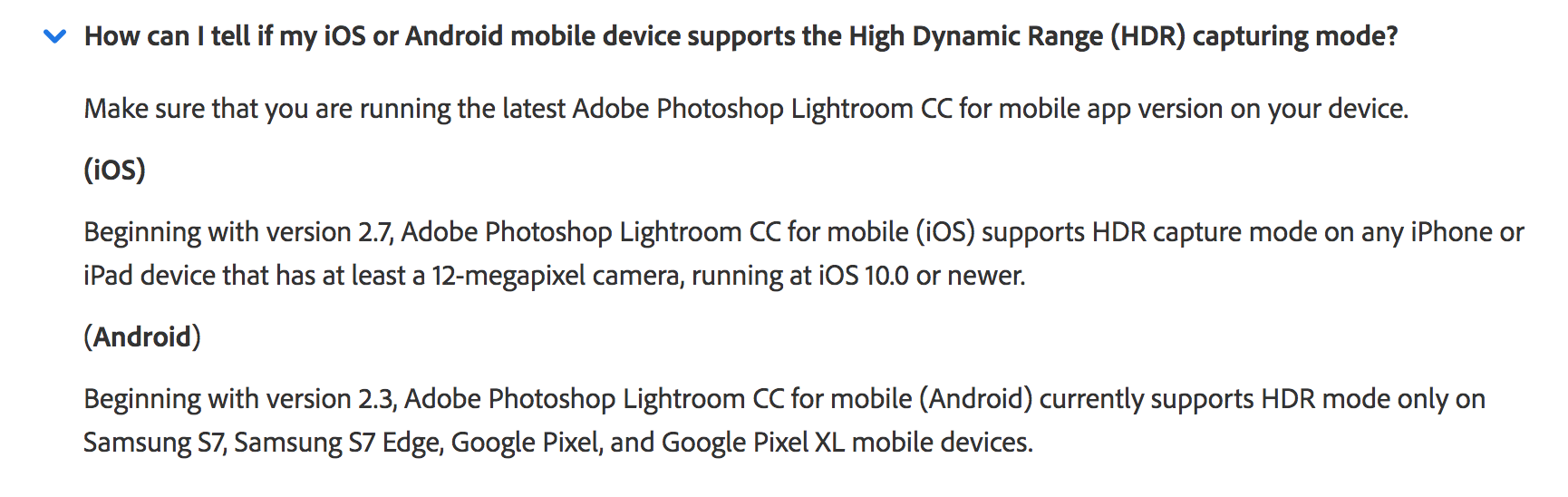
Common questions about Adobe Photoshop Lightroom CC for mobile and Apple TV
You may refer to the above article for more info.
Regards,
Gautam
Copy link to clipboard
Copied
Thanks Gautam,
but the problem is also on the plain file.
Regards,
Giorgio
Copy link to clipboard
Copied
I have found these 2 threads on one plus 5T forums.
The bug is at OnePlus’s end affecting both OnePlus 5 and OnePlus 5T and these have been reported to them via many users.
https://forums.oneplus.net/threads/dots-in-raw-photos-of-third-party-camera-app.690437/
https://forums.oneplus.net/threads/camera2api-raw-issue-possible-investigation.697864/
Also, when you say plain file, I believe you are referring to a plain DNG file.
Technically, DNG is an open source RAW file.
So there would be issues while capturing DNG as well.
Regards,
Gautam
Copy link to clipboard
Copied
Thank you Gautam,
I took a look at these threads and found this one:
"
Dear OnePlus User,
Good day!
This is from OnePlus Bug Hunters.
Thank you for the patience, the dot pattern is made of this imx398 sensor PD pixel, which is the pixel used to focus, so it requires image processing to compensate. We think that the third-party camera may be using Camera2 API DNG file that does not support complete image signal processing function, such as PD compensation (Phase Detection), NR (noise reduction). So, the image quality is not the best, and we're unable to fix it.
We suggest that you use the Oneplus Camera AP with manual mode raw capture to get the best and complete image quality. We will close this thread now.
Thank you and good day.
Kind regards,
OnePlus Bug Hunters
"
At this point I will change smartphone....
Copy link to clipboard
Copied
Moved to Lightroom CC for mobile & Apple TV

