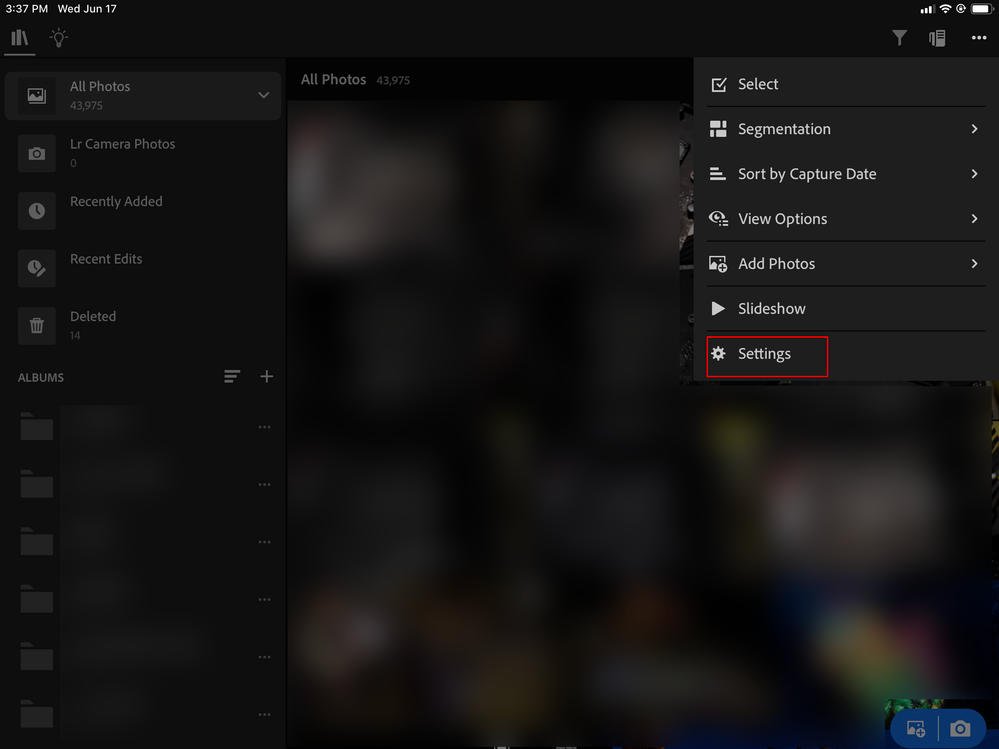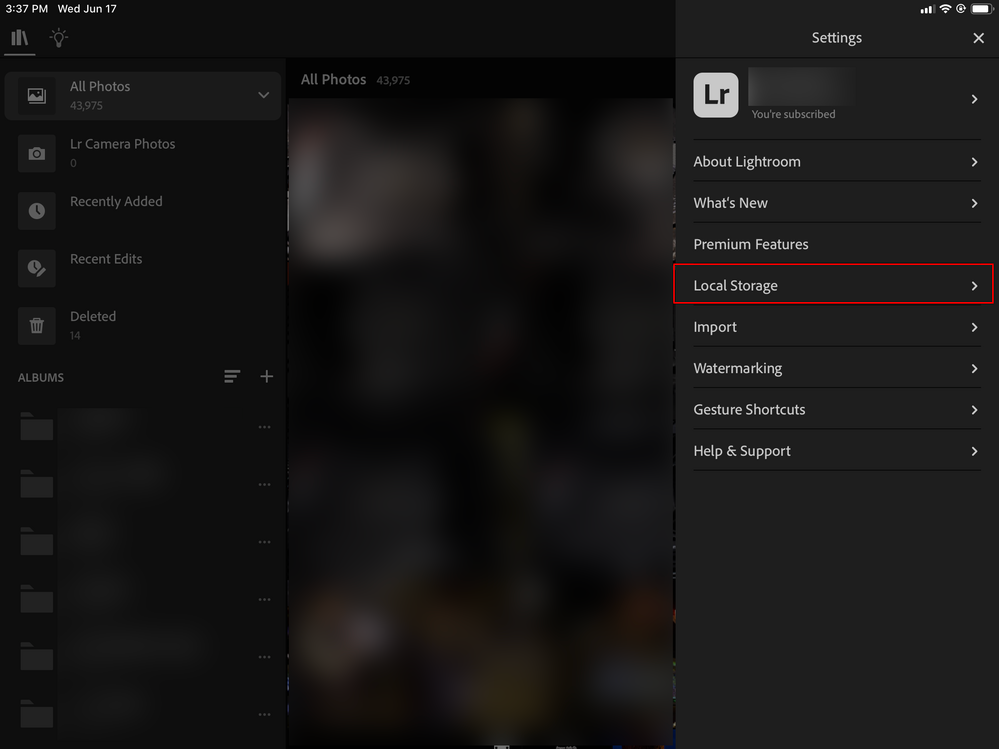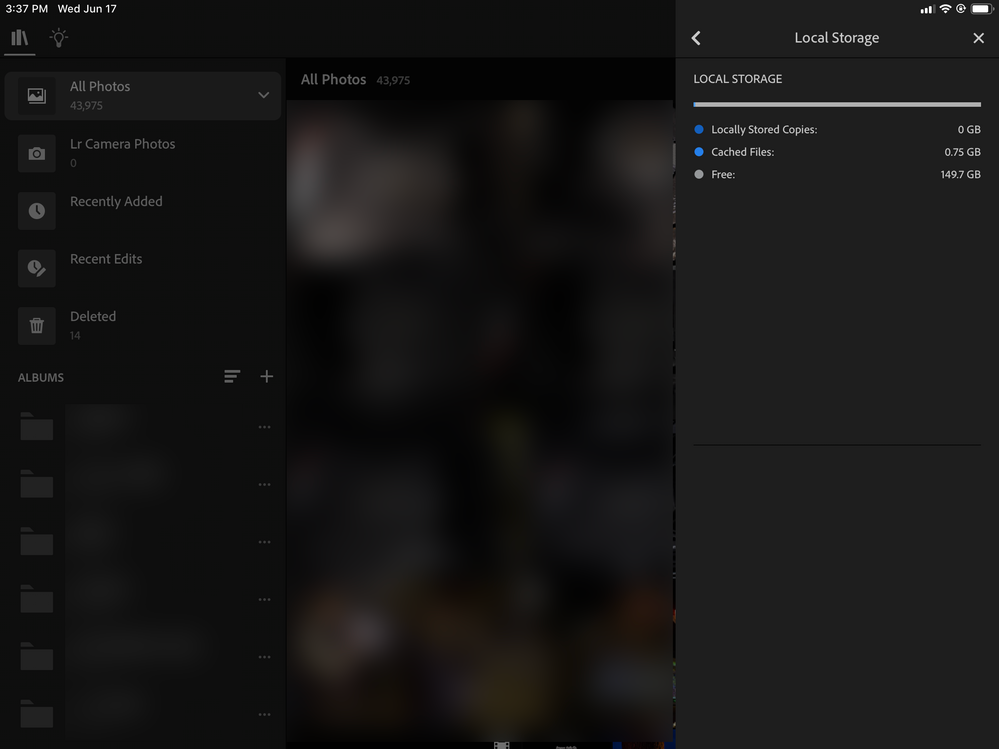Adobe Community
Adobe Community
- Home
- Lightroom ecosystem (Cloud-based)
- Discussions
- Re: Oh, Guido, after I switched to a non-Chinese A...
- Re: Oh, Guido, after I switched to a non-Chinese A...
Copy link to clipboard
Copied
Hi, guys, I got a weired issue here, and i was hoping someone could give me some insights on how to fix it.
I remember that I used to be able to save all the photos smart previews locally on iOS devices. But now, I can not do it either on my iPhone or iPad.
I tried "Settings"--“Local Storage”, but i can not find any switch to save smart previews on my Lightroom mobile.
Is this feature cancelled?
 1 Correct answer
1 Correct answer
Have you changed you app-store region recently? Are you connected against the chinese-app-store? If so, then this would be the reason why you have no cloud acces -Guido/ Lr Mobile QE
Copy link to clipboard
Copied
Have you changed you app-store region recently? Are you connected against the chinese-app-store? If so, then this would be the reason why you have no cloud acces -Guido/ Lr Mobile QE
Copy link to clipboard
Copied
Oh, Guido, after I switched to a non-Chinese App Store version, it now works perfectly. Thanks man.
Have a wonderful day.
Copy link to clipboard
Copied
glad that I could helps you
Copy link to clipboard
Copied
Hi Guido, after my investigation, it seems to me that the Lightroom Mobile in Chinese App Store is the exact same version like ther other country's app store version. But your team have added a mechiansim to disable the Cloud feature if it detects the App Store region is in China.
I understand that there may be some regulations for Chinese App Store that made you had to implement such measures. But I was wondering if your team could make some changes to the mechiansim, rather than checking the user's current app store region everytime, can you do the verification only at the very first time he/she launch the app, so that later when the user switched to a Chinese App Store region setting again, he/she won't be interrupted.
Or only disable the Cloud feature if his/her Adobe account is from China, but still offer the Cloud features to the user if the user's Adobe account is not from China, with the Chinese App Store region settings.
I know I maybe asking too much. But please kindly think about it. Thank you so much for your time.