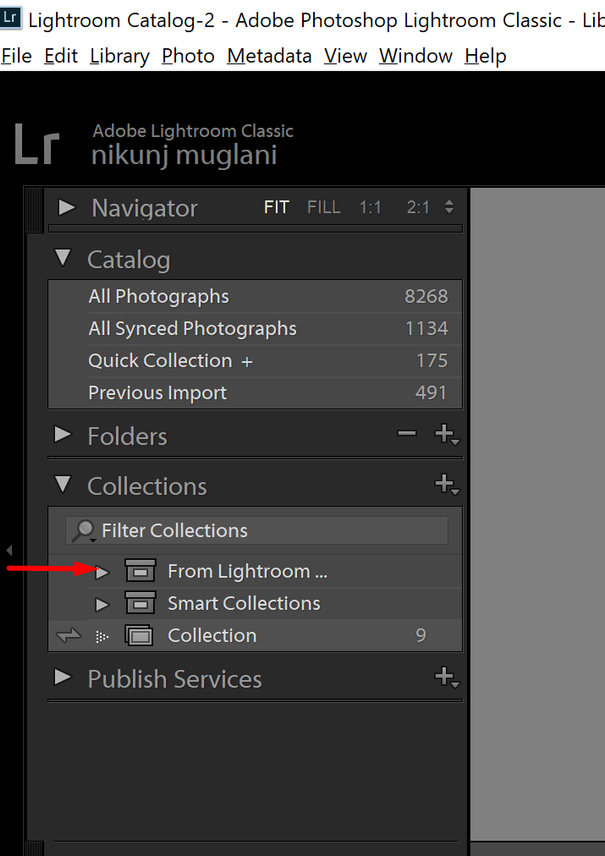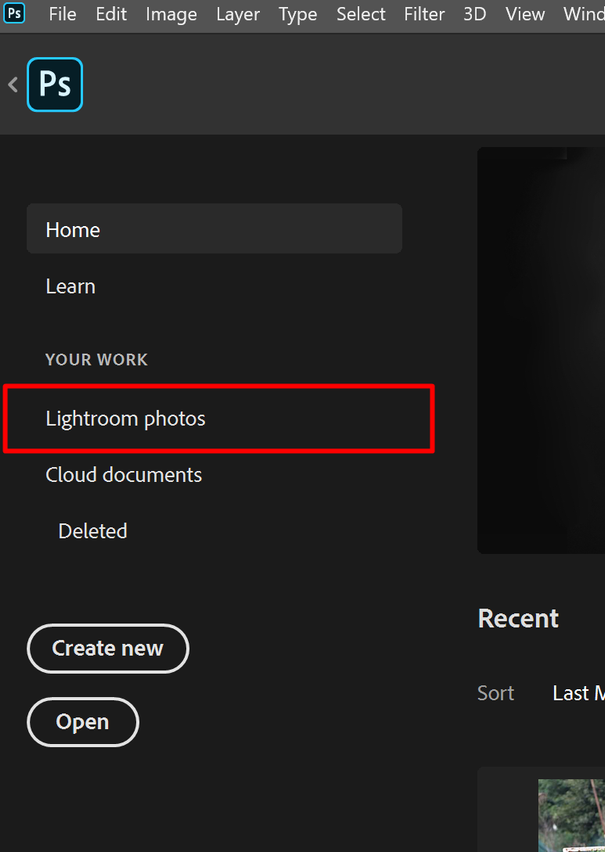Adobe Community
Adobe Community
- Home
- Lightroom ecosystem (Cloud-based)
- Discussions
- Re: Downloading images from LR Mobile or Creative ...
- Re: Downloading images from LR Mobile or Creative ...
Downloading images from Lightroom Mobile or Creative Cloud to the desktop
Copy link to clipboard
Copied
I want to download to my desktop images taken with the LR App on iPhone. I have managed to email one image to myself but can't seem to select multiple images to email.
Working with the app I found the images have been uploaded to the Adobe Creative Cloud. When I do to the files on creative cloud I get to an interface which has the LR logo in the upper left corner. I can browse my images and I guess even edit them (I really am not sure what version of LR I am using on my browser). I have not been able to figure out how to download selective images to my hard drive so I can later edit with photoshop or import into LR CLassice on my laptop,
I found a download app but it would require me to download over 7,000 images (and I have no idea where all these images came from).
Can someone provide me some guidance?
Thanks in advance fro your help.
Sidney
Copy link to clipboard
Copied
Hi there,
If your images are synced with the Lightroom cloud storage, you can check the images at lightroom.adobe.com. If you enable the sync in Lightroom Classic, the images would appear in the Lightroom Classic catalog in the collections under a collection named "From Lightroom CC".
In Photoshop, on the home screen, you would see an option named Lightroom Photos that would show the images synced to the Lightroom Cloud storage and you can directly access your Lightroom images in Photoshop through that option.
If you wish to download all the images to the computer, you can use the Lightroom downloader that you can access using the link below.
https://helpx.adobe.com/in/lightroom-cc/kb/download-lightroom-photos.html
Regards,
Nikunj
Copy link to clipboard
Copied
Thanks for your response.
If I specify sync in lightroom classic will this apply ONLY to pictures
stored in the Adobe Cloud? I have 1,000's of images in LR on external
drives and I don't want them uploaded.
Thanks,
Sidney