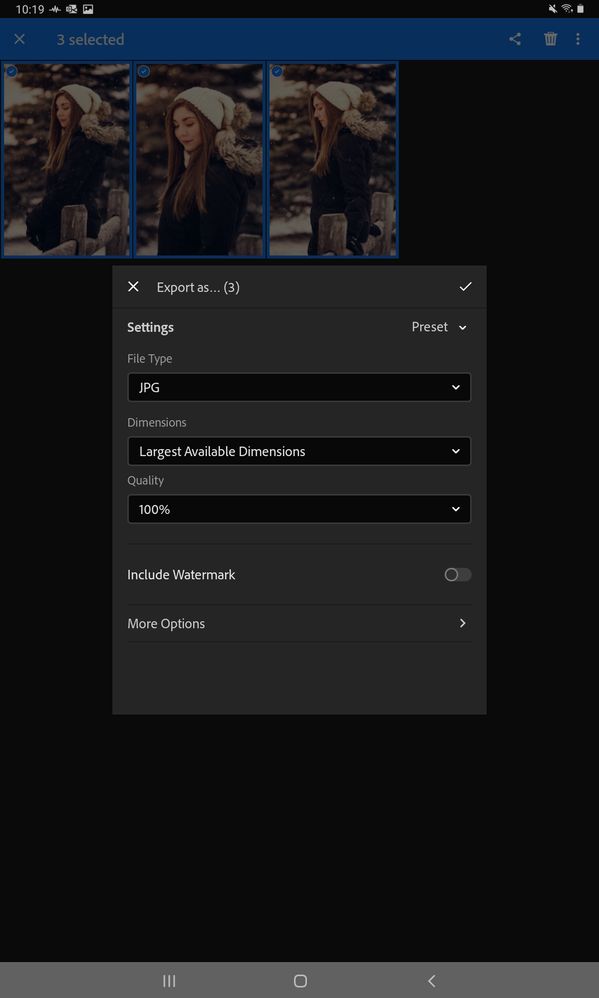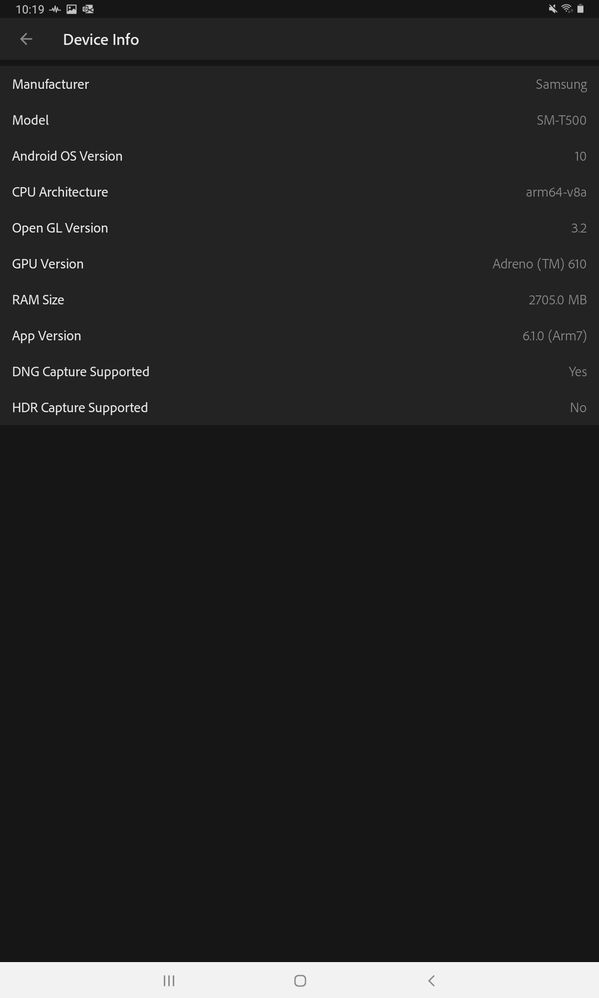Adobe Community
Adobe Community
- Home
- Lightroom ecosystem (Cloud-based)
- Discussions
- Export error lightroom mobile
- Export error lightroom mobile
Export error lightroom mobile
Copy link to clipboard
Copied
I'm seeing an error when exporting in lightroom mobile on Android, the "Couldn't complete export" error message shows up without providing additional information on why.
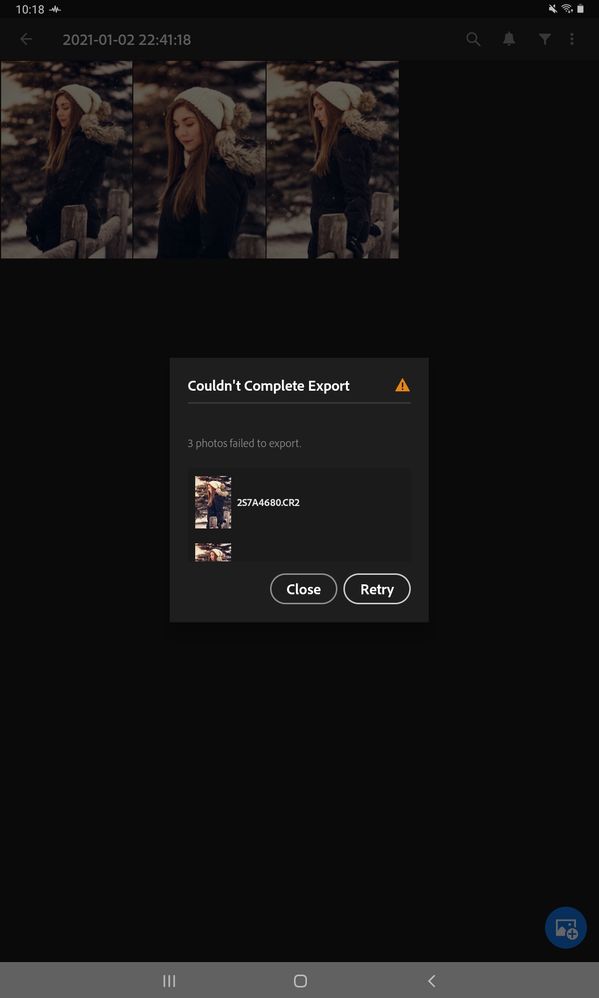
Through a lot of trouble shooting, I figured out the the I could get the export to SOMETIMES work if I set the custom size to 2850 pixels or less, but even this will sometimes fail. I would like to export at the largest size available, which is about 5000 pixels.
I'm using the latest (6.1.0) version of the app on a Samsung Tab A7, the images were 100 percent edited in lightroom mobile and all other features appear to be working fine.
I've tried restarting the app, restarting the tablet, and made sure there's plenty of room for the exports, are there logs for the app errors that I can find somewhere?
How can I solve this issue?
{Moved from Lightroom Cloud to Lightroom Mobile Forum by Moderator}
Copy link to clipboard
Copied
I got the same problem with my android phone.