 Adobe Community
Adobe Community
Free iphone memory
Copy link to clipboard
Copied
I am using lightroom cc on iPhone with 16GB. As and when I import pictures into it and start working on them, the lightroom takes more storage than other. I could free only ~300mb of memory by clearing cache, when I couldnt import more photos. Presently the lightroom uses 6.88gb of memory, being the highest among my apps.
Are there any way to clear the memory used by lightroom? Clearing the cache doesnt help much besides to allow iPhone breath.
Does deleting the pictures in lightroom mobile delete also the pictures in the cloud?
The lightroom has almost used up all the spaces of my iphone, which directly impacts other application to run smooth.
Cheers
V
Copy link to clipboard
Copied
Hi, Vijay,
In LR mobile, when you tap the LR icon and choose “Local Storage,” what do you see? In the latest version of LR you can clearly see how much space is used by cache and locally stored photos:
Here I have over 1700 photos synced and this is my usage.
Note that that you can also choose “Cloud Storage and Sync” to show what’s in the cloud. In that page, you can also choose “Only download Smart Previews” which helps to keep the local Storage at a minimum.

Copy link to clipboard
Copied
Hi
Thanks for your reply.
Below are the information I see in my "Local Storage",
Locally Stored Copies: 6.27 GB
Cached Files: 0.00 Gb
Free: 0.45 GB
In the Cloud Storage & Sync,
Backed up: 1,159 photos
Available Cloud Storage 8.61 GB of 20 gb
Only Download smart Previews is "ON"
How do I clear local storage copy of photos that I see is swallowing up all my memory, such that I does not effect my cloud copy anytime/anywhere?
Cheers
Copy link to clipboard
Copied
vijayv wrote
How do I clear local storage copy of photos that I see is swallowing up all my memory, such that I does not effect my cloud copy anytime/anywhere?
Hi Vijay,
You can go under “Cloud Storage & Sync,” and there you can choose the option to “Only Download Smart Previews.” You may need to clear cache again after setting this. Im not sure if it will have immediate effect.
Mike
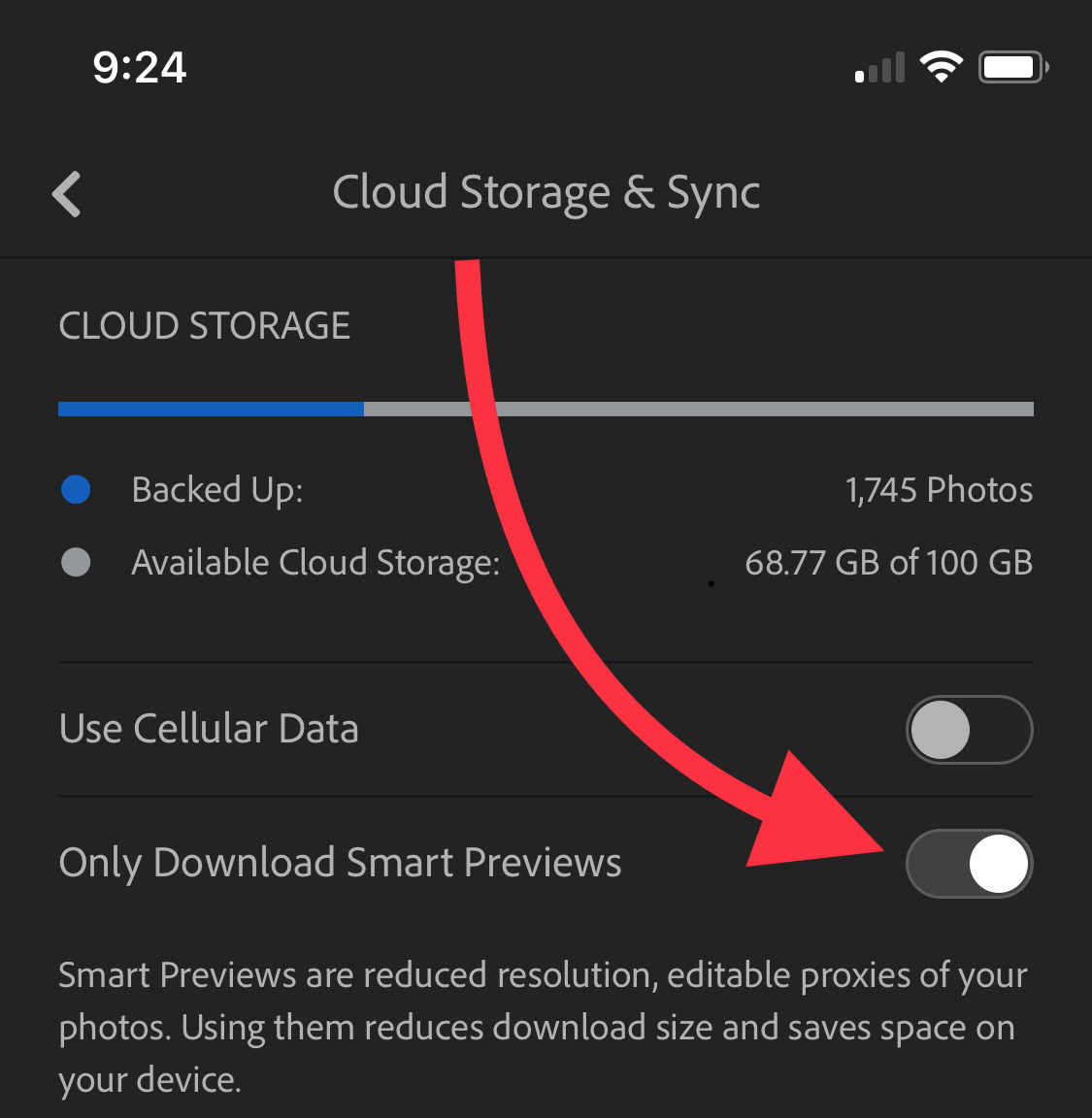
Copy link to clipboard
Copied
As I have mentioned in my previous comment to your reply, I have made it on long back, but that didn't benefit the phone in freeing storage space.
