 Adobe Community
Adobe Community
- Home
- Lightroom ecosystem (Cloud-based)
- Discussions
- How do I remove the file type in Lightroom Mobile
- How do I remove the file type in Lightroom Mobile
Copy link to clipboard
Copied
I would like to remove the RAW name that shows up in Lightroom Mobile? It shows up top right of some of the photos.
Thanks
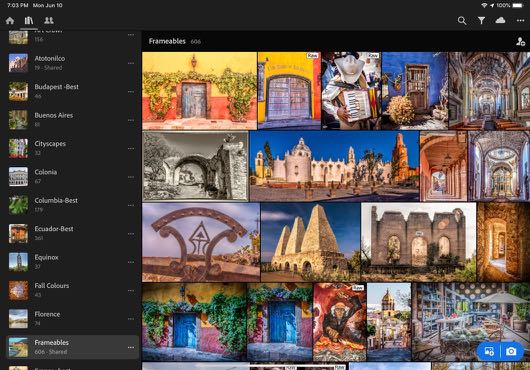
 1 Correct answer
1 Correct answer
Try a two finger tap on the photo grid. It will cycle through five states:
1. File type
2. Flags and Ratings
3. Photo info
4. Exit info
5. No overlay
Mike
Copy link to clipboard
Copied
If you select a photo > then the three dots to the upper right > then View Options you should be able to toggle 'Show Info Overlays' on and off. Would be more useful if you could do this to multiple photos and in the Album settings.
Copy link to clipboard
Copied
Thanks
Can't seem to get the toggle to move to off. I agree that a global option will work better as I seem to have about 20% of my photos marked this way.
Copy link to clipboard
Copied
Try a two finger tap on the photo grid. It will cycle through five states:
1. File type
2. Flags and Ratings
3. Photo info
4. Exit info
5. No overlay
Mike
Copy link to clipboard
Copied
Thanks Mike
Worked and now I know how to control this.
Copy link to clipboard
Copied
Moved to Lightroom for mobile & Apple TV

