 Adobe Community
Adobe Community
- Home
- Lightroom ecosystem (Cloud-based)
- Discussions
- Re: How to open files in Lightroom on mobile?
- Re: How to open files in Lightroom on mobile?
How to open files in Lightroom on mobile?
Copy link to clipboard
Copied
I need help with opening preset files on Lightroom mobile
Copy link to clipboard
Copied
Open an image in Edit and go to presets. You may have a sub-section selected e.g. Color with a downward pointing v chevron. Click on the word color (see image below) and scroll down to User presets. You should also see all the other categories above it.
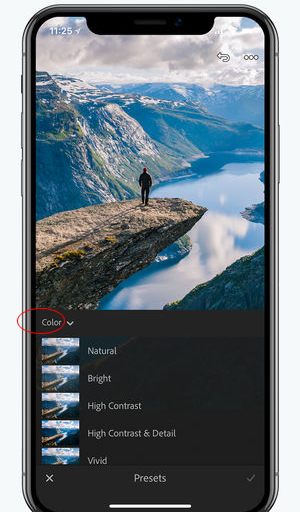
Copy link to clipboard
Copied
I can’t find how to open a preset on my iphone it isn’t saying Lightroom app just other app
Copy link to clipboard
Copied
Have you downloaded the app from the app store?
You need to select a photo and tap on Edit. All the buttons, including presets appear at the bottom.
Copy link to clipboard
Copied
Are you trying to install a preset that you’ve downloaded? You can’t install presets from files using your phone. You’ll have to do that with Lightroom CC on a desktop computer.
Copy link to clipboard
Copied
so You can’t edit pics without a computer?
Copy link to clipboard
Copied
With the free app you can use all of the basic editing tools.
Premium features e.g. selective adjustments and storage are available as an in-app purchase starting at $4.99pm
Copy link to clipboard
Copied
Yes, you can edit pics on your phone, but that wasn’t the question you asked.
You asked how to open a preset reset from a file. That can only be done on a computer. Once the preset is installed into Lightroom CC, you can use it in your editing process, just as 99jon described above.
So, please clarify your question and tell us exactly what you’re trying to do. Maybe add a screen shot to illustrate. We can only help to the degree that you can clearly tell us what you’re trying to do.
Mike
Copy link to clipboard
Copied
All I need to know is how to open a preset file with a mobile I have a link that says you can use it on mobile so how to I get from the preset down load onto Lightroom using the airdro on I phone ?
Copy link to clipboard
Copied
Copy link to clipboard
Copied
OK, that last link is helpful. You are trying to open a DNG file (which is a photo) that has settings applied. Then, using the photo's settings, you create a new preset based on that photo. That's clever, although a little bit of a lengthy process.
When you open the DNG from your mail, and tap the "Share" icon, do you see Lightroom CC listed? What happens when you choose it?
At that point, your phone should automatically switch over to Lightroom with the new photo displayed. Can you tell us exactly what happens when you try this?
MIke
Copy link to clipboard
Copied
I'm specifically referring to Step 5 of the instruction page you linked.
Mike
Copy link to clipboard
Copied
Lightroom doesn’t show to share onto it
Copy link to clipboard
Copied
Did you try swiping from right to left to scroll and see all the options? At the far right is “more...” where you can configure what is availablefor sharing. But, LR should be in that list automatically enabled.
Mike
Copy link to clipboard
Copied
It doesn’t show Lightroom at all
Copy link to clipboard
Copied
Can you tell us:
What iPhone device you have?
What version of iOS is installed?
What version of Lightroom Mobile is installed?
Are you able to see the DNG file preview before tapping the share button, like this?
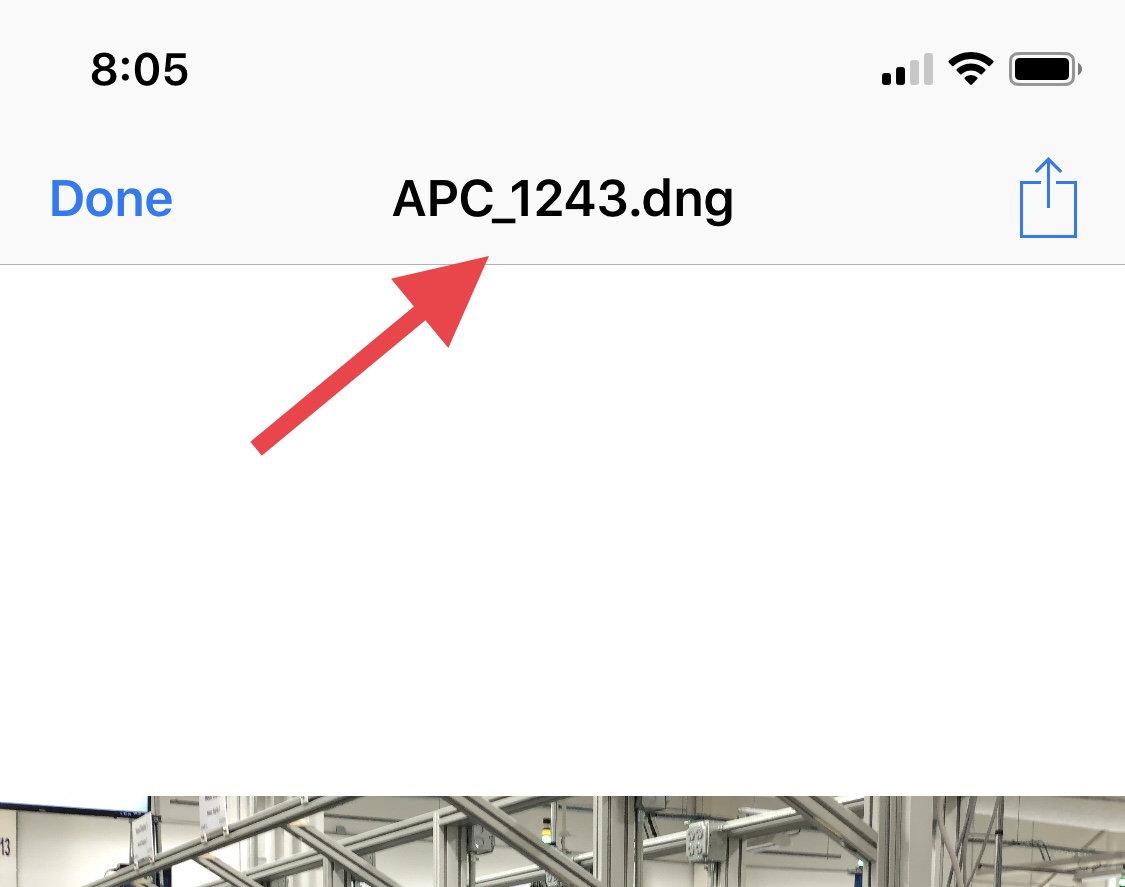
When you tap “More” can you show a screen shot or two showing your choices, like this?
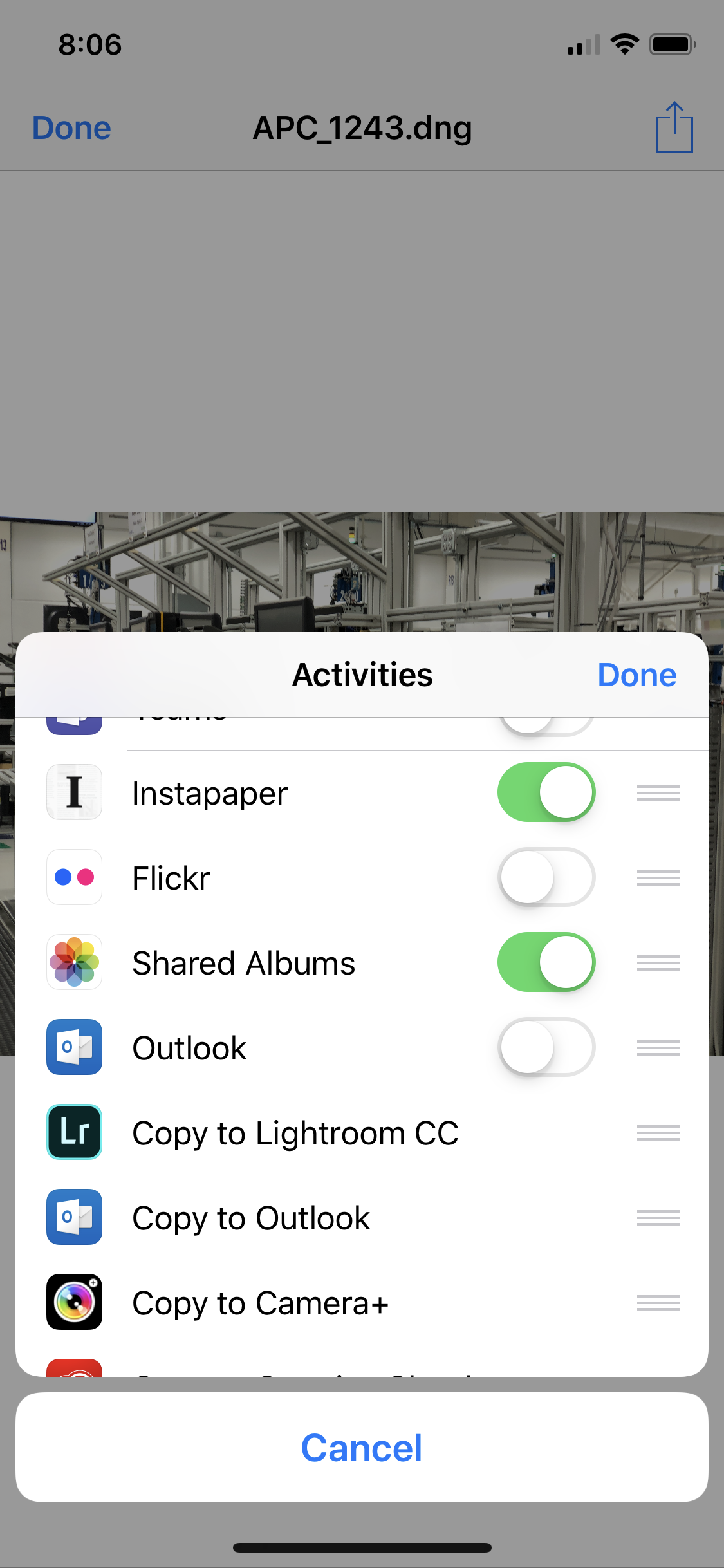
Note that Lightroom doesn’t seem to have a switch to disable it, so it should show automatically. Unless you’re using an older version of iOS or Lightroom. Perhaps you have a new phone that was installed from a backup of an older phone? You might need to reinstall Lightroom in that case.
Please provide LOTS of information, more than one sentence, if you’d like to get this figured out. I’d like to help, but you have to help me help you.
Mike
Copy link to clipboard
Copied
I have the same problem.I use an iPhone 8 Plus and even after pressing more it doesn't show me the Lightroom share app
Copy link to clipboard
Copied
Hi,
Which iOS version are you on?
thanks,
Ignacio

