 Adobe Community
Adobe Community
Huawei P20 PRO HDR+RAW
Copy link to clipboard
Copied
Why does LR Mobile say neither RAW nor HDR is compatible with my Huawei P20 Pro? It's a brand new flagship from a major brand, which shoots RAW even in its native app and obviously is powerful enough to shoot HDR too (which it does in the native camera app too). Is it only because it's newly been released? In that case, will support be added in the near future? I won't believe my phone can't handle RAW or HDR.
This is a dealbreaker for me because I'm extremely unhappy with the native camera app, but without HDR and RAW, LR's camera app is just as bad.
Copy link to clipboard
Copied
Hello,
I asked the same question couple days ago and I will share the answer I got from the Adobe support team. I am also the owner of an Huawei P20 Pro with such an incredible camera.
First refer to my forum question on the link below:
shooting raw's in Lightroom Mobile on Android phone
than I sent a feedback to adobe, have a look on the link below:
Lightroom mobile: RAW-DNG not supported on Huawei P20 PRO | Photoshop Family Customer Community
after the feedback Adobe got in touch with me via email and they asked me first to install an (3rd) camera app and check/verify if that app supports the RAW/DNG on Huawei P20 Pro, they suggested by the way to install an "Manual Camera" app from the google playstore and you can download and install actually "Manual Camera Compatibility" and open it and it will run some tests and you will get a red markeg message that RAW shooting is not supported, so there is no need to install entire "Manual Camera" app it self as it cannot shoot RAW/DNG.
So after i made this test I replied to the Adobe support via email and then they told me following:
Hi Amel,
Actually, the native camera of any Android device i.e. the camera app pre-installed on the mobile uses a specific set of APIs which are not exposed to 3rd party apps (like Lightroom CC). Whereas the 3rd party camera apps use the exposed Camera2 APIs, which are generally not completely polished, and manufacturers very often forget to bring the parity into it. This is in-turn causing the issue on all the 3rd party camera applications on your device.
And at the end I have also tried to "bypass" this issue with an temporary workaround where I tried to shoot RAW/DNG with Huawei P20 Pro built-in camera and just simply import the image on to LR, but when I imported this RAW/DNG image and tried to open it and LR simply crashed and asked me to send the error report to Adobe which I of course did. So LR cannot open RAW/DNG files at all because it is not supported yet.
In my opinion this is something that Adobe needs to discuss with Huawei directly.
Hope that my answer answered your question.
Have a nice day ..
Best regards
Amel
Copy link to clipboard
Copied
It`s also not working on the Huawei Mate 10 Pro. What a shame on Huawei.
Copy link to clipboard
Copied
In the new version, you can enable HDR DNG, in the "Functions in Development"
Copy link to clipboard
Copied
Omg I'm so happy I could cry. ![]()
Never thought Huawei would get this feature. Now I love my phone Thanks Adobe! ![]()
Copy link to clipboard
Copied
I have the same reaction ![]()
My LG G4 barely pulls the processing of HDR, for each photo is spent for 5-7 minutes ![]()
Copy link to clipboard
Copied
hi
I got a P20 Pro and I was wondering where do you find the HDR DNG options? I'm on the latest version of LR mobile and has subscribed the subscription.
Copy link to clipboard
Copied
As "standekumar" already mentioned before...
it`s in "Functions in Development""
So open the settings tab and click on "Functions in Development" and there you can enable HDR.
Copy link to clipboard
Copied
thank you for your reply!
it is indeed where the problem lies: I can't find "Functions in Development" in the settings tab.
The available options are:
Account, Premium Features, Preferences, What's New, About Lightroom, Device Info & Storage, Help & Support and Technology Previews
Please refer to the screenshot below:
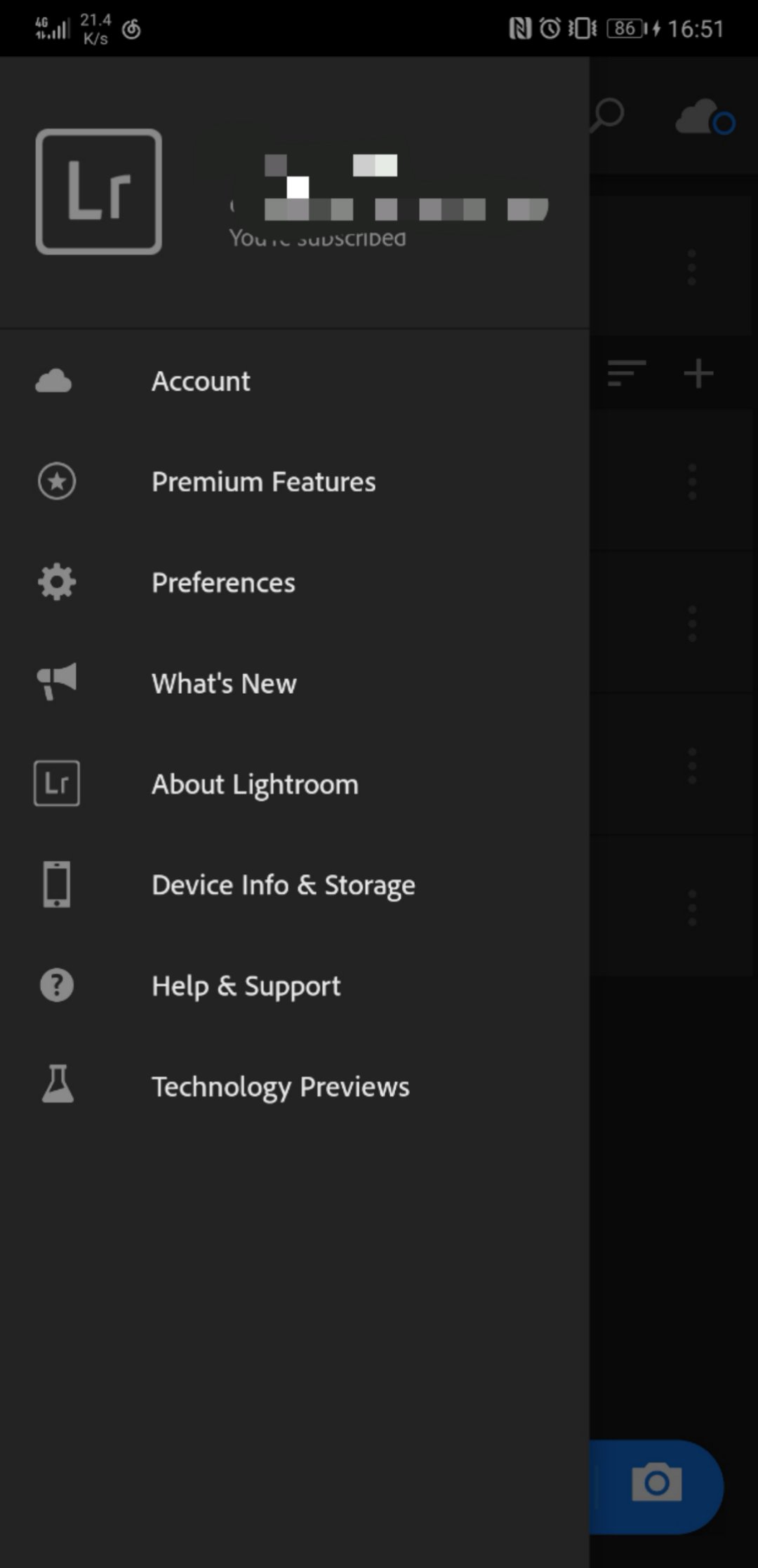
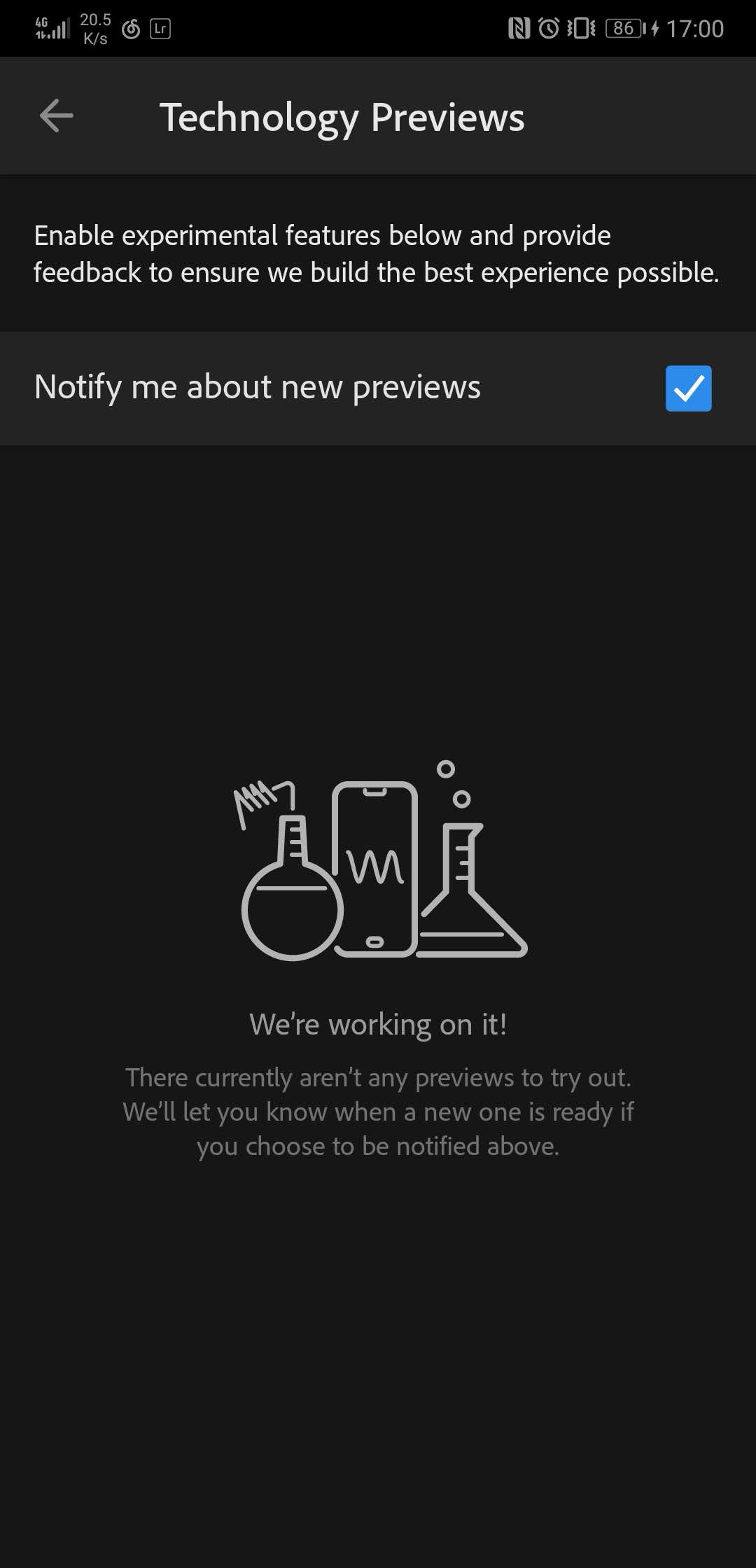
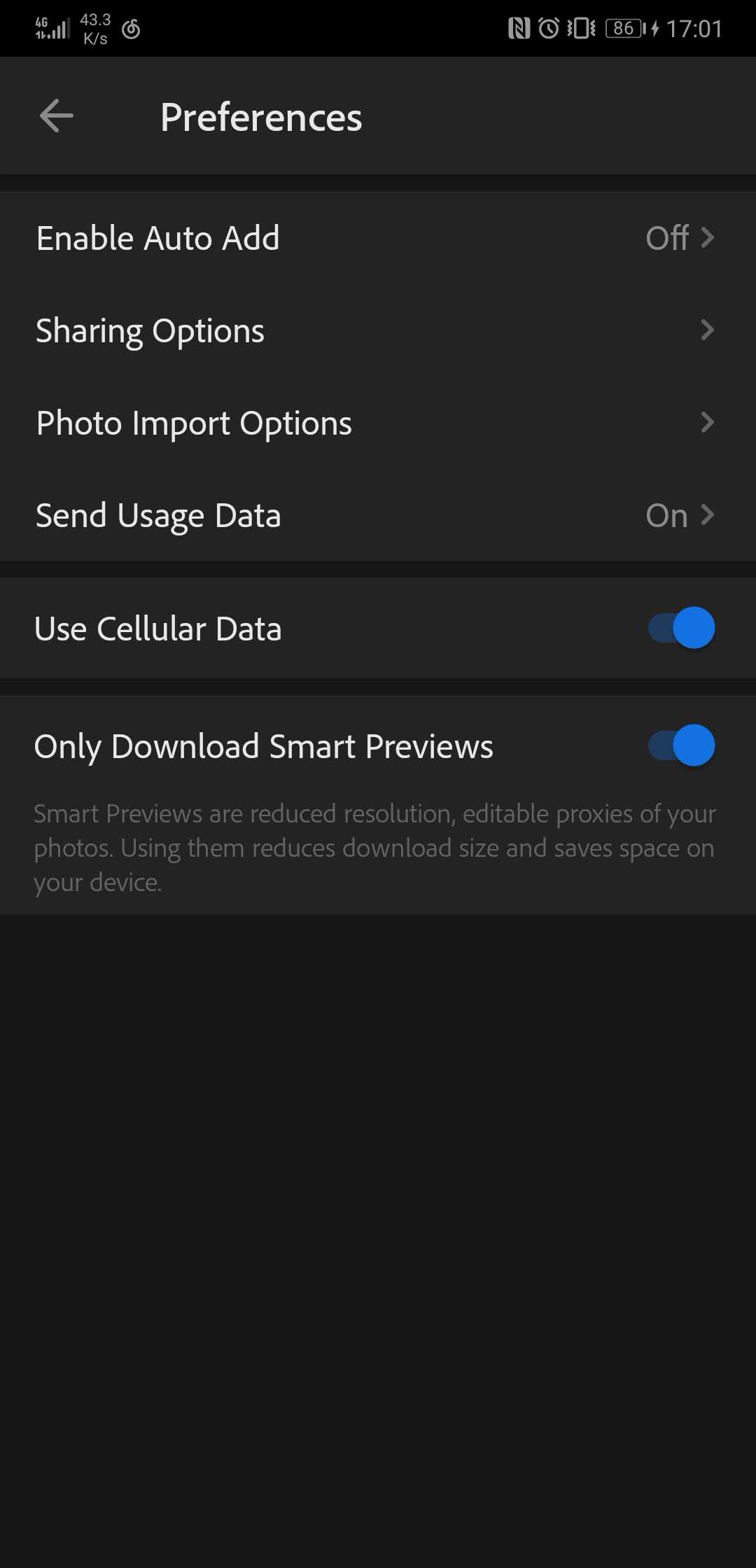
Perhaps most likely the "Technology Previews" is the most relevant setting, however in my case, nothing is available there.
Copy link to clipboard
Copied
I have the HDR function under "Technology Previews" - but I have the Mate 10 Pro.
Maybe there`s no HDR function for the P20 Pro because it`s a brand new phone.
I guess Adobe will work on this...
Copy link to clipboard
Copied
that's true, I have Huawei P20 PRO and cannot see the option "Technology Previews" in the settings..
Copy link to clipboard
Copied
well lets wait and hopefully adobe will get it done
Copy link to clipboard
Copied
I have a hunch about HDR support. Since the main camera module has 40 megapixels, the memory bandwidth does not allow to read such a volume of data (3 frames). Given the fact that my LG G4 has 16 megapixels and the usual DNG has a size of 30 megabytes, I'm afraid to assume what file size you have ...And three of them must be processed immediately