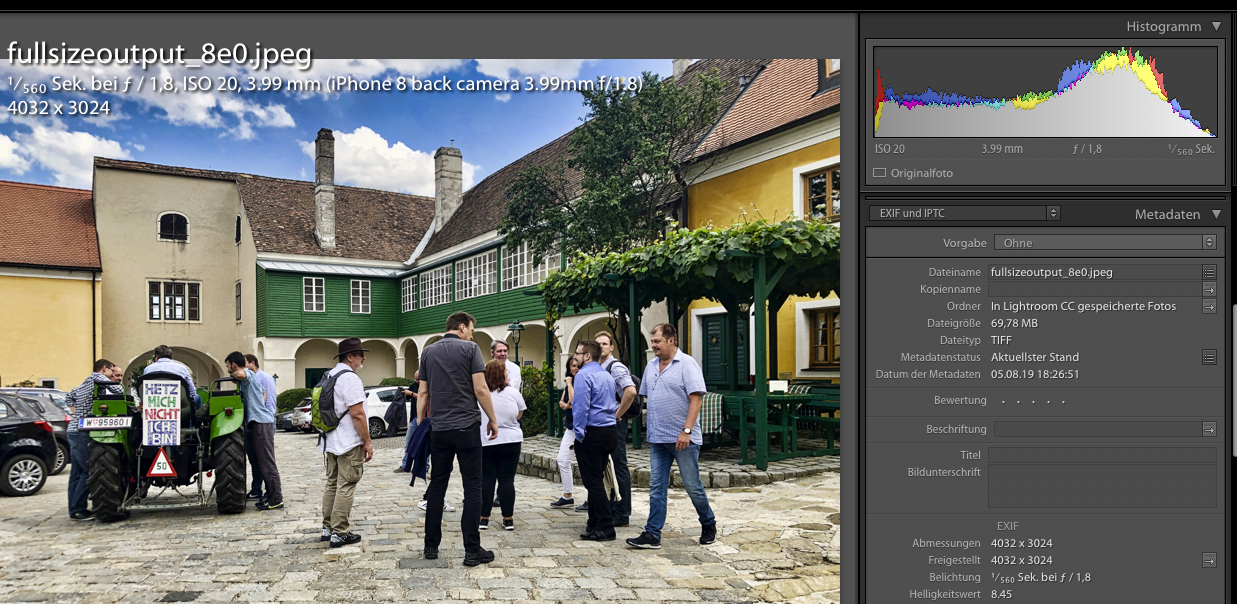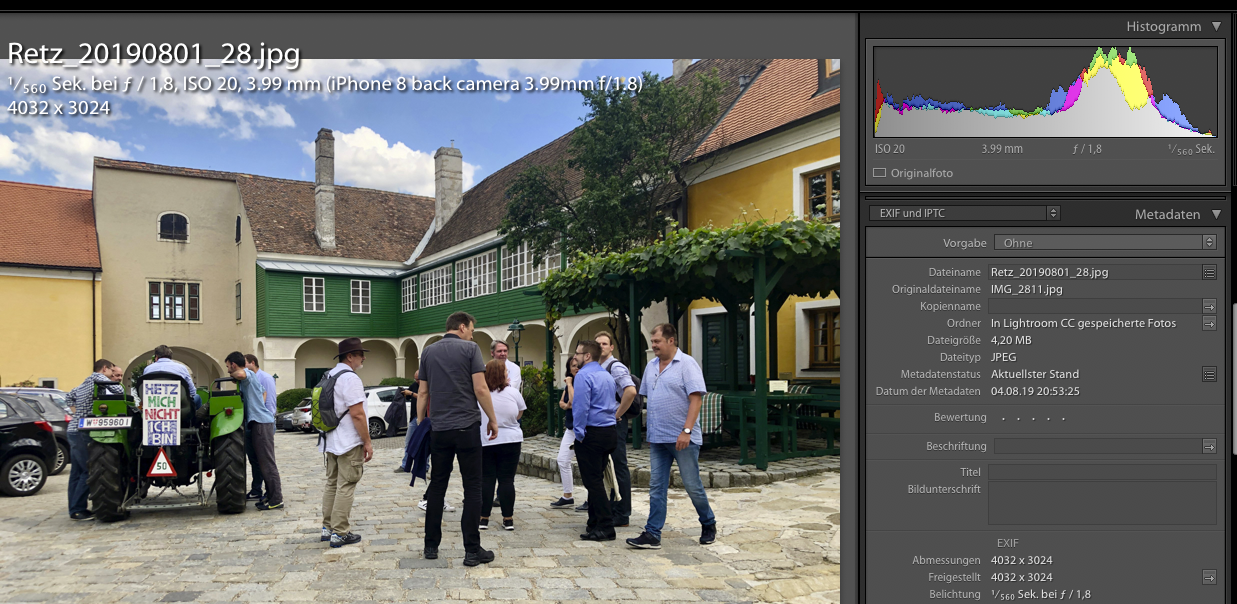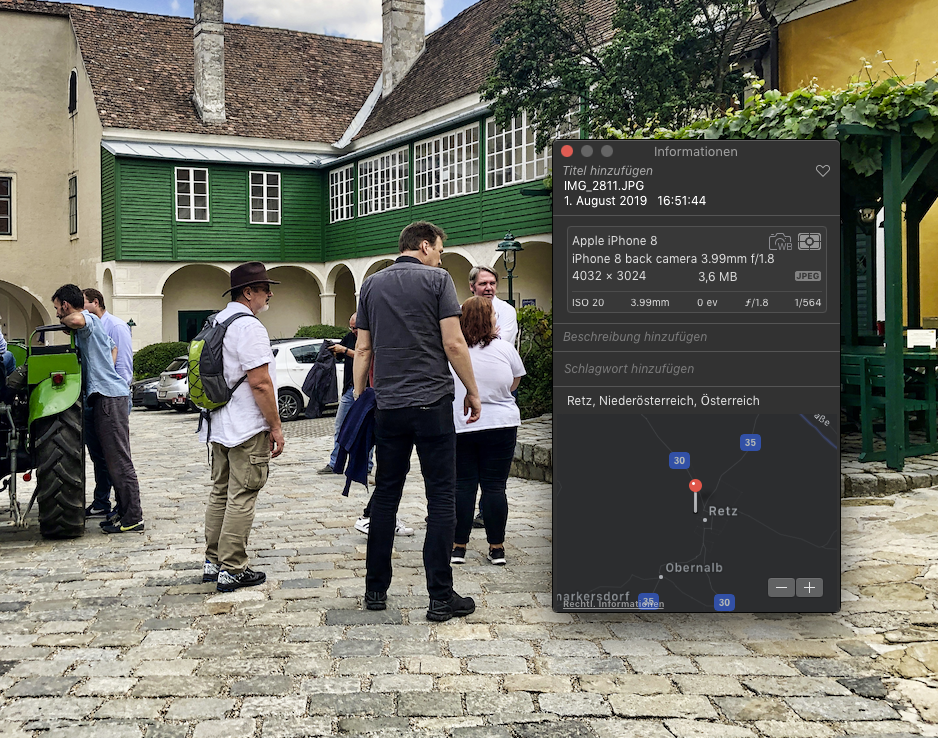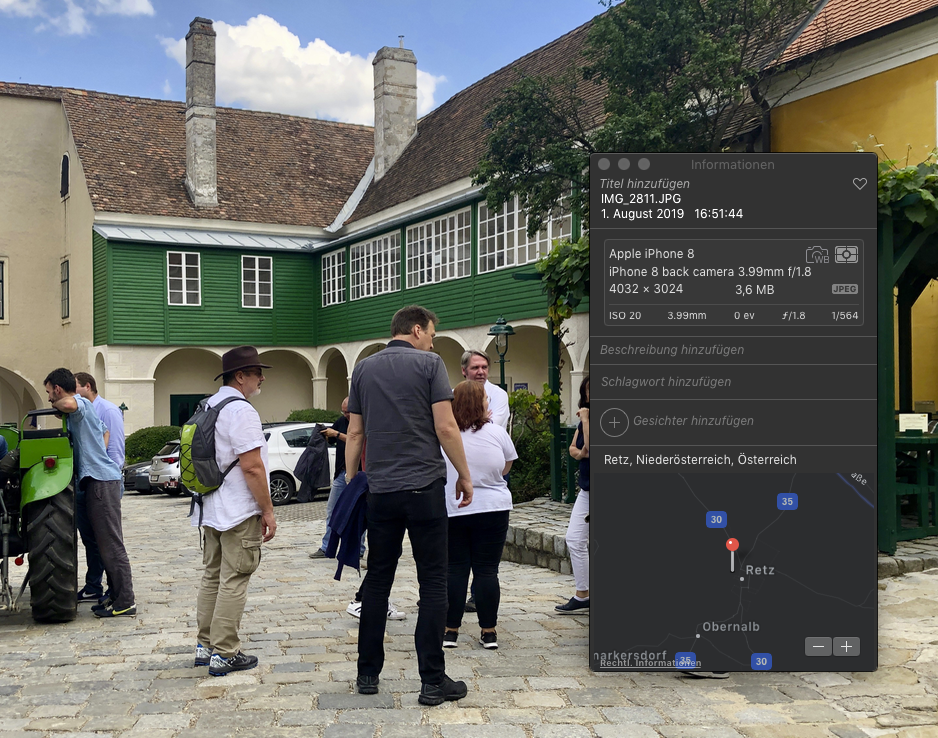Adobe Community
Adobe Community
- Home
- Lightroom ecosystem (Cloud-based)
- Discussions
- Re: Import von iOS Fotos App nach Lightroom mobile...
- Re: Import von iOS Fotos App nach Lightroom mobile...
Import von iOS Fotos App nach Lightroom mobile konvertiert jpgs zu tiff
Copy link to clipboard
Copied
Wenn ich über Bilder Hinzufügen in der Lightroom App auf meinem iphone Bilder aus der Fotos App hinzufüge, dann werden einige Bilder als Tiff in Lightroom konvertiert. Das passiert bei Bildern, welche ich am Desktop zuvor in der Fotos App mit einem externen Editor bearbeitet habe (Luminar). Über Lightroom am Desktop (früher Lightroom CC, also nicht Classic!) funktioniert der Import jedoch, jpg bleibt jpg.
Copy link to clipboard
Copied
Hi T-Grex,
That shouldn't be happening as your jpg images are getting converted to tiff files while importing into Lightroom mobile app via Photos app on your iPhone.
Could you please us know the version of Lightroom app on your iPhone? Also, does the conversion to tiff happens randomly or is there a pattern for the conversion? Does the file size of these images also changes?
Thanks,
Akash
Moved to Lightroom for mobile & Apple TV
Copy link to clipboard
Copied
Hi,
When you import these images that are TIFF's, do you have RAW or Photos checked in the dropdown in the Camera roll UI from Lightroom on the phone?
I'm trying to figure out if you have one RAW file and one JPEG for the same image.
Thanks,
Ignacio
Copy link to clipboard
Copied
What I'm trying to say is - Lightroom doesn't convert any images.
If you imported a TIFF it most likely was one.
Please look into how Luminar handles images, I'm pretty sure this is a feature from their side.
Thanks,
Ignacio
Copy link to clipboard
Copied
Well, please see attached.
The screenshots "Edit Fotos App" were edited on the Desktop with the Apple Fotos App. The picture stays as a JPG throuhout the whole process, from editing in Apple Fotos and also after importing them to Lightroom Mobile (shown here in the folder "synchronized with Lightroom CC in Lightroom Classic).
The screenshots "Edit Luminar Flex" (higher contrast added) show something different. The picture stays a JPG in the Fotos App after using Luminar as plugin in the Fotos App. After importing them to Lightroom they become a JPEG and, as you can see in the Metadata, they are in fact a TIFF. This you can only see in the Folder of the Lr Mobile pictures synchronized with Lightroom Classic, but not in Lightroom CC (check the file size!)