 Adobe Community
Adobe Community
- Home
- Lightroom ecosystem (Cloud-based)
- Discussions
- Re: iPhone X - Enable DNG instead of JPG for Photo...
- Re: iPhone X - Enable DNG instead of JPG for Photo...
Copy link to clipboard
Copied
I noticed in the *new* Adobe Lightroom CC (mobile version) it appears that the Lightroom will automatically import photos taken with the camera app (not with Lightroom camera app) ... however all of these shots are JPG not DNG. Oddly, if I use the camera option within Lightroom on my iPhone I do see the toggle for JPG/DNG.
So .. two things.. is there a way to turn off the auto import of images taken with the native iPhone camera app OR is there a way to have Lightroom import only DNG not JPG when it does auto import. I'm going to take a stab and say you cannot but thought I'd throw it out there..
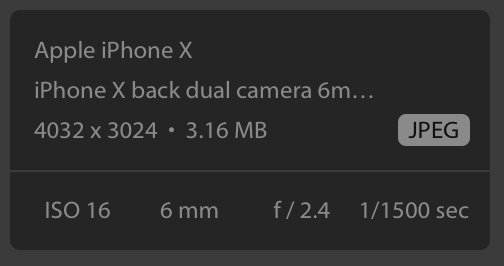
 1 Correct answer
1 Correct answer
AFAIK, the default camera app doesn't shoot DNG, only JPEG or HEIF, so there is no DNG for LR to import. DNG capture is left to third party cameras. Things may have changed, but a quick Google seems to suggest it's still true.
Copy link to clipboard
Copied
AFAIK, the default camera app doesn't shoot DNG, only JPEG or HEIF, so there is no DNG for LR to import. DNG capture is left to third party cameras. Things may have changed, but a quick Google seems to suggest it's still true.
The Lightroom Queen - Author of the Lightroom Missing FAQ & Edit Like a Pro books.
Copy link to clipboard
Copied
Oh, and yes you can turn off auto import by tapping the LR icon top left > General > Auto Add Photos.
The Lightroom Queen - Author of the Lightroom Missing FAQ & Edit Like a Pro books.