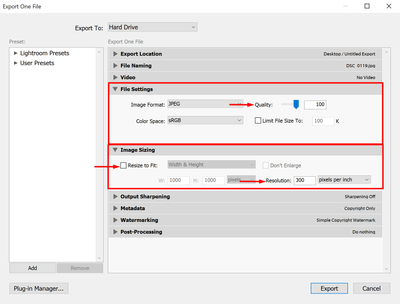Adobe Community
Adobe Community
- Home
- Lightroom ecosystem (Cloud-based)
- Discussions
- lightroom android fotos nach bearbeitung zu klein,...
- lightroom android fotos nach bearbeitung zu klein,...
lightroom android fotos nach bearbeitung zu klein, von raw zu jpd
Copy link to clipboard
Copied
Moin, ich hoffe, es kann jmd helfen, da ich sonst nirgends fündig werde.
Ich habe raws von einer Größe von 48 MB pro Datei, auf 3:2 zugeschnitten u Farbkorrekturen durchgeführt. Nach Bearbeitung waren die jpgs höchstens 1,4 MB groß. Viel zu klein für Entwicklungszwecke bspw.
Kann mir jemand erklären, wieso das so ist u wie es sich vermeiden lässt?
Danke
Copy link to clipboard
Copied
Hi there,
JPEG is a highly compressed format and hence the image size gets reduced drastically when saving the images from RAW to JPEG.
You can keep the image Quality at 100 and the Resolution at 300 pixels per inch while exporting the image from Lightroom Classic and that should give you decent result. Also, ensure that the option for Resize to Fit is unchecked.
Regards
Nikunj
Copy link to clipboard
Copied
Copy link to clipboard
Copied
File size (megabytes) cannot be used as a measure of quality for a JPG file due to the compression algorithms. The measure you are looking for is the pixel dimensions.
Besides the data compression, you are going from 12-14 bit colors in the raw file to 8-bit color in the JPG. This by itself is going to greatly reduce the resulting file size.
Check your export settings. 90% for quality is an excellent choice. Make sure you are not reducing the pixel count. (Of course, be aware of any cropping you did in the development module.)
Copy link to clipboard
Copied