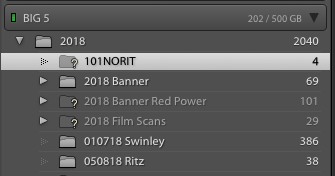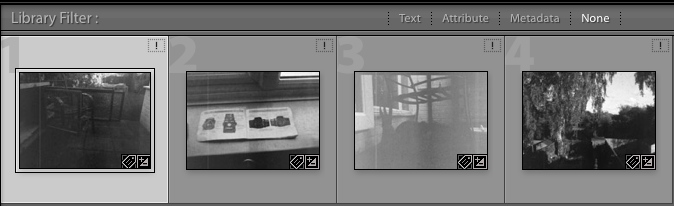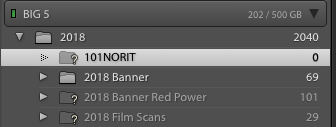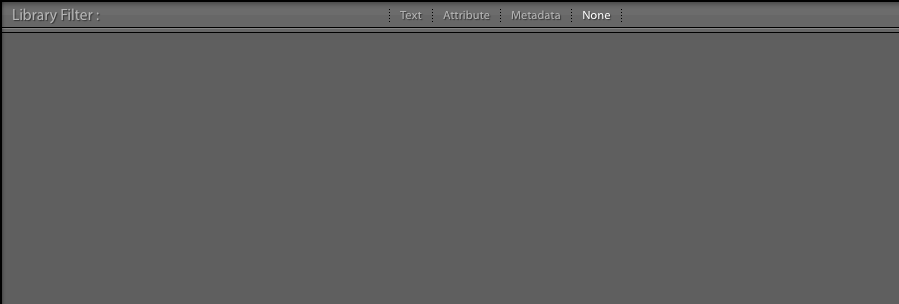Adobe Community
Adobe Community
- Home
- Lightroom ecosystem (Cloud-based)
- Discussions
- Lightroom Catalogue Error
- Lightroom Catalogue Error
Lightroom Catalogue Error
Copy link to clipboard
Copied
Hi all, today when I opened lightroom I noticed that some of my folders were now showing with missing images.
I then clicked on the missing image to locat it, which I did. Then the folder went from showing all the missing images to not showing any images at all?
Its only happened on one of the 5 external hard drives I run, not sure if that is related or not. All of the images are still on the harddrive.
Any ideas please?
Copy link to clipboard
Copied
Hi there,
Sorry that Lightroom is showing images missing from the catalog on one of your external drives.
Which version of Lightroom are you using and have you checked your backups from the past to see if they do show the images linked to the catalog?
Also, please checkout this article to locate the missing files and reconnecy them in Lightroom: https://helpx.adobe.com/in/lightroom-classic/help/locate-missing-photos.html
Let us know how it goes and share your finding with us.
Thanks,
Akash
Copy link to clipboard
Copied