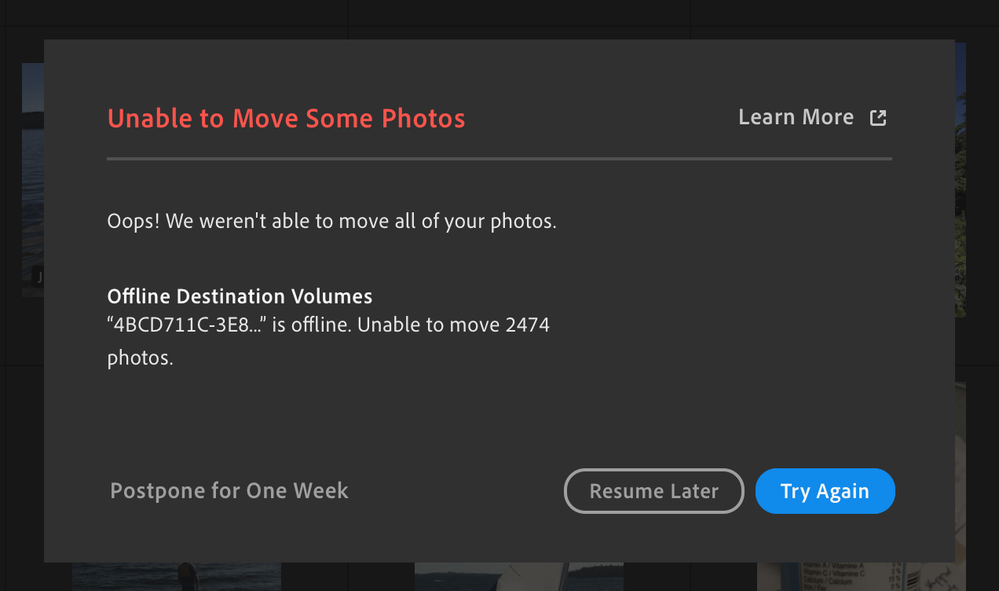Adobe Community
Adobe Community
- Home
- Lightroom ecosystem (Cloud-based)
- Discussions
- Lightroom cc desktop error messages and red exclam...
- Lightroom cc desktop error messages and red exclam...
Lightroom cc desktop error messages and red exclamation mark
Copy link to clipboard
Copied
Hi folks,
I've recently updated to Catalina (I'm not sure if this is relevant). While the ipad lightroom cc app is working fine, the desktop version does not allow me to upload new photos from my camera. The grid display also shows a red exclamation mark beside 75% of the photos. When I hover the mouse over the cloud icon in the top right corner I get the message "the storage drive containing your originals is disconnected". I'm also not sure if the desktop is synching with the cloud. That said changes to photos on my ipad will appear to in the desktop version so something must be synching. I've attached a few screen shots of the error messages. Suggestions? Is this because of Catalina and I just need to wait for a new update?
Thanks very much!
Paul
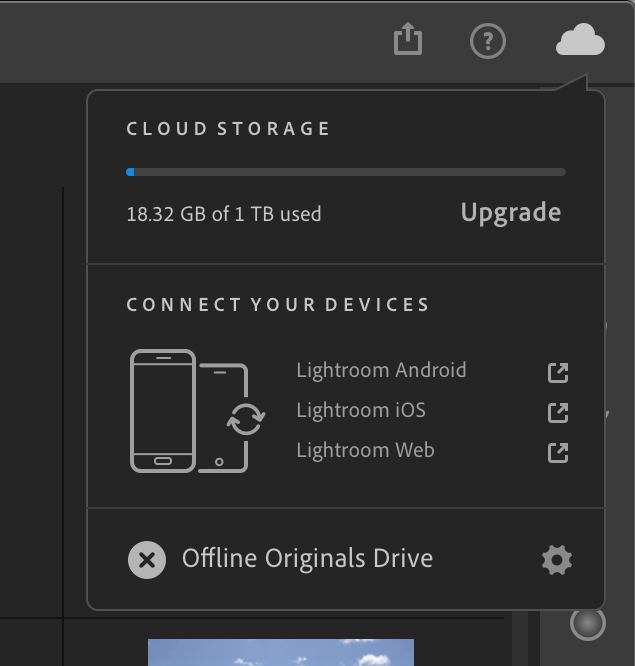
Have something to add?